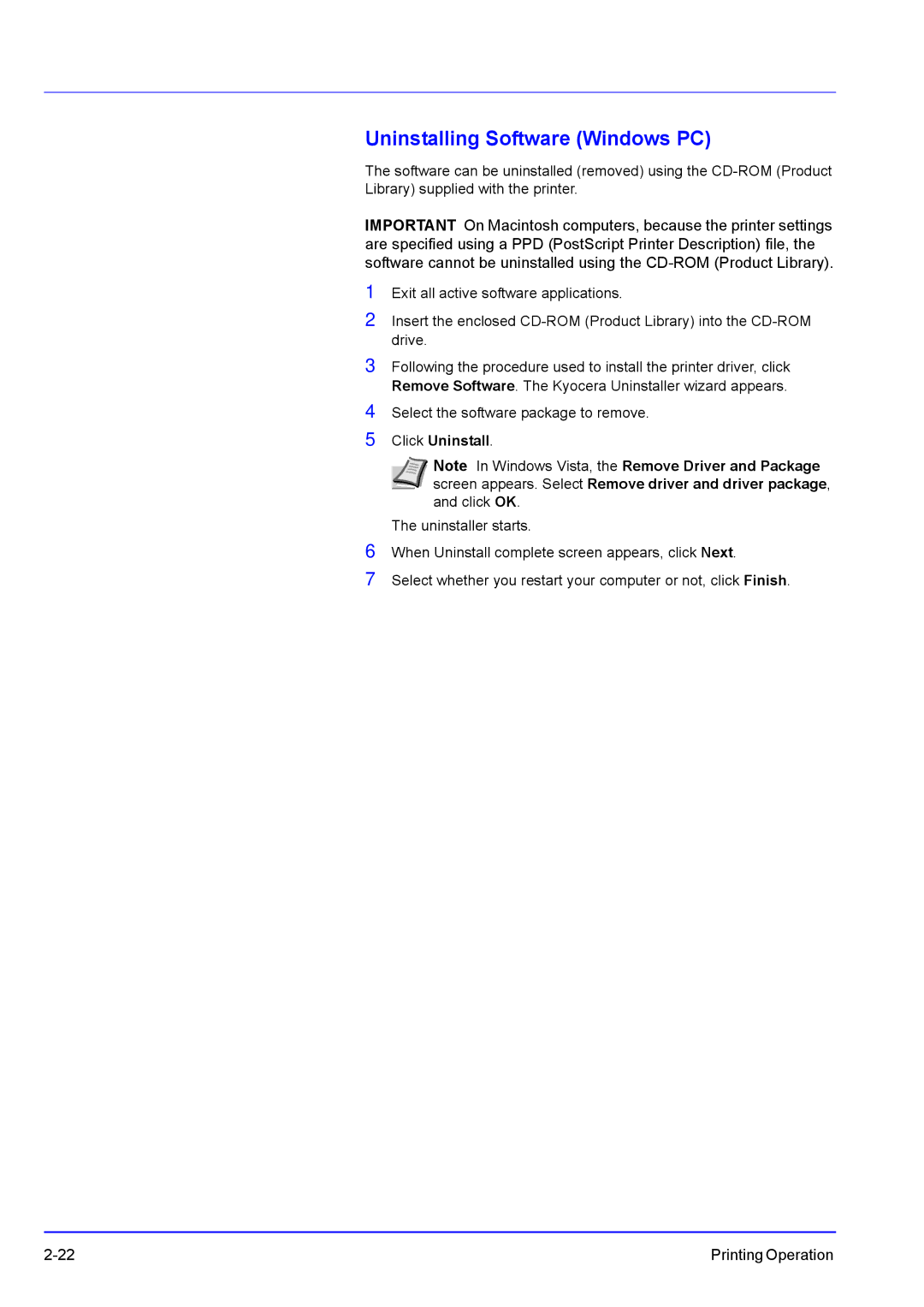Uninstalling Software (Windows PC)
The software can be uninstalled (removed) using the
IMPORTANT On Macintosh computers, because the printer settings are specified using a PPD (PostScript Printer Description) file, the software cannot be uninstalled using the
1Exit all active software applications.
2Insert the enclosed
3Following the procedure used to install the printer driver, click Remove Software. The Kyocera Uninstaller wizard appears.
4Select the software package to remove.
5Click Uninstall.
Note In Windows Vista, the Remove Driver and Package screen appears. Select Remove driver and driver package, and click OK.
The uninstaller starts.
6When Uninstall complete screen appears, click Next.
7Select whether you restart your computer or not, click Finish.
Printing Operation |