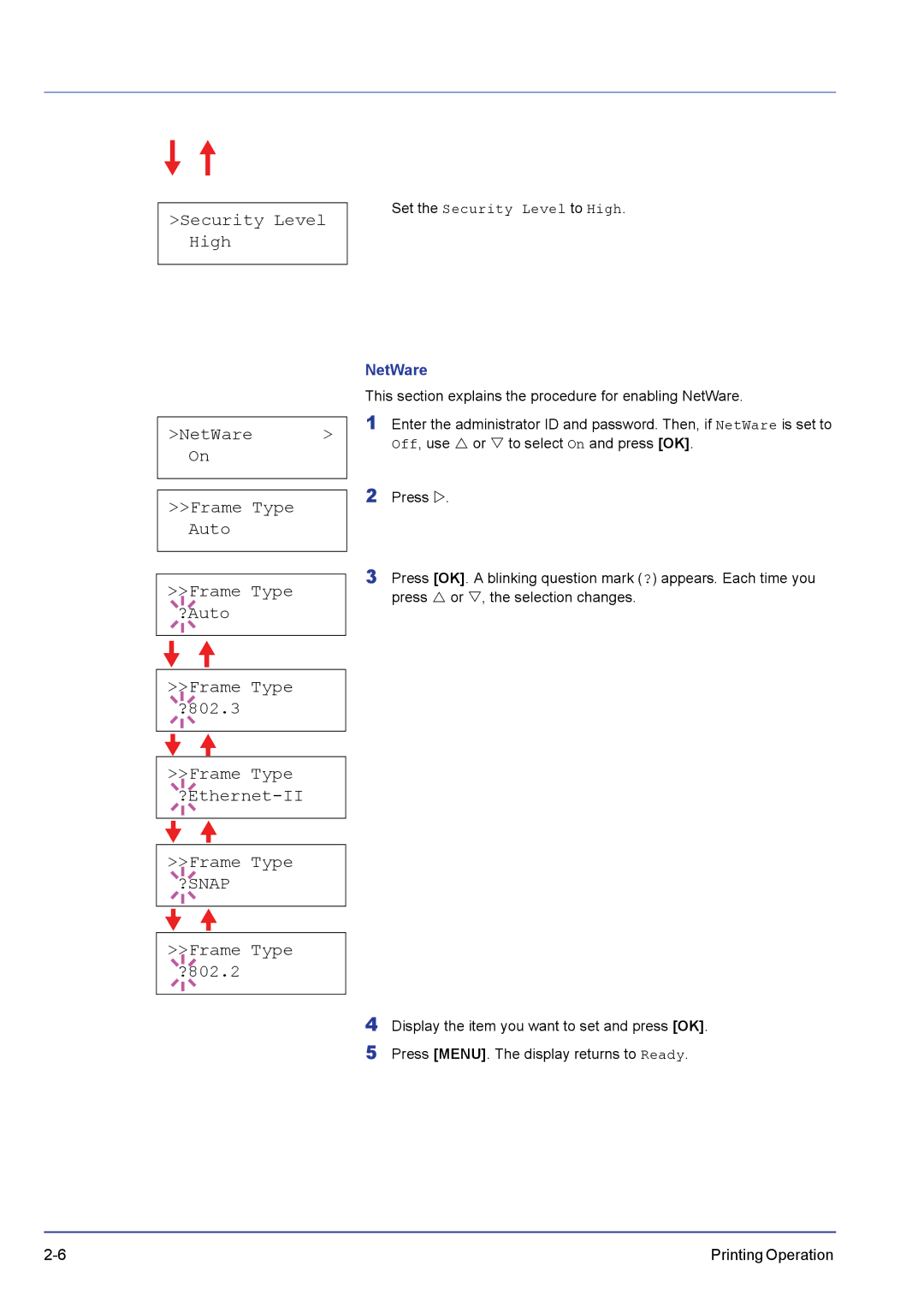>Security Level High
>NetWare | > |
On |
|
|
|
>>Frame Type Auto
>>Frame Type ?Auto
>>Frame Type ?802.3
>>Frame Type
>>Frame Type ?SNAP
>>Frame Type ?802.2
Set the Security Level to High.
NetWare
This section explains the procedure for enabling NetWare.
1Enter the administrator ID and password. Then, if NetWare is set to Off, use U or V to select On and press [OK].
2Press Z.
3Press [OK]. A blinking question mark (?) appears. Each time you press U or V, the selection changes.
4Display the item you want to set and press [OK].
5Press [MENU]. The display returns to Ready.
Printing Operation |