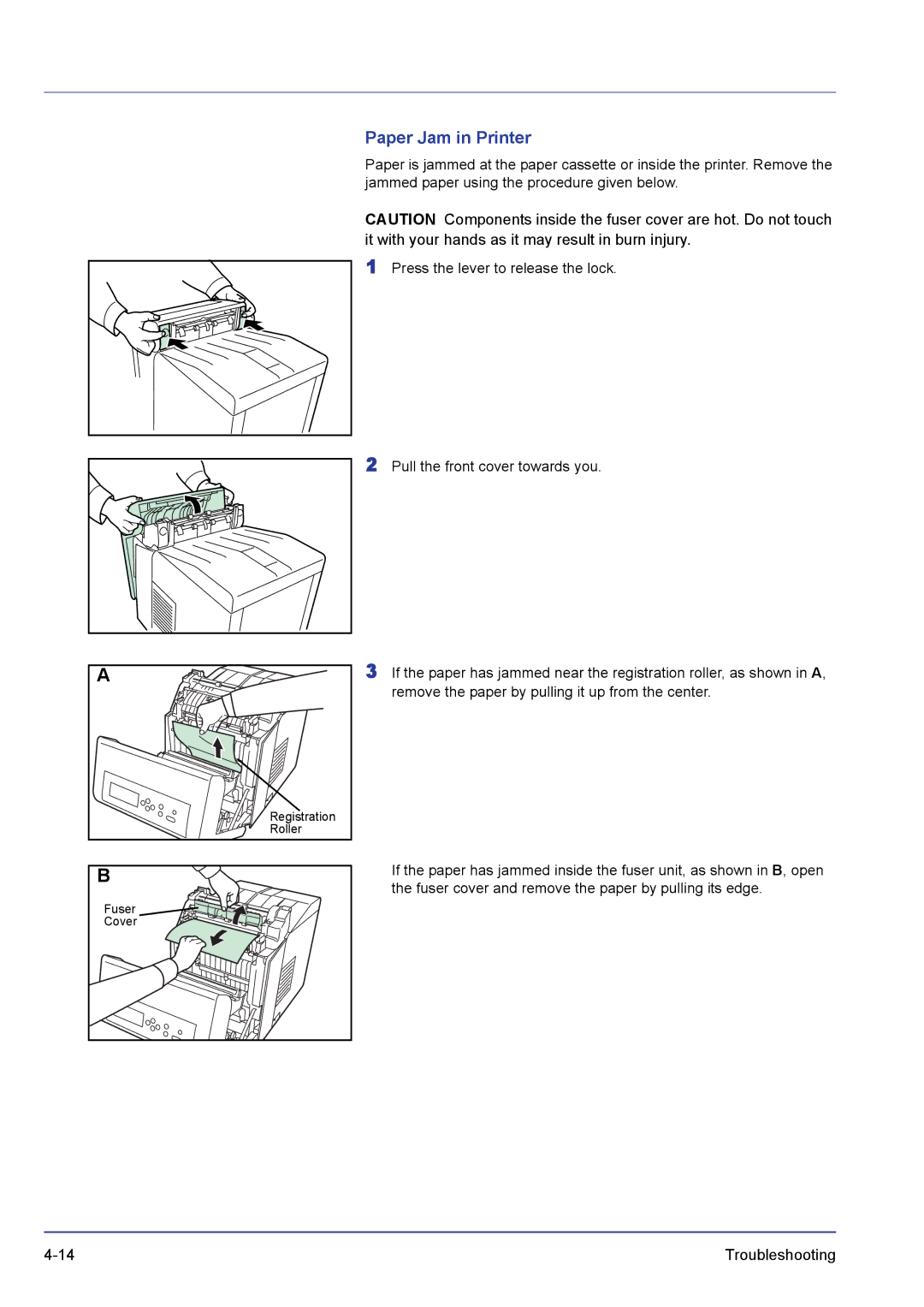Paper Jam in Printer
Paper is jammed at the paper cassette or inside the printer. Remove the jammed paper using the procedure given below.
CAUTION Components inside the fuser cover are hot. Do not touch it with your hands as it may result in burn injury.
1Press the lever to release the lock.
| 2 |
A | 3 |
Registration |
Roller |
B |
Fuser |
Cover |
Pull the front cover towards you.
If the paper has jammed near the registration roller, as shown in A, remove the paper by pulling it up from the center.
If the paper has jammed inside the fuser unit, as shown in B, open the fuser cover and remove the paper by pulling its edge.
Troubleshooting |