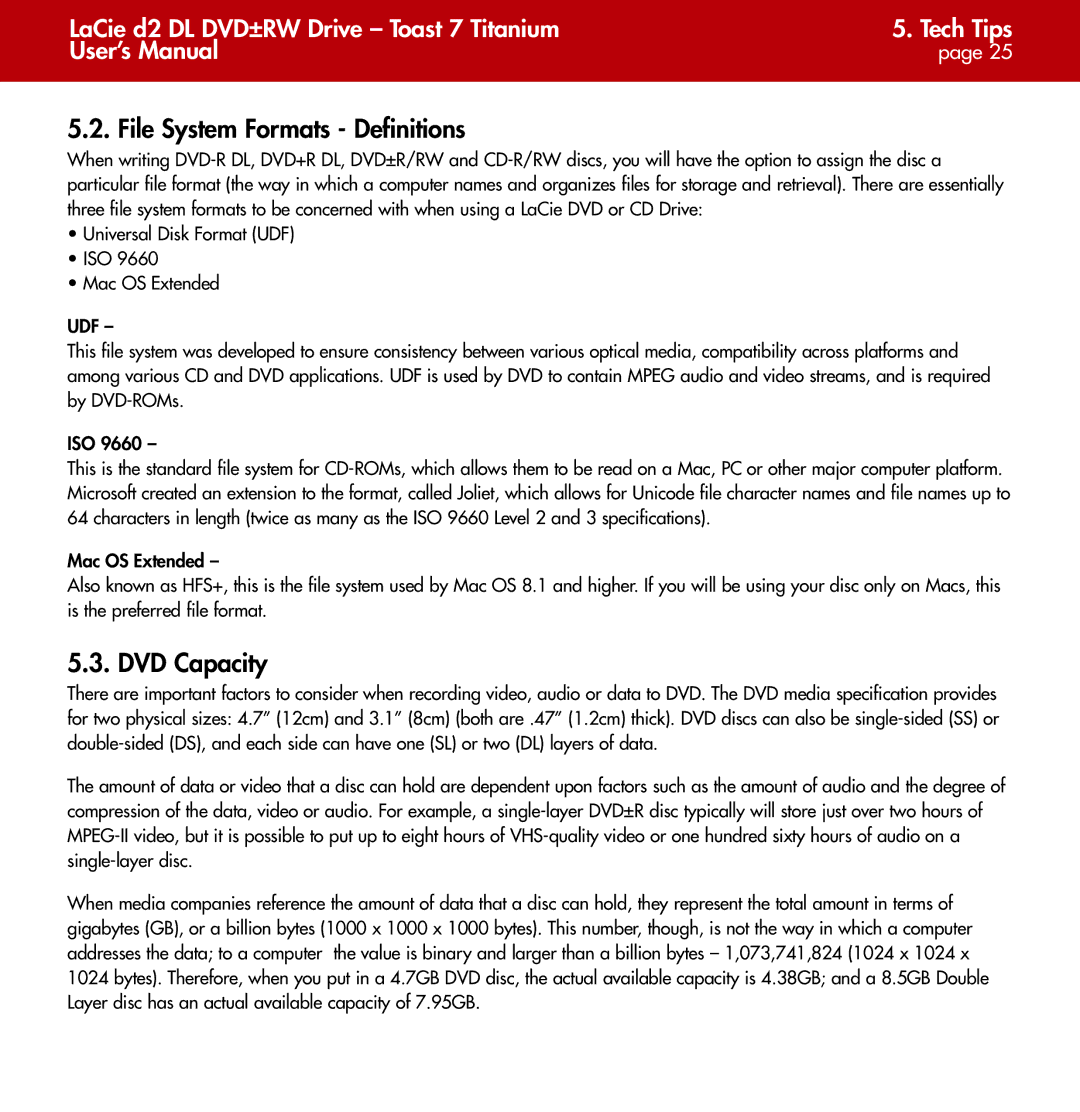LaCie d2 DL DVD±RW Drive – Toast 7 Titanium | 5. Tech Tips |
User’s Manual | page 25 |
|
|
5.2. File System Formats - Definitions
When writing
•Universal Disk Format (UDF)
•ISO 9660
•Mac OS Extended
UDF –
This file system was developed to ensure consistency between various optical media, compatibility across platforms and among various CD and DVD applications. UDF is used by DVD to contain MPEG audio and video streams, and is required by
ISO 9660 –
This is the standard file system for
Mac OS Extended –
Also known as HFS+, this is the file system used by Mac OS 8.1 and higher. If you will be using your disc only on Macs, this is the preferred file format.
5.3. DVD Capacity
There are important factors to consider when recording video, audio or data to DVD. The DVD media specification provides for two physical sizes: 4.7” (12cm) and 3.1” (8cm) (both are .47” (1.2cm) thick). DVD discs can also be
The amount of data or video that a disc can hold are dependent upon factors such as the amount of audio and the degree of compression of the data, video or audio. For example, a
When media companies reference the amount of data that a disc can hold, they represent the total amount in terms of gigabytes (GB), or a billion bytes (1000 x 1000 x 1000 bytes). This number, though, is not the way in which a computer addresses the data; to a computer the value is binary and larger than a billion bytes – 1,073,741,824 (1024 x 1024 x 1024 bytes). Therefore, when you put in a 4.7GB DVD disc, the actual available capacity is 4.38GB; and a 8.5GB Double Layer disc has an actual available capacity of 7.95GB.