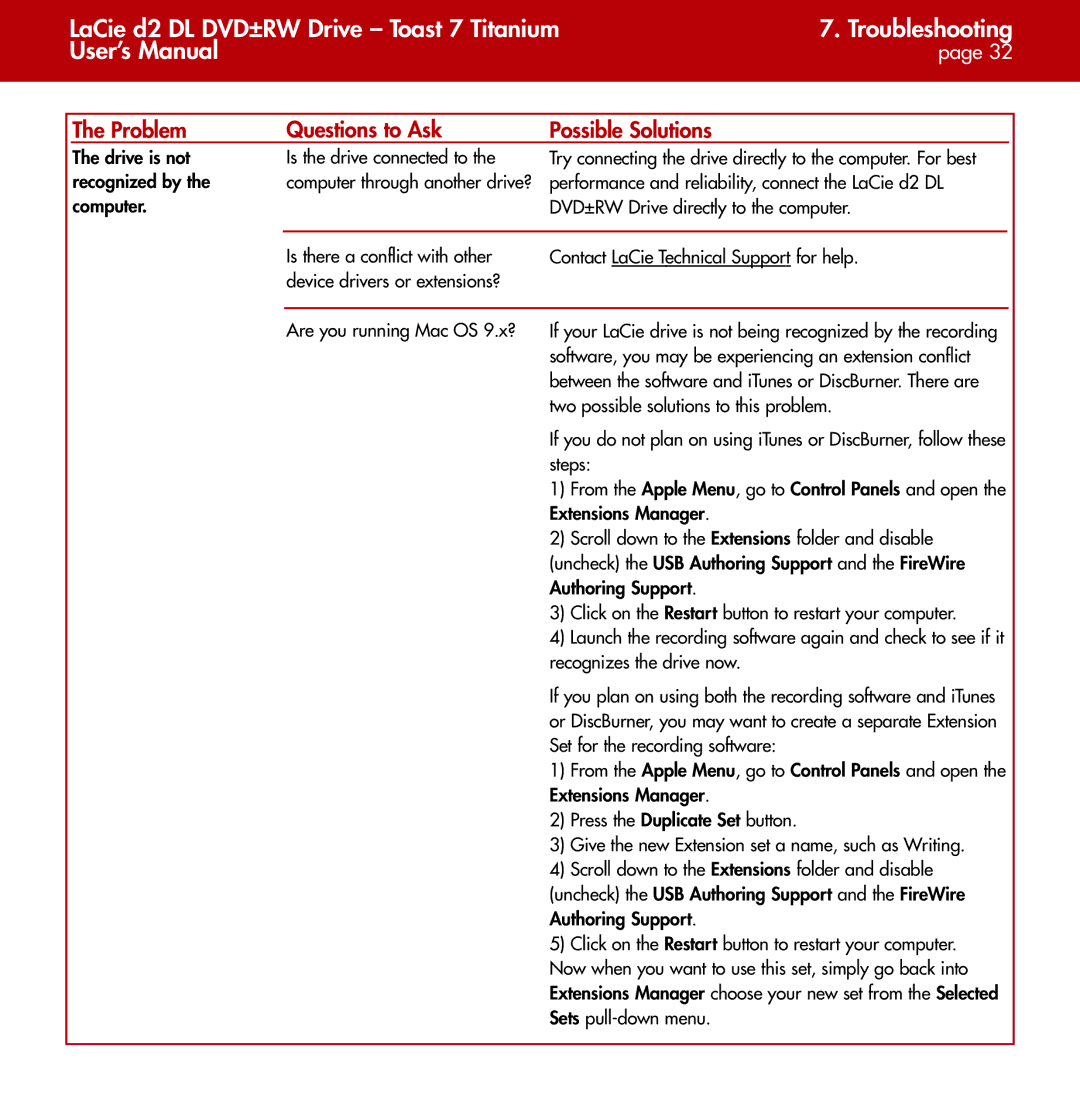| LaCie d2 DL DVD±RW Drive – Toast 7 Titanium | 7. Troubleshooting | |||||
| User’s Manual |
|
| page 32 | |||
|
|
|
|
|
|
|
|
|
|
|
|
|
|
|
|
|
| The Problem | Questions to Ask | Possible Solutions |
|
|
|
The drive is not | Is the drive connected to the |
recognized by the | computer through another drive? |
computer. |
|
Try connecting the drive directly to the computer. For best performance and reliability, connect the LaCie d2 DL DVD±RW Drive directly to the computer.
Is there a conflict with other device drivers or extensions?
Contact LaCie Technical Support for help.
Are you running Mac OS 9.x? | If your LaCie drive is not being recognized by the recording |
| software, you may be experiencing an extension conflict |
| between the software and iTunes or DiscBurner. There are |
| two possible solutions to this problem. |
| If you do not plan on using iTunes or DiscBurner, follow these |
| steps: |
| 1) From the Apple Menu, go to Control Panels and open the |
| Extensions Manager. |
| 2) Scroll down to the Extensions folder and disable |
| (uncheck) the USB Authoring Support and the FireWire |
| Authoring Support. |
| 3) Click on the Restart button to restart your computer. |
| 4) Launch the recording software again and check to see if it |
| recognizes the drive now. |
If you plan on using both the recording software and iTunes or DiscBurner, you may want to create a separate Extension Set for the recording software:
1)From the Apple Menu, go to Control Panels and open the Extensions Manager.
2)Press the Duplicate Set button.
3)Give the new Extension set a name, such as Writing.
4)Scroll down to the Extensions folder and disable (uncheck) the USB Authoring Support and the FireWire Authoring Support.
5)Click on the Restart button to restart your computer.
Now when you want to use this set, simply go back into
Extensions Manager choose your new set from the Selected
Sets