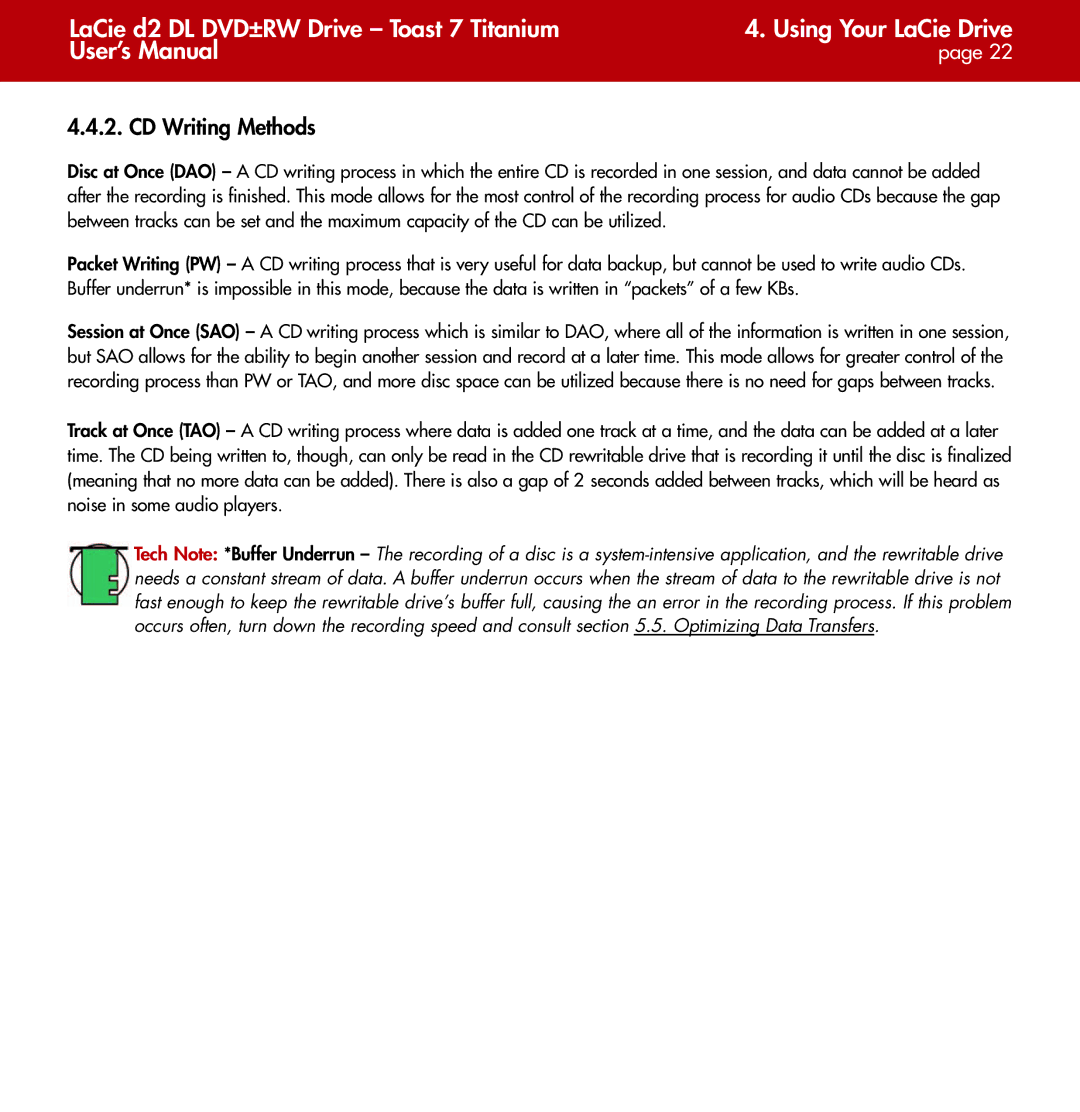LaCie d2 DL DVD±RW Drive – Toast 7 Titanium | 4. Using Your LaCie Drive |
User’s Manual | page 22 |
|
|
4.4.2. CD Writing Methods
Disc at Once (DAO) – A CD writing process in which the entire CD is recorded in one session, and data cannot be added after the recording is finished. This mode allows for the most control of the recording process for audio CDs because the gap between tracks can be set and the maximum capacity of the CD can be utilized.
Packet Writing (PW) – A CD writing process that is very useful for data backup, but cannot be used to write audio CDs. Buffer underrun* is impossible in this mode, because the data is written in “packets” of a few KBs.
Session at Once (SAO) – A CD writing process which is similar to DAO, where all of the information is written in one session, but SAO allows for the ability to begin another session and record at a later time. This mode allows for greater control of the recording process than PW or TAO, and more disc space can be utilized because there is no need for gaps between tracks.
Track at Once (TAO) – A CD writing process where data is added one track at a time, and the data can be added at a later time. The CD being written to, though, can only be read in the CD rewritable drive that is recording it until the disc is finalized (meaning that no more data can be added). There is also a gap of 2 seconds added between tracks, which will be heard as noise in some audio players.
Tech Note: *Buffer Underrun – The recording of a disc is a