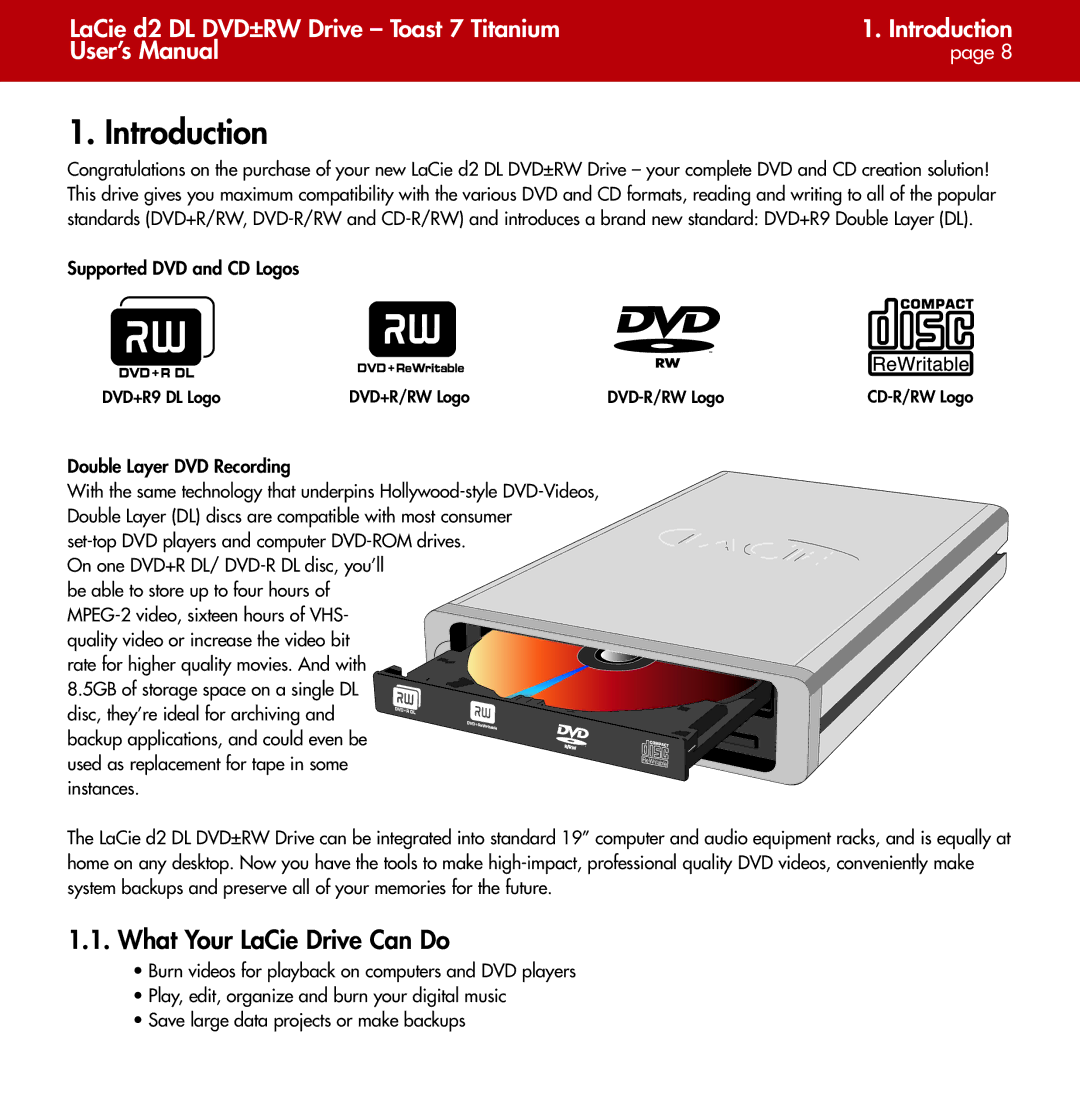LaCie d2 DL DVD±RW Drive – Toast 7 Titanium | 1. Introduction |
User’s Manual | page 8 |
|
|
1. Introduction
Congratulations on the purchase of your new LaCie d2 DL DVD±RW Drive – your complete DVD and CD creation solution! This drive gives you maximum compatibility with the various DVD and CD formats, reading and writing to all of the popular standards (DVD+R/RW,
Supported DVD and CD Logos
DVD+R9 DL LogoDVD+R/RW LogoDVD-R/RW LogoCD-R/RW Logo
Double Layer DVD Recording
With the same technology that underpins
be able to store up to four hours of
quality video or increase the video bit
rate for higher quality movies. And with 8.5GB of storage space on a single DL
disc, they’re ideal for archiving and backup applications, and could even be
used as replacement for tape in some instances.
The LaCie d2 DL DVD±RW Drive can be integrated into standard 19” computer and audio equipment racks, and is equally at home on any desktop. Now you have the tools to make
1.1. What Your LaCie Drive Can Do
•Burn videos for playback on computers and DVD players
•Play, edit, organize and burn your digital music
•Save large data projects or make backups