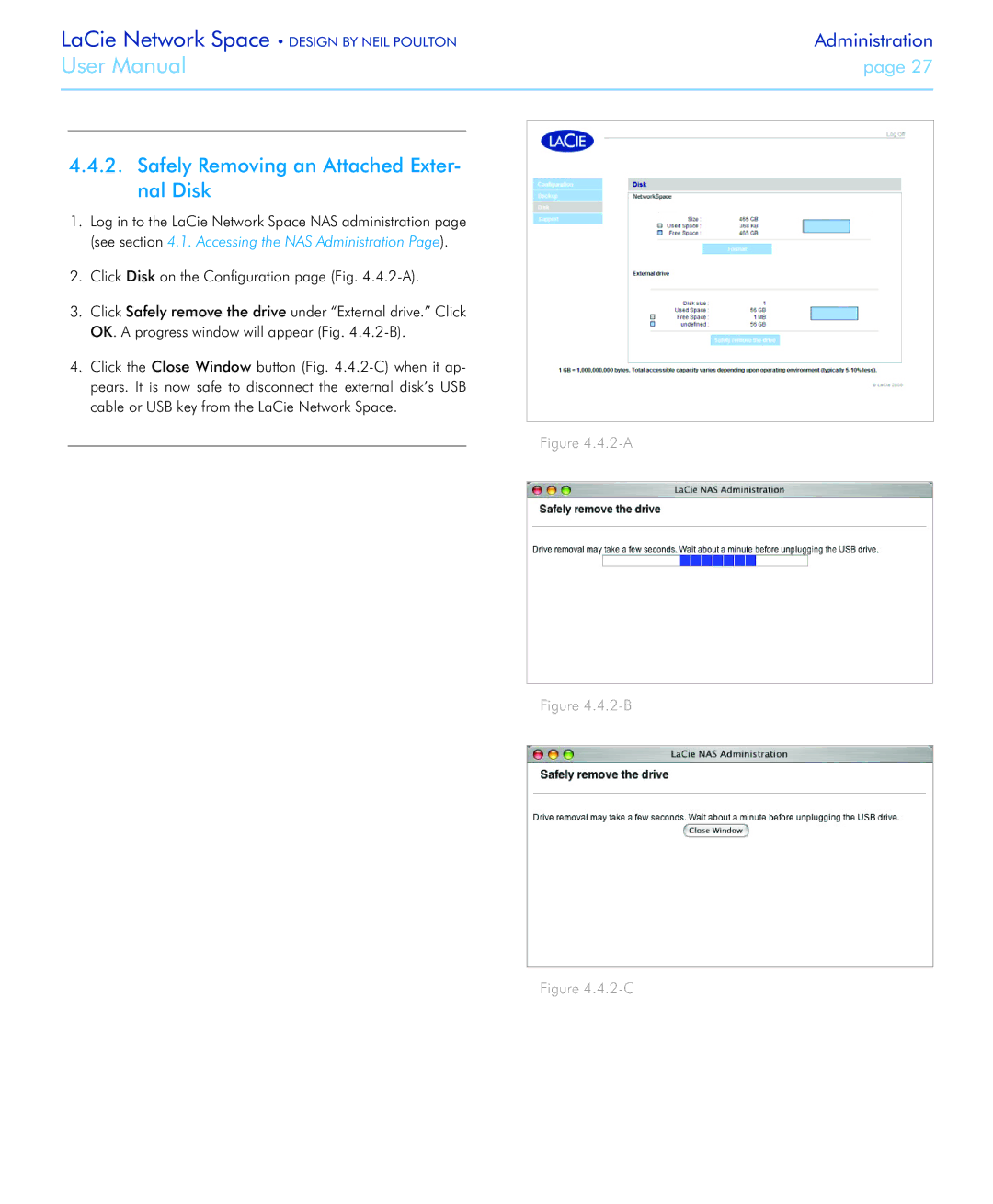LaCie Network Space • DESIGN BY NEIL POULTON | Administration | |
User Manual | page 27 | |
|
|
|
|
|
|
4.4.2.Safely Removing an Attached Exter- nal Disk
1.Log in to the LaCie Network Space NAS administration page (see section 4.1. Accessing the NAS Administration Page).
2.Click Disk on the Configuration page (Fig.
3.Click Safely remove the drive under “External drive.” Click OK. A progress window will appear (Fig.
4.Click the Close Window button (Fig.