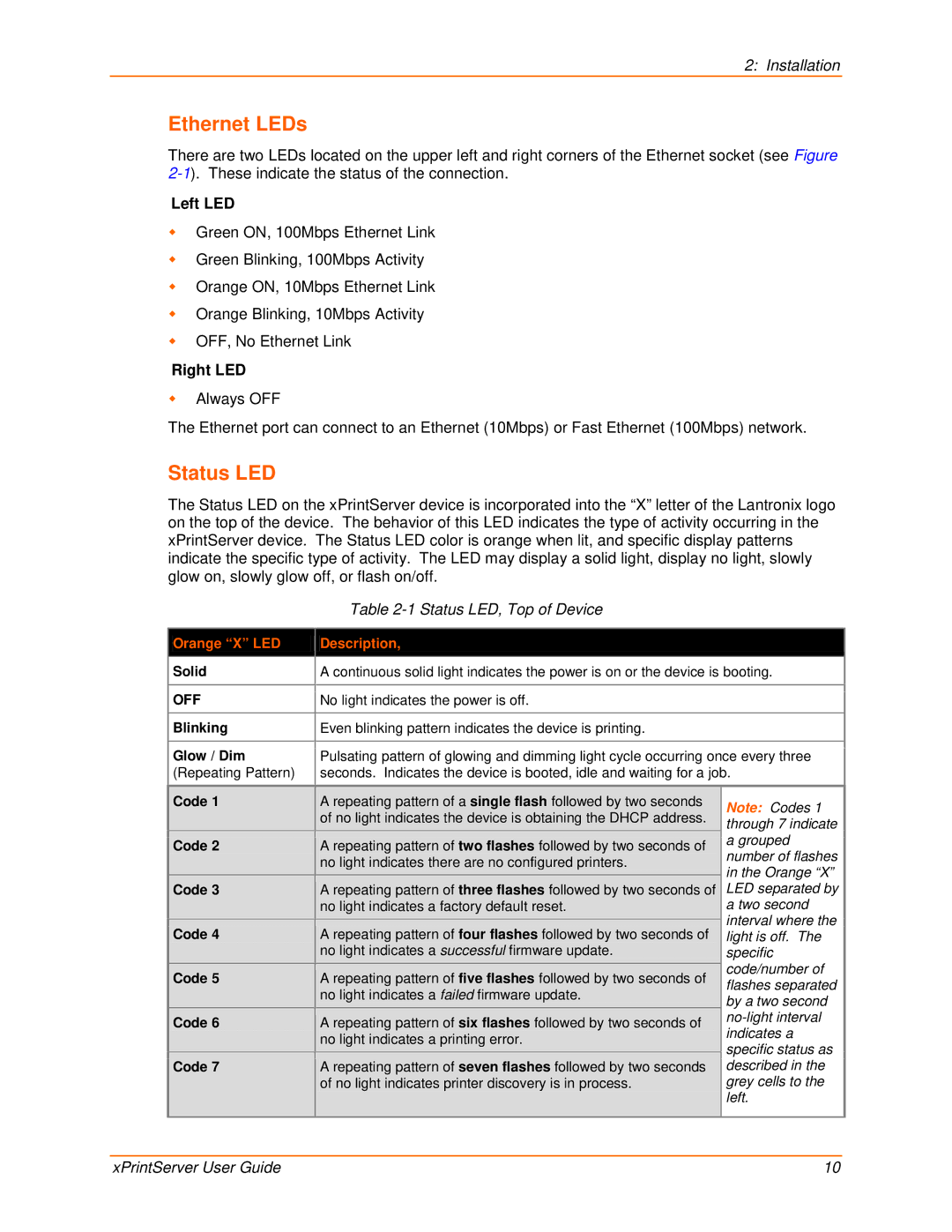2: Installation
Ethernet LEDs
There are two LEDs located on the upper left and right corners of the Ethernet socket (see Figure
Left LED
Green ON, 100Mbps Ethernet Link
Green Blinking, 100Mbps Activity
Orange ON, 10Mbps Ethernet Link
Orange Blinking, 10Mbps Activity
OFF, No Ethernet Link
Right LED
Always OFF
The Ethernet port can connect to an Ethernet (10Mbps) or Fast Ethernet (100Mbps) network.
Status LED
The Status LED on the xPrintServer device is incorporated into the “X” letter of the Lantronix logo on the top of the device. The behavior of this LED indicates the type of activity occurring in the xPrintServer device. The Status LED color is orange when lit, and specific display patterns indicate the specific type of activity. The LED may display a solid light, display no light, slowly glow on, slowly glow off, or flash on/off.
|
|
| Table |
|
|
|
|
|
|
| Orange “X” LED |
| Description, |
|
|
|
|
|
|
| Solid |
| A continuous solid light indicates the power is on or the device is booting. | |
|
|
|
|
|
| OFF |
| No light indicates the power is off. |
|
|
|
|
|
|
| Blinking |
| Even blinking pattern indicates the device is printing. |
|
|
|
|
|
|
| Glow / Dim |
| Pulsating pattern of glowing and dimming light cycle occurring once every three | |
| (Repeating Pattern) |
| seconds. Indicates the device is booted, idle and waiting for a job. | |
|
|
|
|
|
|
|
|
|
|
| Code 1 |
| A repeating pattern of a single flash followed by two seconds | Note: Codes 1 |
|
|
| of no light indicates the device is obtaining the DHCP address. | |
|
|
| through 7 indicate | |
|
|
|
| a grouped |
| Code 2 |
| A repeating pattern of two flashes followed by two seconds of | |
|
| number of flashes | ||
|
|
| no light indicates there are no configured printers. | |
|
|
| in the Orange “X” | |
|
|
|
| |
|
|
|
| LED separated by |
| Code 3 |
| A repeating pattern of three flashes followed by two seconds of | |
|
|
| no light indicates a factory default reset. | a two second |
|
|
|
| interval where the |
|
|
|
| |
| Code 4 |
| A repeating pattern of four flashes followed by two seconds of | light is off. The |
|
|
| no light indicates a successful firmware update. | specific |
|
|
|
| code/number of |
| Code 5 |
| A repeating pattern of five flashes followed by two seconds of | |
|
| flashes separated | ||
|
|
| no light indicates a failed firmware update. | |
|
|
| by a two second | |
| Code 6 |
| A repeating pattern of six flashes followed by two seconds of | |
|
| indicates a | ||
|
|
| no light indicates a printing error. | |
|
|
| specific status as | |
|
|
|
| |
| Code 7 |
| A repeating pattern of seven flashes followed by two seconds | described in the |
|
|
| of no light indicates printer discovery is in process. | grey cells to the |
|
|
|
| left. |
|
|
|
|
|
xPrintServer User Guide | 10 |