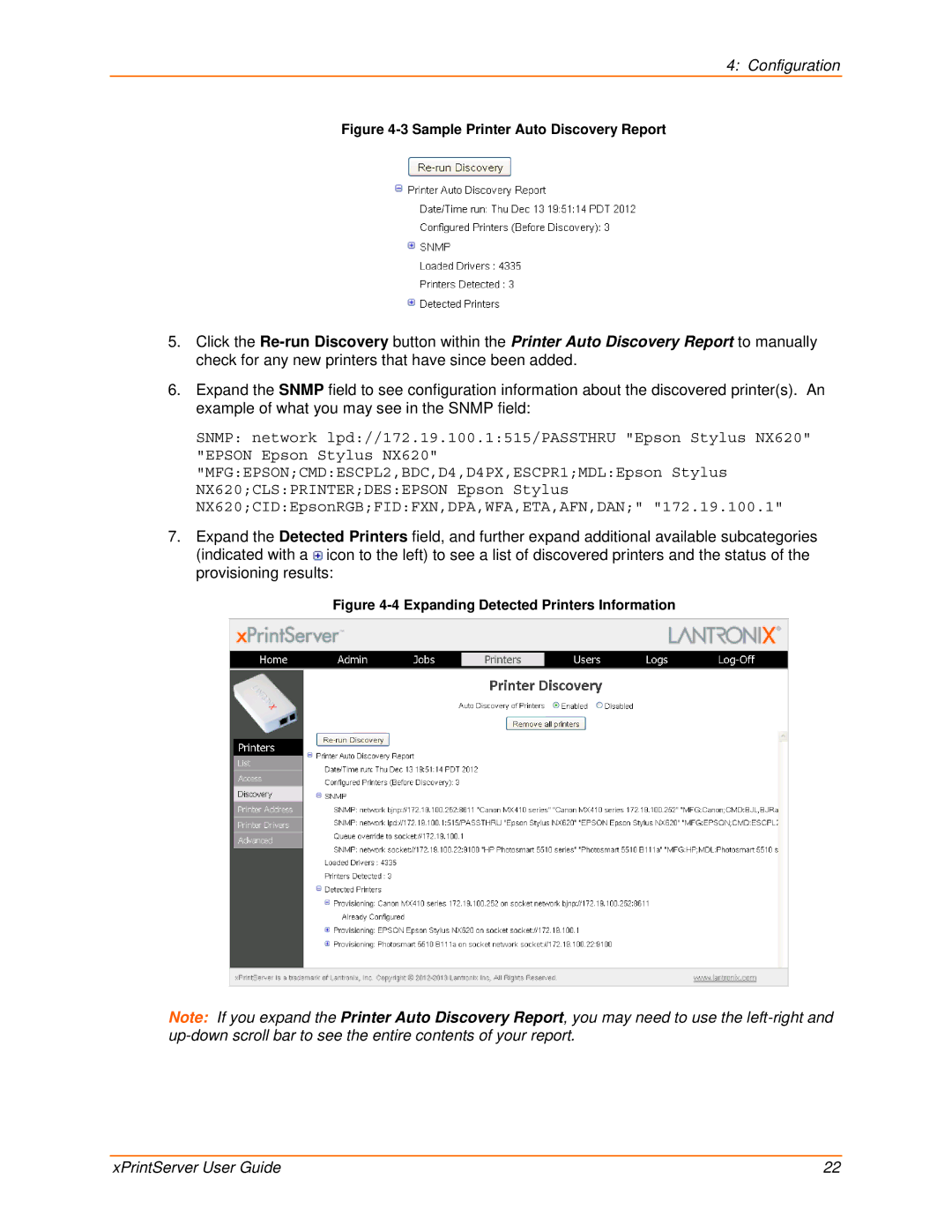4: Configuration
Figure 4-3 Sample Printer Auto Discovery Report
5.Click the
6.Expand the SNMP field to see configuration information about the discovered printer(s). An example of what you may see in the SNMP field:
SNMP: network lpd://172.19.100.1:515/PASSTHRU "Epson Stylus NX620" "EPSON Epson Stylus NX620" "MFG:EPSON;CMD:ESCPL2,BDC,D4,D4PX,ESCPR1;MDL:Epson Stylus NX620;CLS:PRINTER;DES:EPSON Epson Stylus NX620;CID:EpsonRGB;FID:FXN,DPA,WFA,ETA,AFN,DAN;" "172.19.100.1"
7.Expand the Detected Printers field, and further expand additional available subcategories (indicated with a ![]() icon to the left) to see a list of discovered printers and the status of the provisioning results:
icon to the left) to see a list of discovered printers and the status of the provisioning results:
Figure 4-4 Expanding Detected Printers Information
Note: If you expand the Printer Auto Discovery Report, you may need to use the
xPrintServer User Guide | 22 |