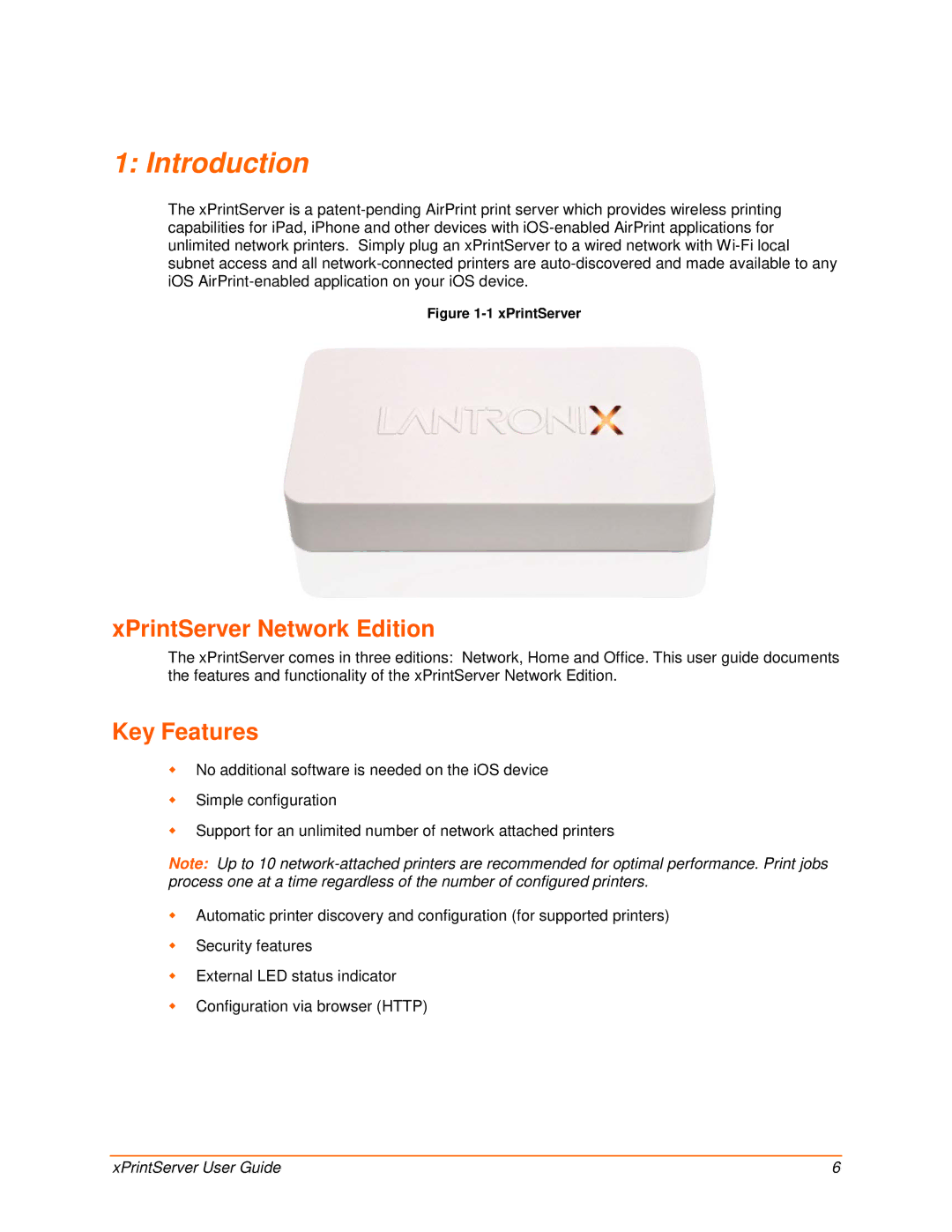1: Introduction
The xPrintServer is a
Figure 1-1 xPrintServer
xPrintServer Network Edition
The xPrintServer comes in three editions: Network, Home and Office. This user guide documents the features and functionality of the xPrintServer Network Edition.
Key Features
No additional software is needed on the iOS device
Simple configuration
Support for an unlimited number of network attached printers
Note: Up to 10
Automatic printer discovery and configuration (for supported printers)
Security features
External LED status indicator
Configuration via browser (HTTP)
xPrintServer User Guide | 6 |