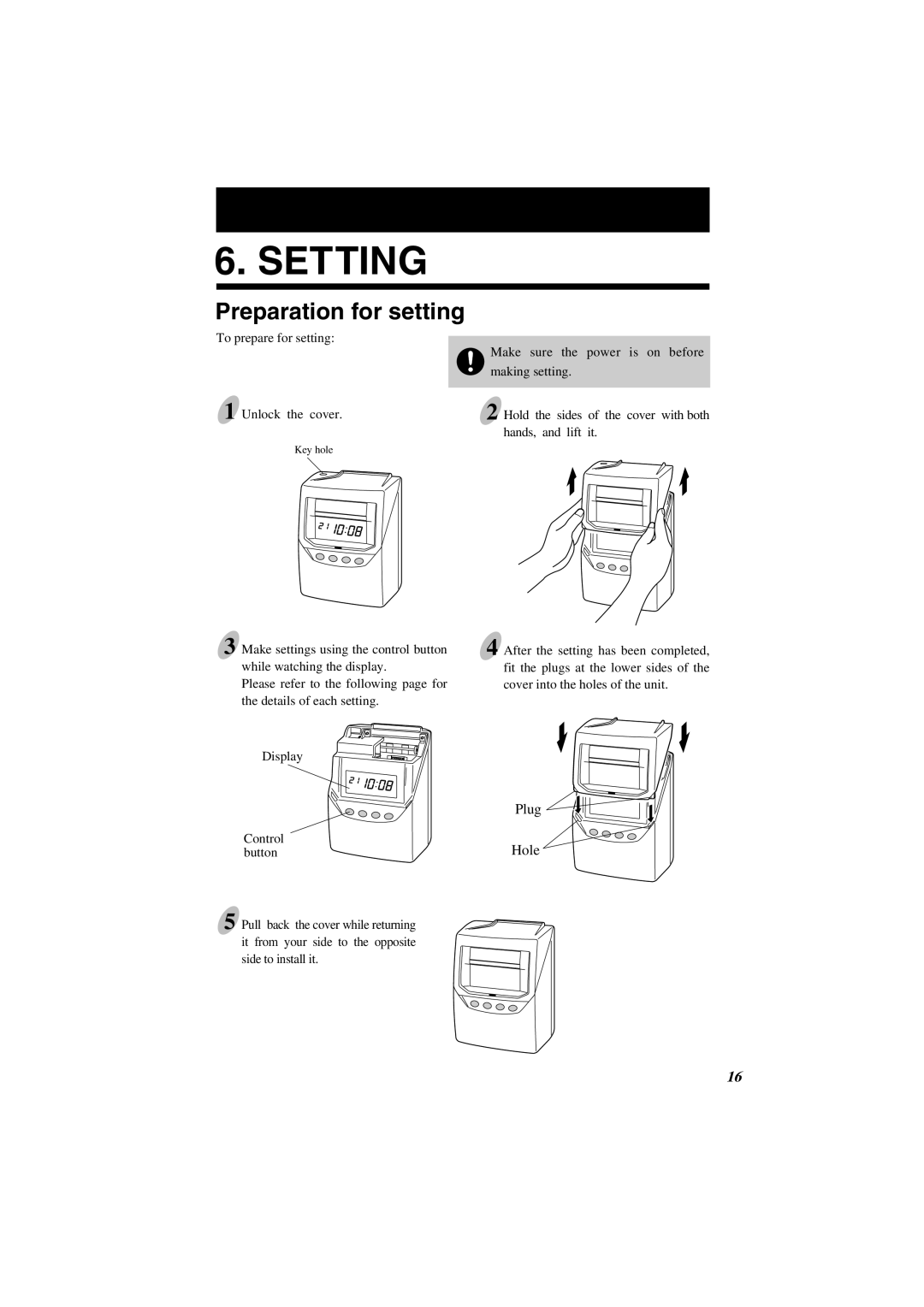6. SETTING
Preparation for setting
To prepare for setting:
1 Unlock the cover.
Key hole
3 Make settings using the control button while watching the display.
Please refer to the following page for the details of each setting.
Make sure the power is on before making setting.
2 Hold the sides of the cover with both hands, and lift it.
4 After the setting has been completed, fit the plugs at the lower sides of the cover into the holes of the unit.
Display
| Plug |
Control | Hole |
button |
5 Pull back the cover while returning it from your side to the opposite side to install it.
16