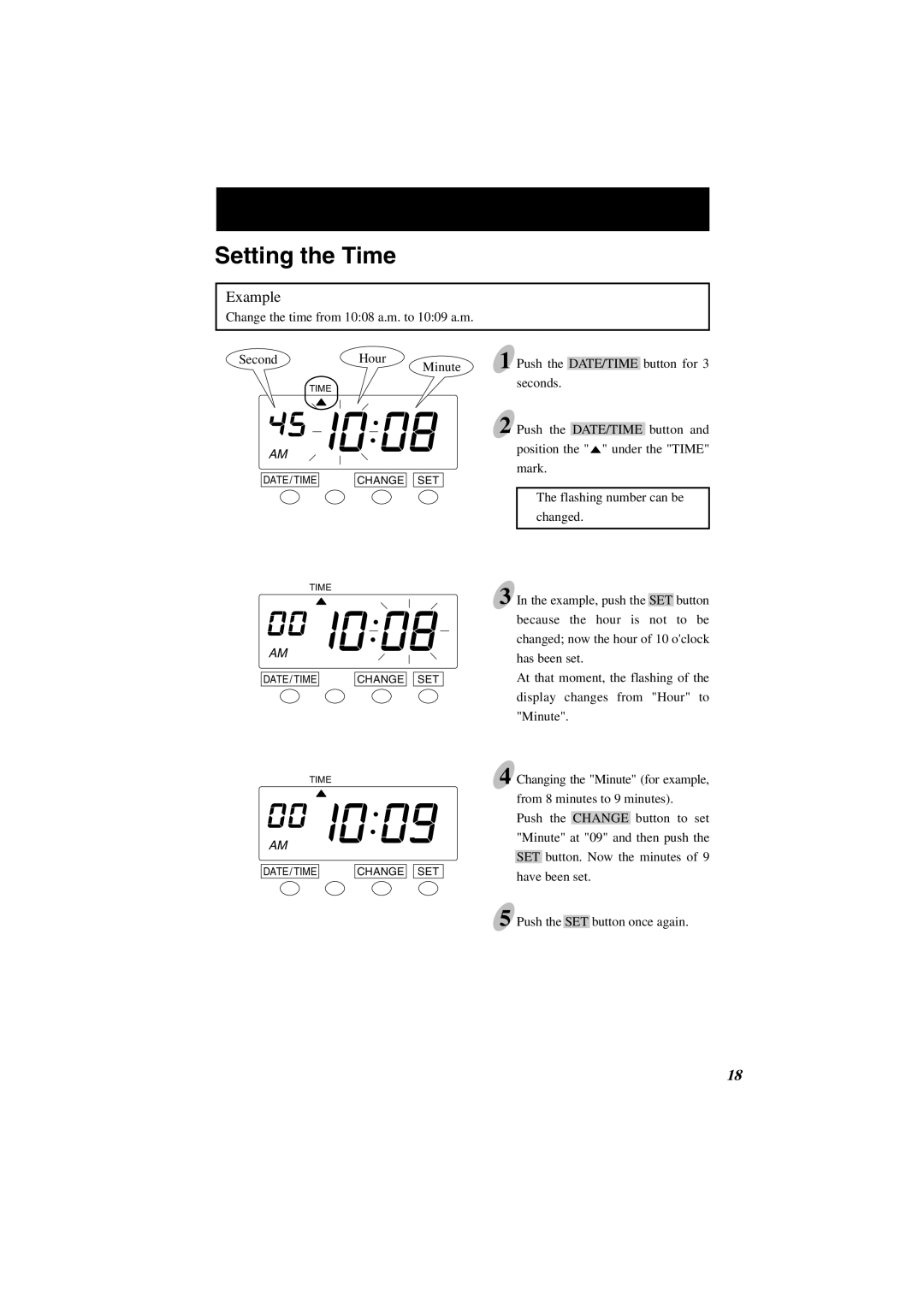Setting the Time
Example
Change the time from 10:08 a.m. to 10:09 a.m.
Second | Hour |
| Minute |
TIME |
|
AM |
|
DATE / TIME | CHANGE SET |
1 Push the DATE/TIME button for 3 seconds.
2 Push the DATE/TIME button and position the "![]() " under the "TIME" mark.
" under the "TIME" mark.
TIME
AM
DATE / TIME | CHANGE | SET |
TIME
AM
DATE / TIME | CHANGE | SET |
The flashing number can be changed.
3 In the example, push the SET button because the hour is not to be changed; now the hour of 10 o'clock has been set.
At that moment, the flashing of the display changes from "Hour" to "Minute".
4 Changing the "Minute" (for example, from 8 minutes to 9 minutes).
Push the CHANGE button to set "Minute" at "09" and then push the SET button. Now the minutes of 9 have been set.
5 Push the SET button once again.
18