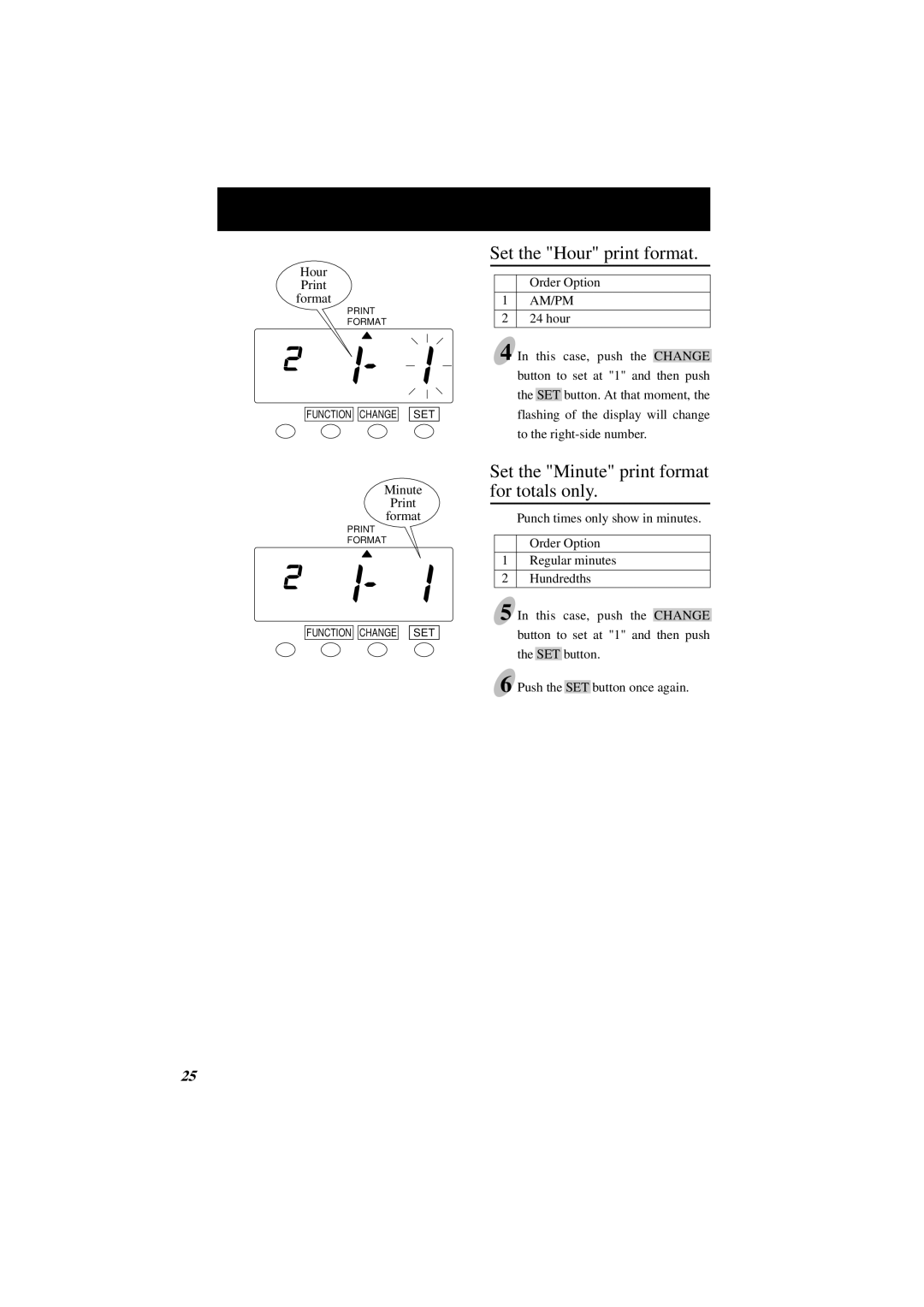Hour
format
FORMAT
FUNCTION ![]()
![]() CHANGE
CHANGE ![]()
![]() SET
SET ![]()
Minute
format
FORMAT
FUNCTION ![]()
![]() CHANGE
CHANGE ![]()
![]() SET
SET ![]()
Set the "Hour" print format.
Order Option
1AM/PM
224 hour
4 In this case, push the CHANGE button to set at "1" and then push the SET button. At that moment, the flashing of the display will change to the
Set the "Minute" print format for totals only.
Punch times only show in minutes.
Order Option
1Regular minutes
2Hundredths
5 In this case, push the CHANGE button to set at "1" and then push the SET button.
6 Push the SET button once again.
25