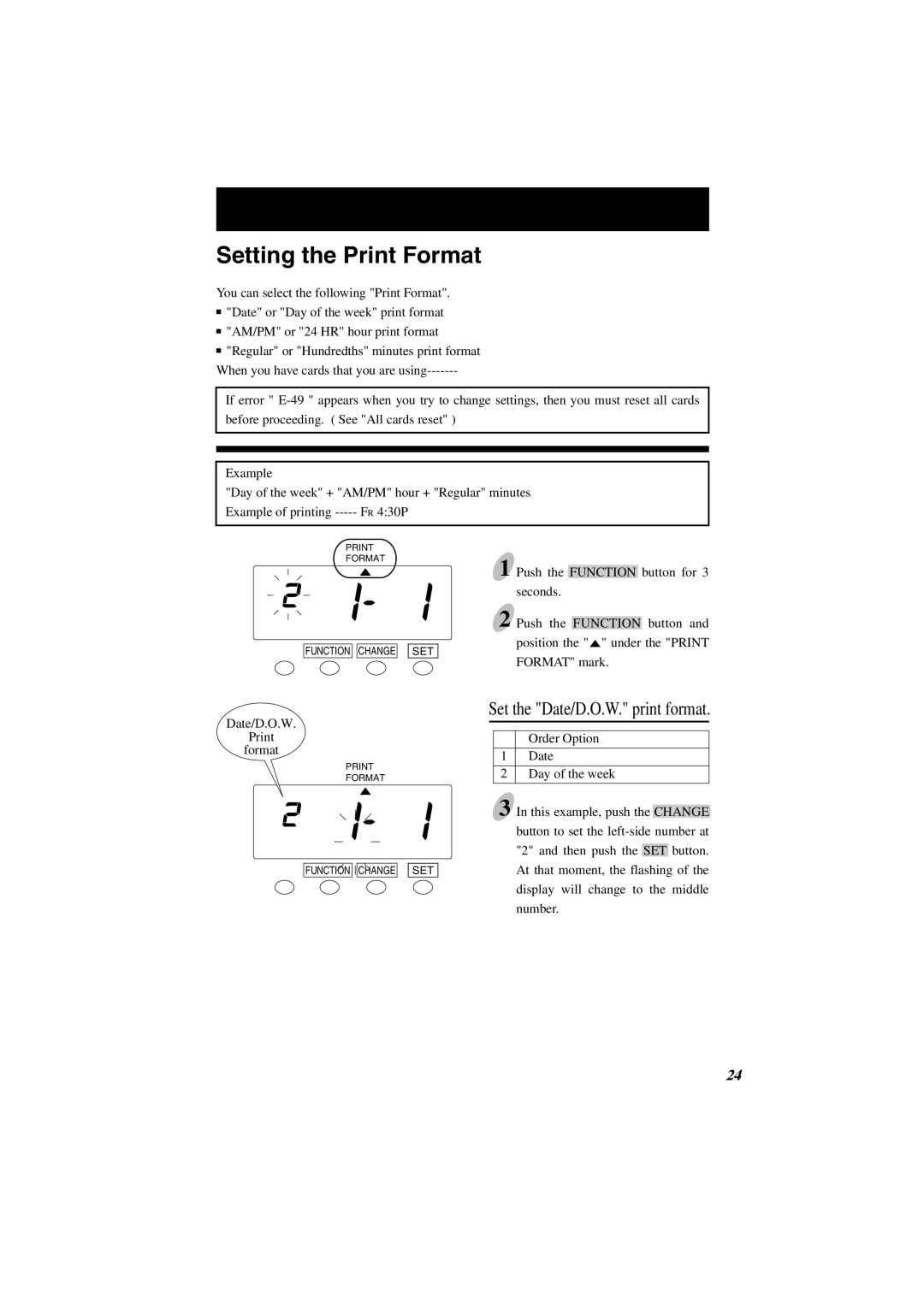Setting the Print Format
You can select the following "Print Format".
![]() "Date" or "Day of the week" print format
"Date" or "Day of the week" print format
![]() "AM/PM" or "24 HR" hour print format
"AM/PM" or "24 HR" hour print format
![]() "Regular" or "Hundredths" minutes print format
"Regular" or "Hundredths" minutes print format
When you have cards that you are
If error "
Example
"Day of the week" + "AM/PM" hour + "Regular" minutes Example of printing
FORMAT
FUNCTION CHANGE
1 Push the FUNCTION button for 3 seconds.
2 Push the FUNCTION button and
position the " ![]() " under the "PRINT
" under the "PRINT
SET
FORMAT" mark.
Date/D.O.W.
format
FORMAT
FUNCTION ![]()
![]() CHANGE
CHANGE
![]() SET
SET ![]()
Set the "Date/D.O.W." print format.
Order Option
1Date
2Day of the week
3 In this example, push the CHANGE button to set the
24