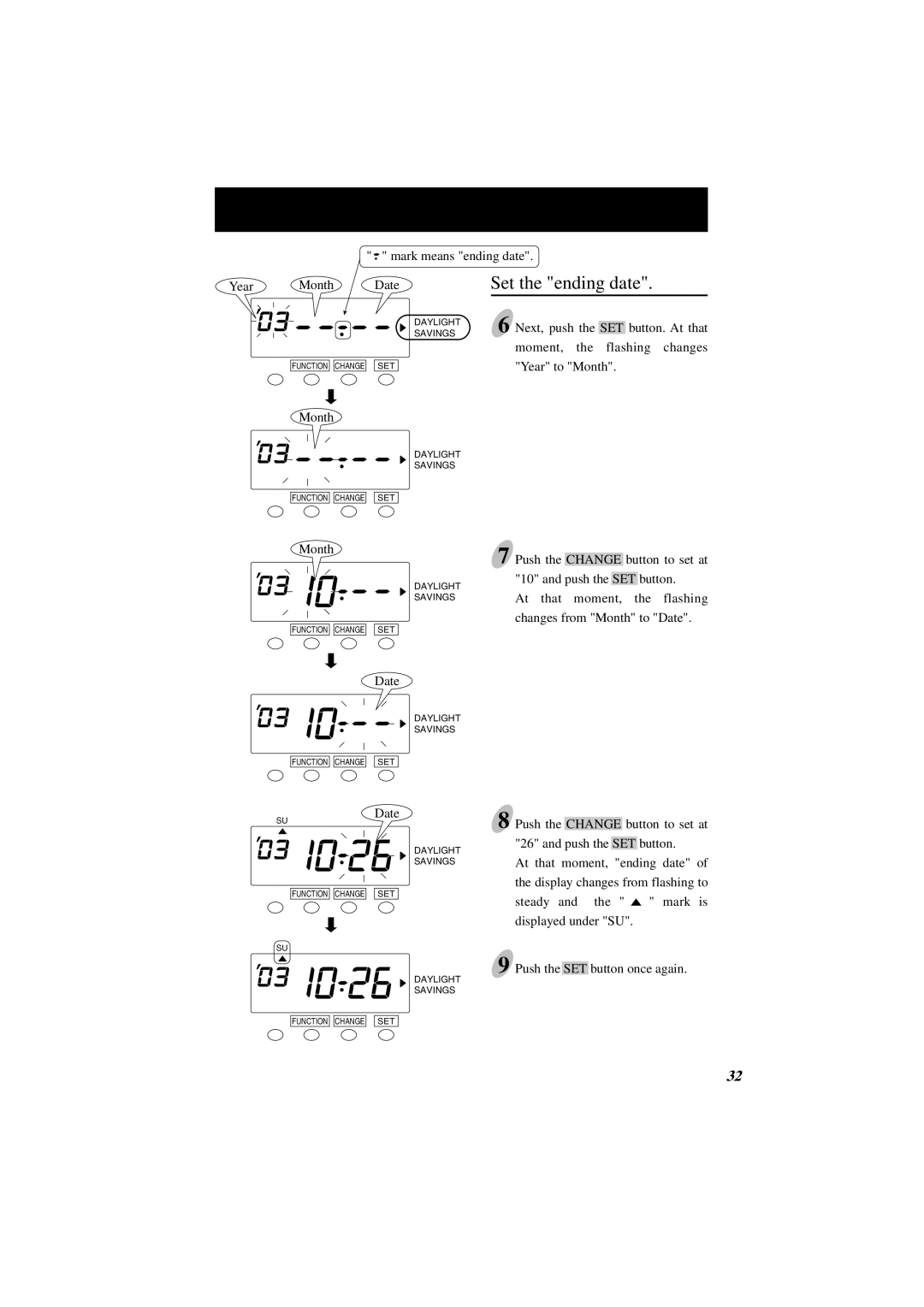"![]() " mark means "ending date".
" mark means "ending date".
Year Month
FUNCTION ![]()
![]() CHANGE
CHANGE
Month
Date
DAYLIGHT
SAVINGS
SET
Set the "ending date".
6 Next, push the SET button. At that moment, the flashing changes "Year" to "Month".
FUNCTION ![]()
![]() CHANGE
CHANGE
Month
DAYLIGHT
SAVINGS
SET
7 Push the CHANGE button to set at
DAYLIGHT
"10" and push the SET button.
FUNCTION ![]()
![]() CHANGE
CHANGE
SAVINGSAt that moment, the flashing changes from "Month" to "Date".
SET
Date
FUNCTION ![]()
![]() CHANGE
CHANGE
SU
FUNCTION ![]()
![]() CHANGE
CHANGE
DAYLIGHT
SAVINGS
SET
Date | 8 Push the |
|
|
|
|
|
| ||
CHANGE | button to set at | ||||||||
| |||||||||
| "26" and push the |
|
| button. |
| ||||
DAYLIGHT | SET |
| |||||||
At that | moment, | "ending | date" | of | |||||
SAVINGS | |||||||||
SET | the display changes from flashing to | ||||||||
steady | and the | " | " | mark | is | ||||
| |||||||||
displayed under "SU".
SU
FUNCTION ![]()
![]() CHANGE
CHANGE
9 Push the SET button once again.
DAYLIGHT
SAVINGS
SET
32