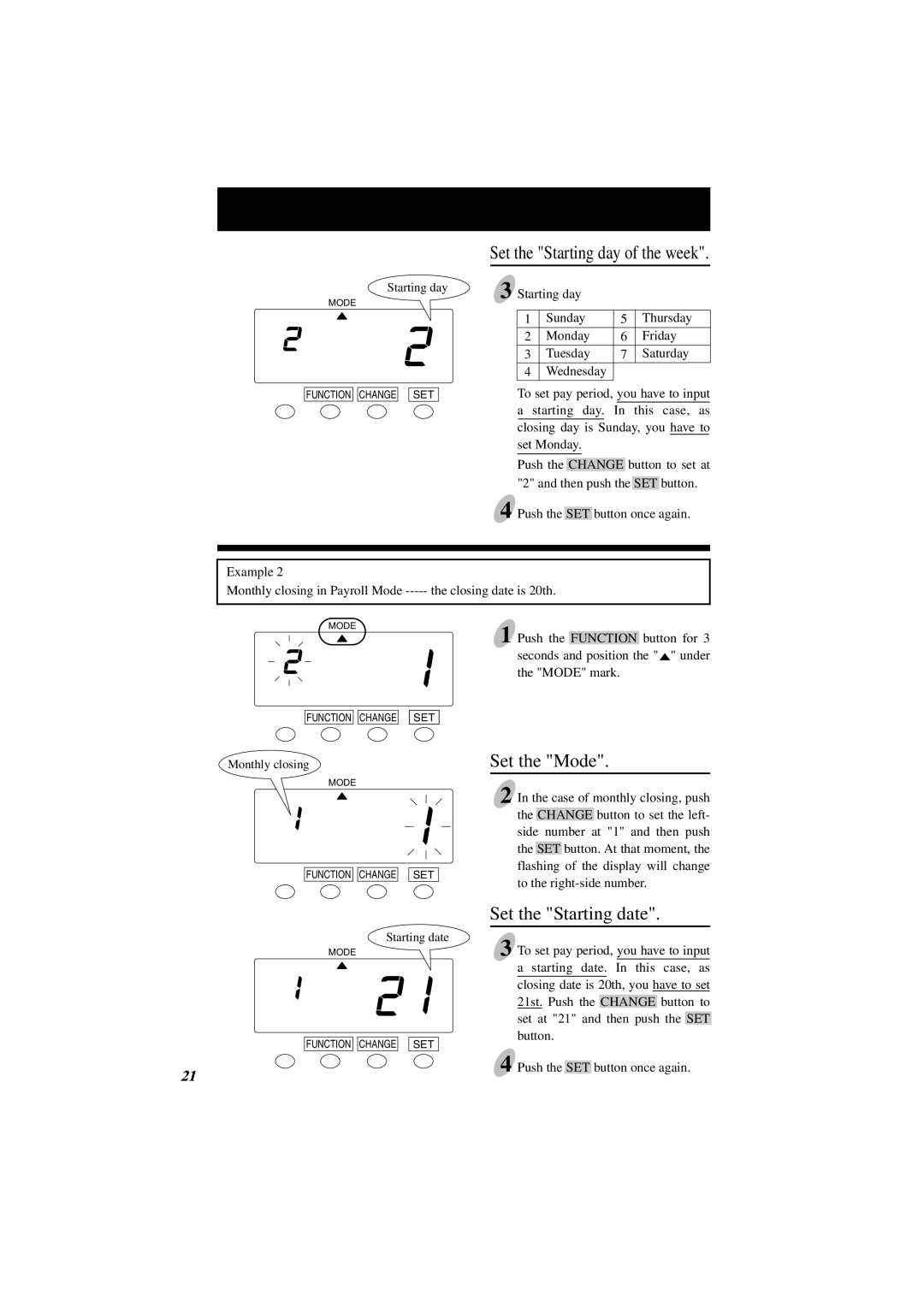Starting day
MODE
FUNCTION ![]()
![]() CHANGE SET
CHANGE SET
Set the "Starting day of the week".
3 Starting day |
|
| |
1 | Sunday | 5 | Thursday |
2 | Monday | 6 | Friday |
3 | Tuesday | 7 | Saturday |
4 | Wednesday |
|
|
To set pay period, you have to input
a starting day. In this case, as closing day is Sunday, you have to set Monday.
Push the CHANGE button to set at "2" and then push the SET button.
4 Push the SET button once again.
Example 2
Monthly closing in Payroll Mode
MODE
1 Push the FUNCTION button for 3 seconds and position the "![]() " under the "MODE" mark.
" under the "MODE" mark.
FUNCTION ![]()
![]() CHANGE
CHANGE
SET
Monthly closing
MODE
FUNCTION ![]()
![]() CHANGE SET
CHANGE SET
Starting date
MODE
FUNCTION ![]()
![]() CHANGE SET
CHANGE SET
Set the "Mode".
2 In the case of monthly closing, push the CHANGE button to set the left- side number at "1" and then push the SET button. At that moment, the flashing of the display will change to the
Set the "Starting date".
3 To set pay period, you have to input
a starting date. In this case, as closing date is 20th, you have to set 21st. Push the CHANGE button to set at "21" and then push the SET button.
21
4 Push the SET button once again.