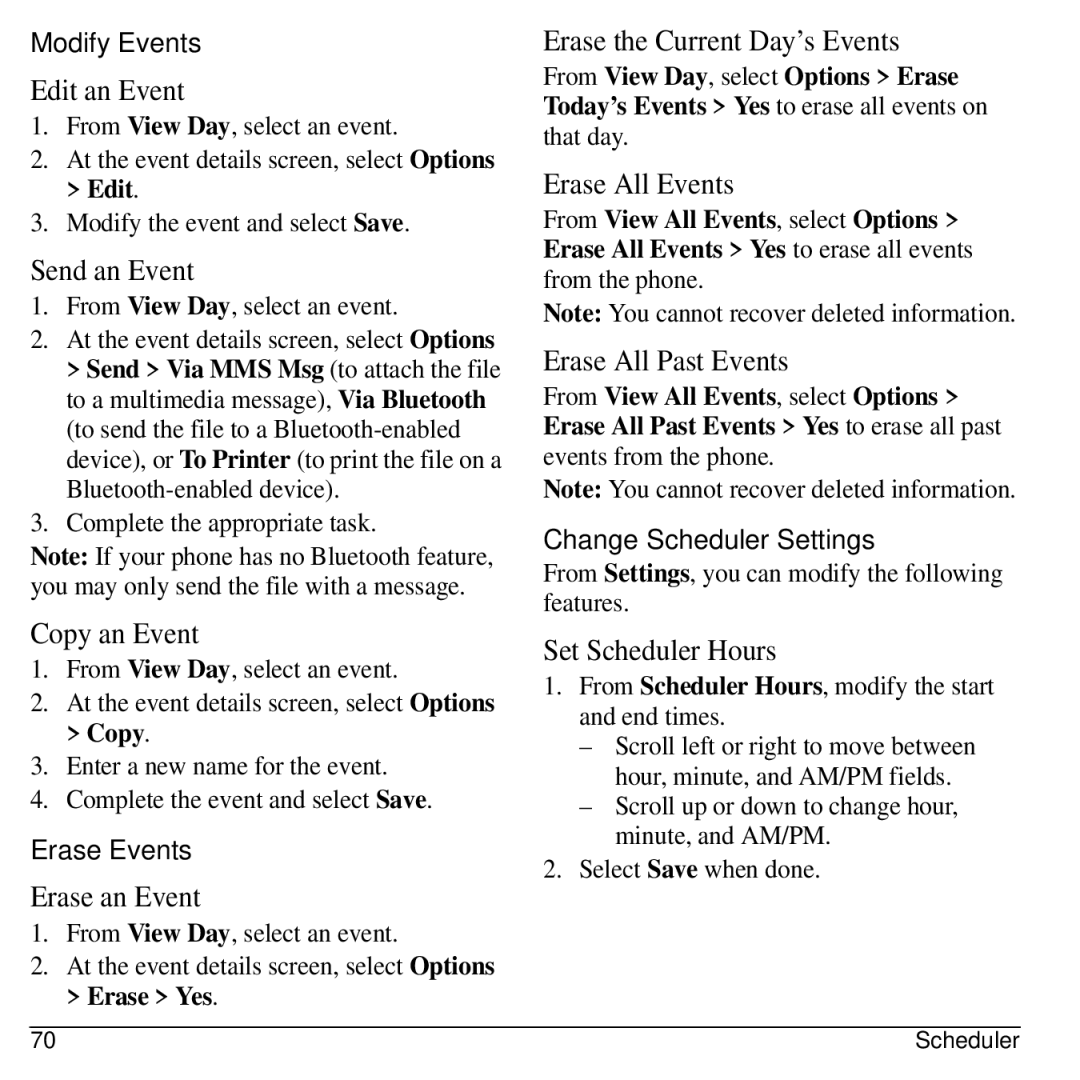Modify Events
Edit an Event
1.From View Day, select an event.
2.At the event details screen, select Options > Edit.
3.Modify the event and select Save.
Send an Event
1.From View Day, select an event.
2.At the event details screen, select Options > Send > Via MMS Msg (to attach the file to a multimedia message), Via Bluetooth (to send the file to a
3.Complete the appropriate task.
Note: If your phone has no Bluetooth feature, you may only send the file with a message.
Copy an Event
1.From View Day, select an event.
2.At the event details screen, select Options > Copy.
3.Enter a new name for the event.
4.Complete the event and select Save.
Erase Events
Erase an Event
1.From View Day, select an event.
2.At the event details screen, select Options > Erase > Yes.
Erase the Current Day’s Events
From View Day, select Options > Erase Today’s Events > Yes to erase all events on that day.
Erase All Events
From View All Events, select Options > Erase All Events > Yes to erase all events from the phone.
Note: You cannot recover deleted information.
Erase All Past Events
From View All Events, select Options > Erase All Past Events > Yes to erase all past events from the phone.
Note: You cannot recover deleted information.
Change Scheduler Settings
From Settings, you can modify the following features.
Set Scheduler Hours
1.From Scheduler Hours, modify the start and end times.
–Scroll left or right to move between hour, minute, and AM/PM fields.
–Scroll up or down to change hour, minute, and AM/PM.
2.Select Save when done.
70 | Scheduler |