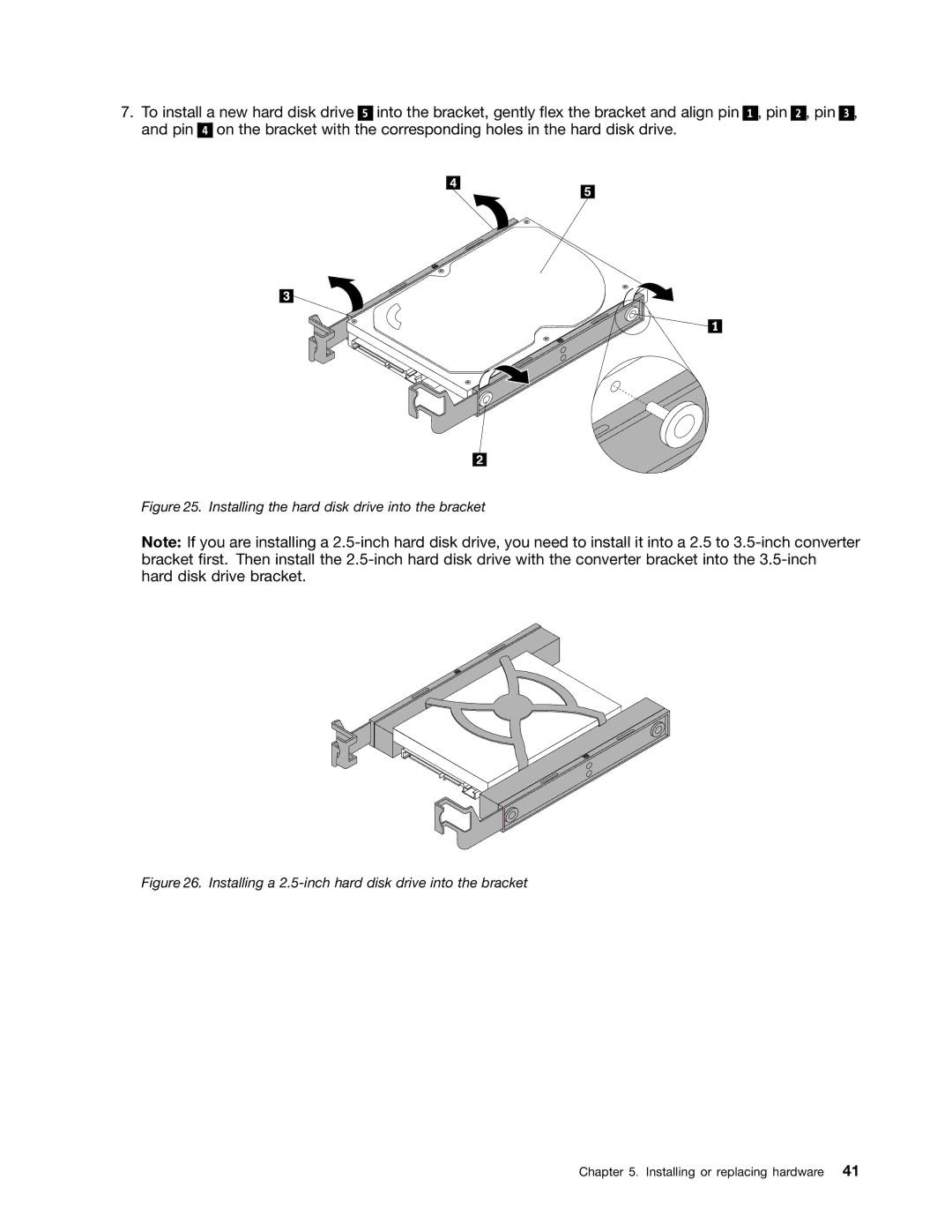7.To install a new hard disk drive 5 into the bracket, gently flex the bracket and align pin and pin 4 on the bracket with the corresponding holes in the hard disk drive.
1 , pin
2 , pin
3,
Figure 25. Installing the hard disk drive into the bracket
Note: If you are installing a
Figure 26. Installing a 2.5-inch hard disk drive into the bracket
Chapter 5. Installing or replacing hardware 41