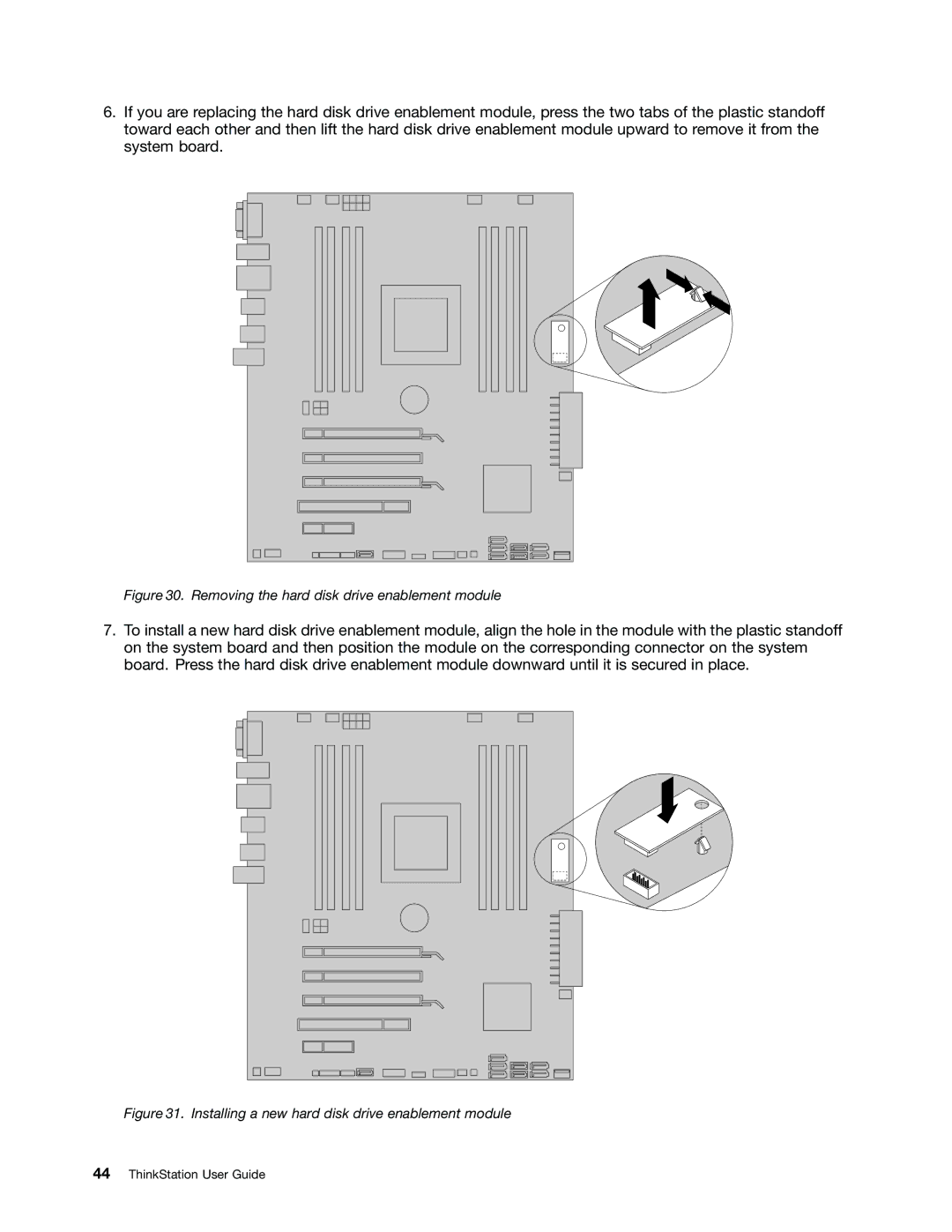6.If you are replacing the hard disk drive enablement module, press the two tabs of the plastic standoff toward each other and then lift the hard disk drive enablement module upward to remove it from the system board.
Figure 30. Removing the hard disk drive enablement module
7.To install a new hard disk drive enablement module, align the hole in the module with the plastic standoff on the system board and then position the module on the corresponding connector on the system board. Press the hard disk drive enablement module downward until it is secured in place.