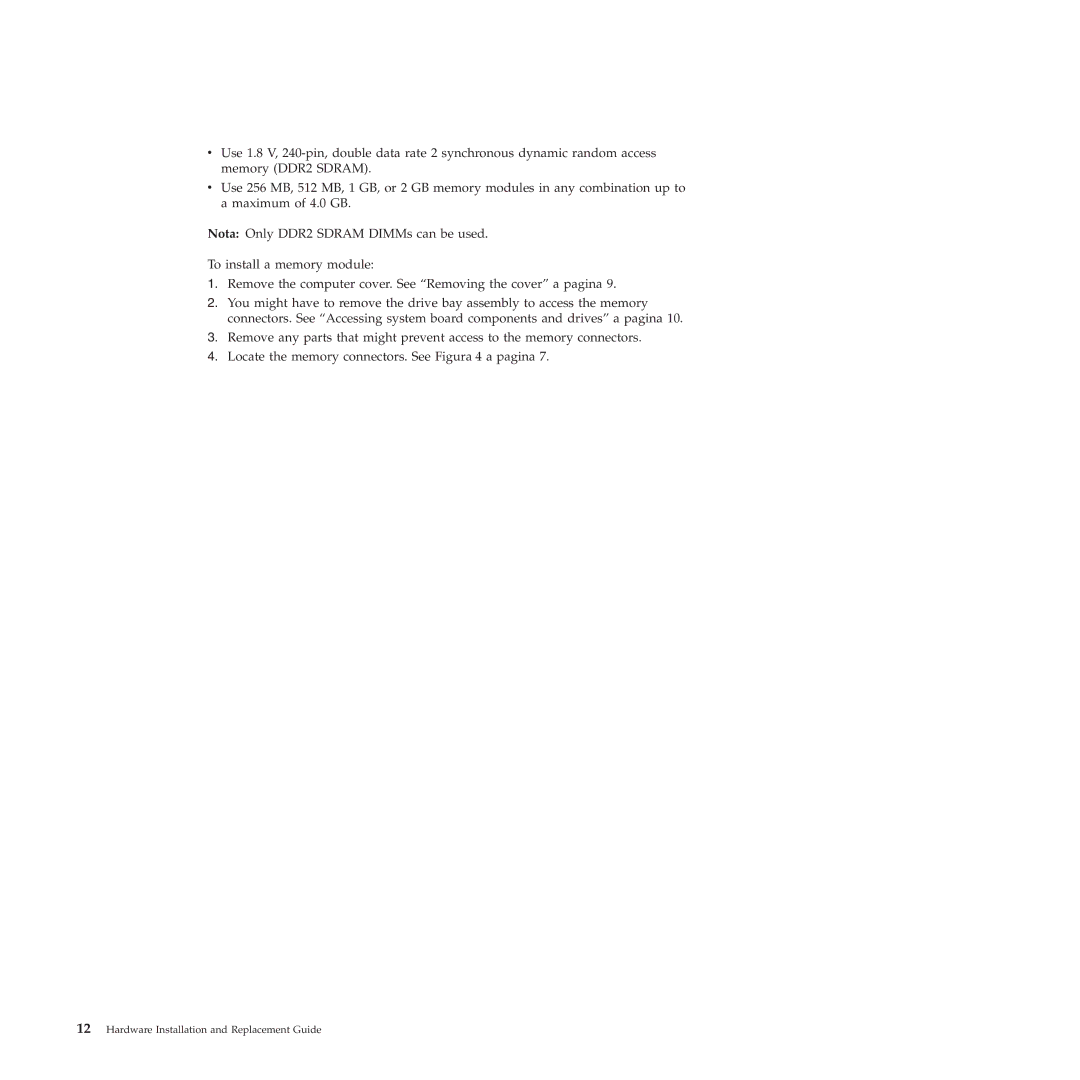vUse 1.8 V,
vUse 256 MB, 512 MB, 1 GB, or 2 GB memory modules in any combination up to a maximum of 4.0 GB.
Nota: Only DDR2 SDRAM DIMMs can be used.
To install a memory module:
1.Remove the computer cover. See “Removing the cover” a pagina 9.
2.You might have to remove the drive bay assembly to access the memory connectors. See “Accessing system board components and drives” a pagina 10.
3.Remove any parts that might prevent access to the memory connectors.
4.Locate the memory connectors. See Figura 4 a pagina 7.