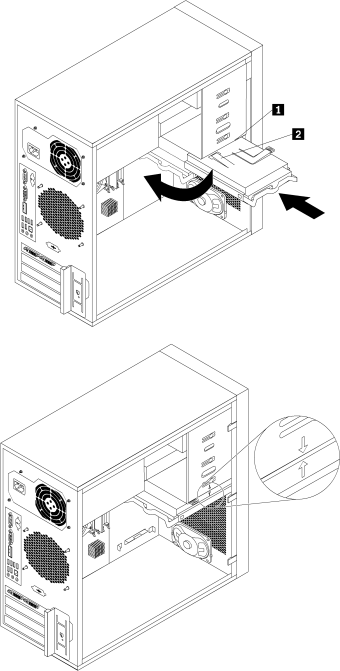
Figure 30. Installing the primary hard disk drive
11.Connect the signal cable and the power cable to the new hard disk drive.
12.Go to “Completing the parts replacement” on page 57.
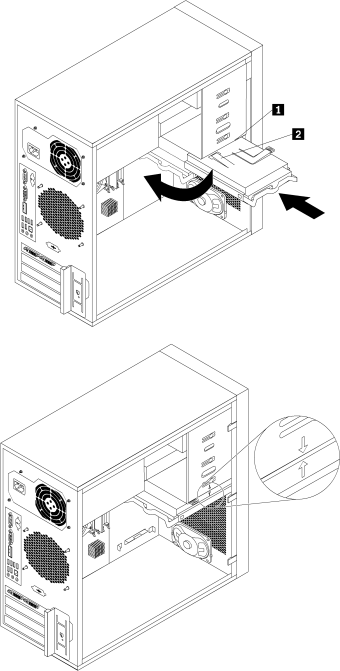
11.Connect the signal cable and the power cable to the new hard disk drive.
12.Go to “Completing the parts replacement” on page 57.