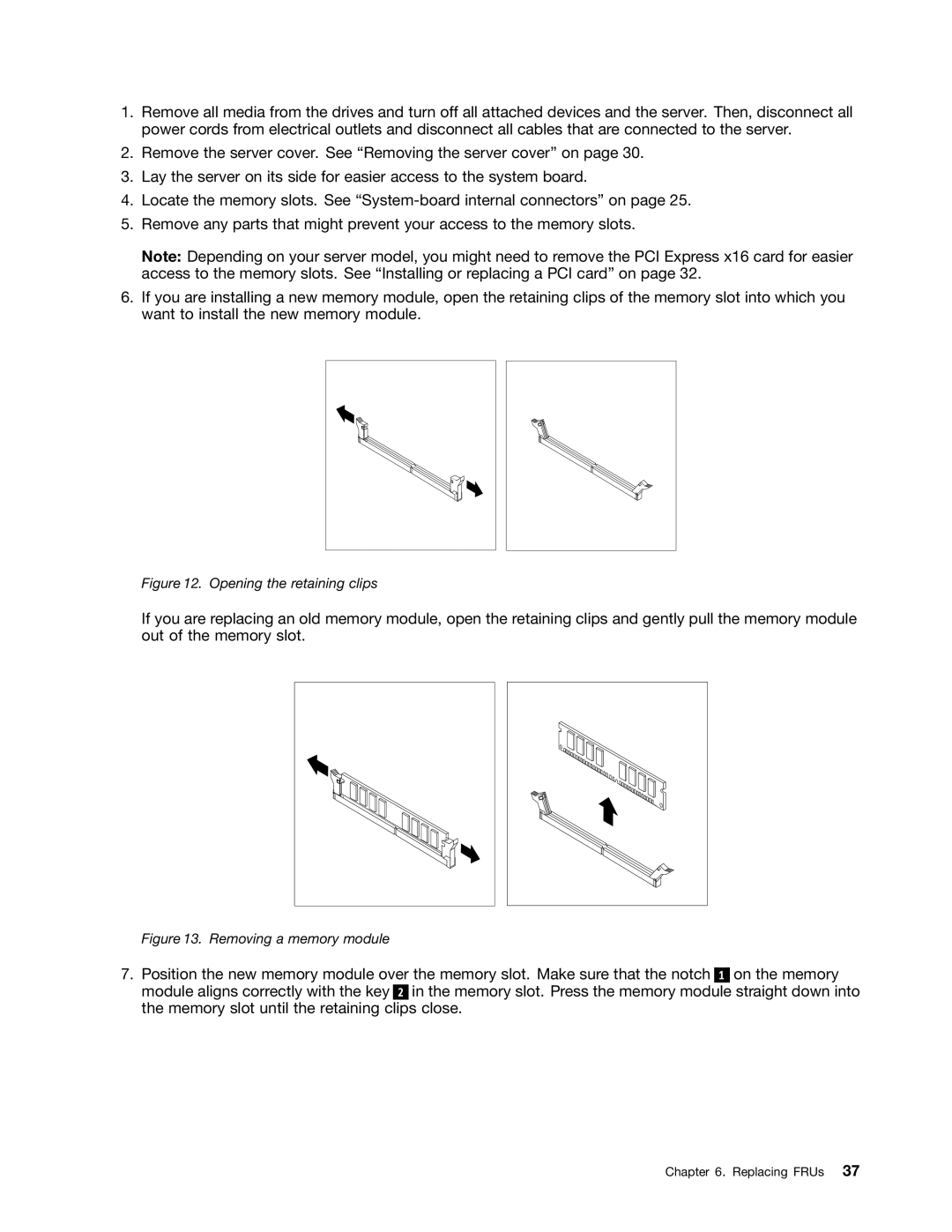1.Remove all media from the drives and turn off all attached devices and the server. Then, disconnect all power cords from electrical outlets and disconnect all cables that are connected to the server.
2.Remove the server cover. See “Removing the server cover” on page 30.
3.Lay the server on its side for easier access to the system board.
4.Locate the memory slots. See
5.Remove any parts that might prevent your access to the memory slots.
Note: Depending on your server model, you might need to remove the PCI Express x16 card for easier access to the memory slots. See “Installing or replacing a PCI card” on page 32.
6.If you are installing a new memory module, open the retaining clips of the memory slot into which you want to install the new memory module.
Figure 12. Opening the retaining clips
If you are replacing an old memory module, open the retaining clips and gently pull the memory module out of the memory slot.
Figure 13. Removing a memory module
7.Position the new memory module over the memory slot. Make sure that the notch 1 on the memory module aligns correctly with the key 2 in the memory slot. Press the memory module straight down into the memory slot until the retaining clips close.
Chapter 6. Replacing FRUs 37