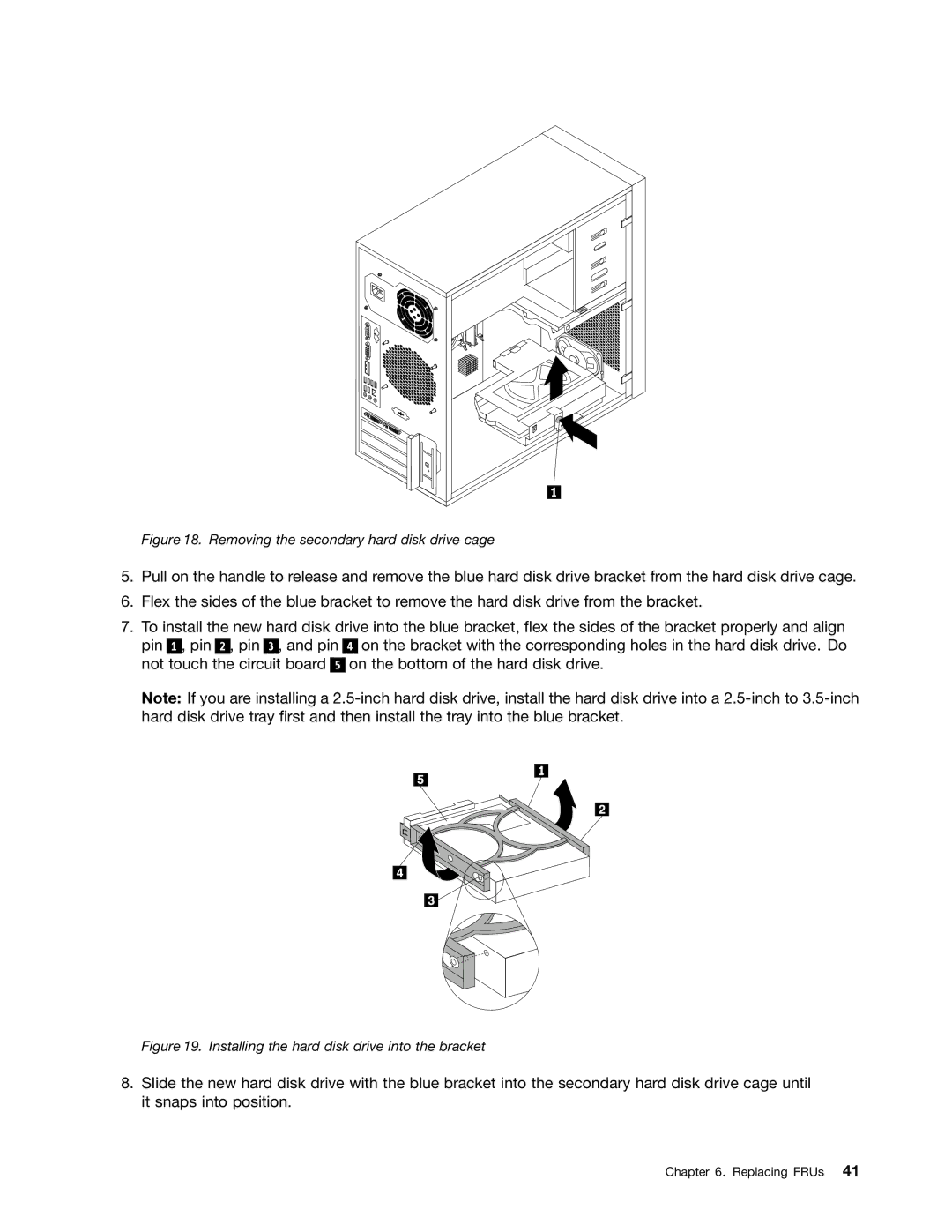Figure 18. Removing the secondary hard disk drive cage
5.Pull on the handle to release and remove the blue hard disk drive bracket from the hard disk drive cage.
6.Flex the sides of the blue bracket to remove the hard disk drive from the bracket.
7.To install the new hard disk drive into the blue bracket, flex the sides of the bracket properly and align
pin 1 , pin 2 , pin 3 , and pin not touch the circuit board 5
4on the bracket with the corresponding holes in the hard disk drive. Do on the bottom of the hard disk drive.
Note: If you are installing a
Figure 19. Installing the hard disk drive into the bracket
8.Slide the new hard disk drive with the blue bracket into the secondary hard disk drive cage until it snaps into position.
Chapter 6. Replacing FRUs 41