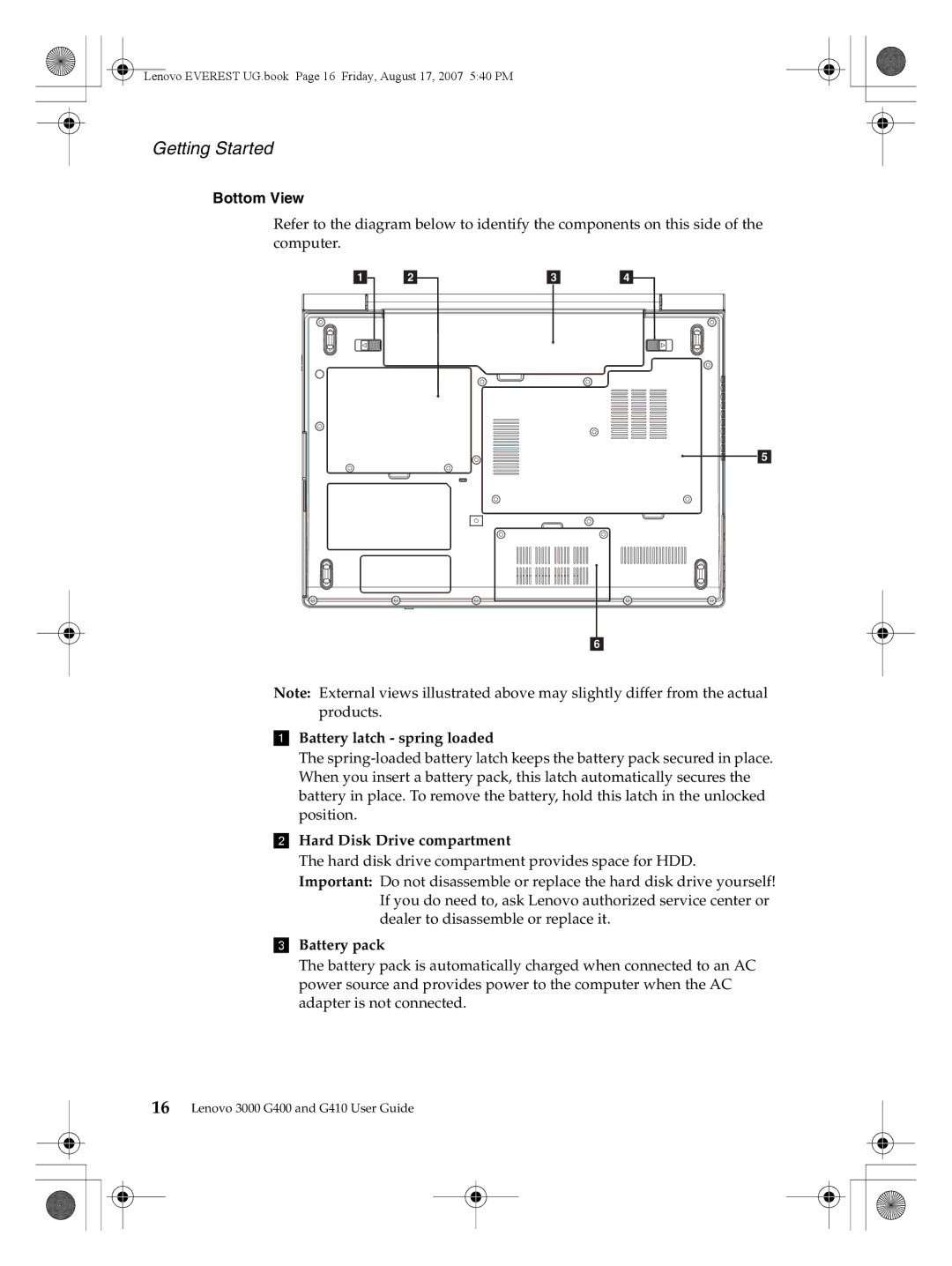Lenovo EVEREST UG.book Page 16 Friday, August 17, 2007 5:40 PM
Getting Started
Bottom View
Refer to the diagram below to identify the components on this side of the computer.
a b | c | d |
e
f
Note: External views illustrated above may slightly differ from the actual products.
aBattery latch - spring loaded
The
bHard Disk Drive compartment
The hard disk drive compartment provides space for HDD. Important: Do not disassemble or replace the hard disk drive yourself!
If you do need to, ask Lenovo authorized service center or dealer to disassemble or replace it.
cBattery pack
The battery pack is automatically charged when connected to an AC power source and provides power to the computer when the AC adapter is not connected.
16Lenovo 3000 G400 and G410 User Guide