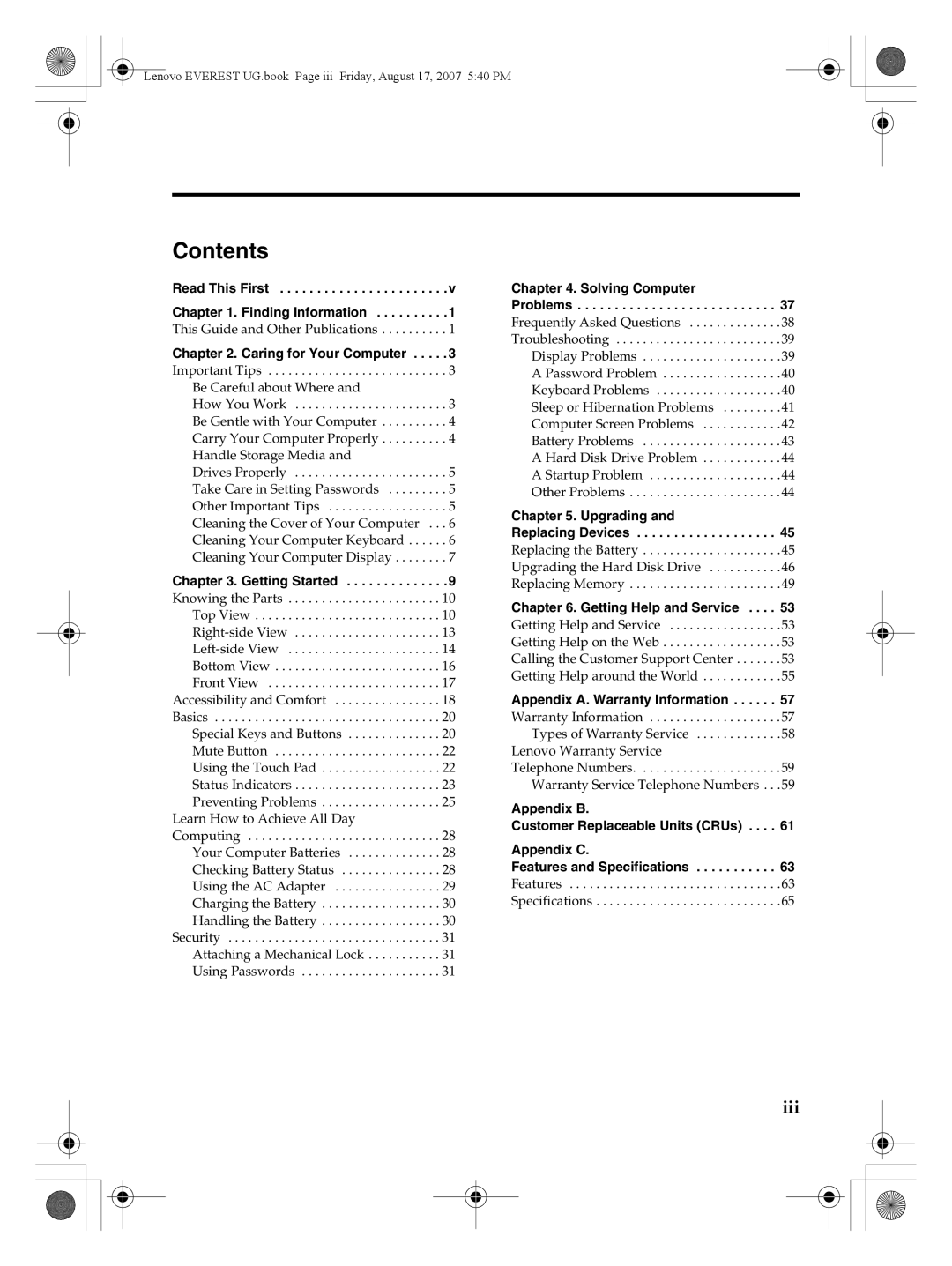Lenovo EVEREST UG.book Page iii Friday, August 17, 2007 5:40 PM
Contents
Read This First . . . . . . . . . . . . . . . . . . . . . . .v Chapter 1. Finding Information . . . . . . . . . .1
This Guide and Other Publications . . . . . . . . . . 1
Chapter 2. Caring for Your Computer . . . . .3
Important Tips . . . . . . . . . . . . . . . . . . . . . . . . . . . 3 Be Careful about Where and
How You Work . . . . . . . . . . . . . . . . . . . . . . . 3 Be Gentle with Your Computer . . . . . . . . . . 4 Carry Your Computer Properly . . . . . . . . . . 4 Handle Storage Media and
Drives Properly . . . . . . . . . . . . . . . . . . . . . . . 5 Take Care in Setting Passwords . . . . . . . . . 5 Other Important Tips . . . . . . . . . . . . . . . . . . 5 Cleaning the Cover of Your Computer . . . 6 Cleaning Your Computer Keyboard . . . . . . 6 Cleaning Your Computer Display . . . . . . . . 7
Chapter 3. Getting Started . . . . . . . . . . . . . .9
Knowing the Parts . . . . . . . . . . . . . . . . . . . . . . . 10 Top View . . . . . . . . . . . . . . . . . . . . . . . . . . . . 10
Accessibility and Comfort . . . . . . . . . . . . . . . . 18 Basics . . . . . . . . . . . . . . . . . . . . . . . . . . . . . . . . . . 20 Special Keys and Buttons . . . . . . . . . . . . . . 20 Mute Button . . . . . . . . . . . . . . . . . . . . . . . . . 22 Using the Touch Pad . . . . . . . . . . . . . . . . . . 22 Status Indicators . . . . . . . . . . . . . . . . . . . . . . 23 Preventing Problems . . . . . . . . . . . . . . . . . . 25
Learn How to Achieve All Day
Computing . . . . . . . . . . . . . . . . . . . . . . . . . . . . . 28 Your Computer Batteries . . . . . . . . . . . . . . 28 Checking Battery Status . . . . . . . . . . . . . . . 28 Using the AC Adapter . . . . . . . . . . . . . . . . 29 Charging the Battery . . . . . . . . . . . . . . . . . . 30 Handling the Battery . . . . . . . . . . . . . . . . . . 30
Security . . . . . . . . . . . . . . . . . . . . . . . . . . . . . . . . 31 Attaching a Mechanical Lock . . . . . . . . . . . 31 Using Passwords . . . . . . . . . . . . . . . . . . . . . 31
Chapter 4. Solving Computer
Problems . . . . . . . . . . . . . . . . . . . . . . . . . . . 37
Frequently Asked Questions . . . . . . . . . . . . . .38 Troubleshooting . . . . . . . . . . . . . . . . . . . . . . . . .39 Display Problems . . . . . . . . . . . . . . . . . . . . .39 A Password Problem . . . . . . . . . . . . . . . . . .40 Keyboard Problems . . . . . . . . . . . . . . . . . . .40 Sleep or Hibernation Problems . . . . . . . . .41 Computer Screen Problems . . . . . . . . . . . .42 Battery Problems . . . . . . . . . . . . . . . . . . . . .43 A Hard Disk Drive Problem . . . . . . . . . . . .44 A Startup Problem . . . . . . . . . . . . . . . . . . . .44 Other Problems . . . . . . . . . . . . . . . . . . . . . . .44
Chapter 5. Upgrading and
Replacing Devices . . . . . . . . . . . . . . . . . . . 45
Replacing the Battery . . . . . . . . . . . . . . . . . . . . .45
Upgrading the Hard Disk Drive . . . . . . . . . . .46
Replacing Memory . . . . . . . . . . . . . . . . . . . . . . .49
Chapter 6. Getting Help and Service . . . . 53
Getting Help and Service . . . . . . . . . . . . . . . . .53 Getting Help on the Web . . . . . . . . . . . . . . . . . .53 Calling the Customer Support Center . . . . . . .53 Getting Help around the World . . . . . . . . . . . .55
Appendix A. Warranty Information . . . . . . 57
Warranty Information . . . . . . . . . . . . . . . . . . . .57
Types of Warranty Service . . . . . . . . . . . . .58
Lenovo Warranty Service
Telephone Numbers. . . . . . . . . . . . . . . . . . . . . .59
Warranty Service Telephone Numbers . . .59
Appendix B.
Customer Replaceable Units (CRUs) . . . . 61
Appendix C.
Features and Specifications . . . . . . . . . . . 63
Features . . . . . . . . . . . . . . . . . . . . . . . . . . . . . . . .63 Specifications . . . . . . . . . . . . . . . . . . . . . . . . . . . .65
iii