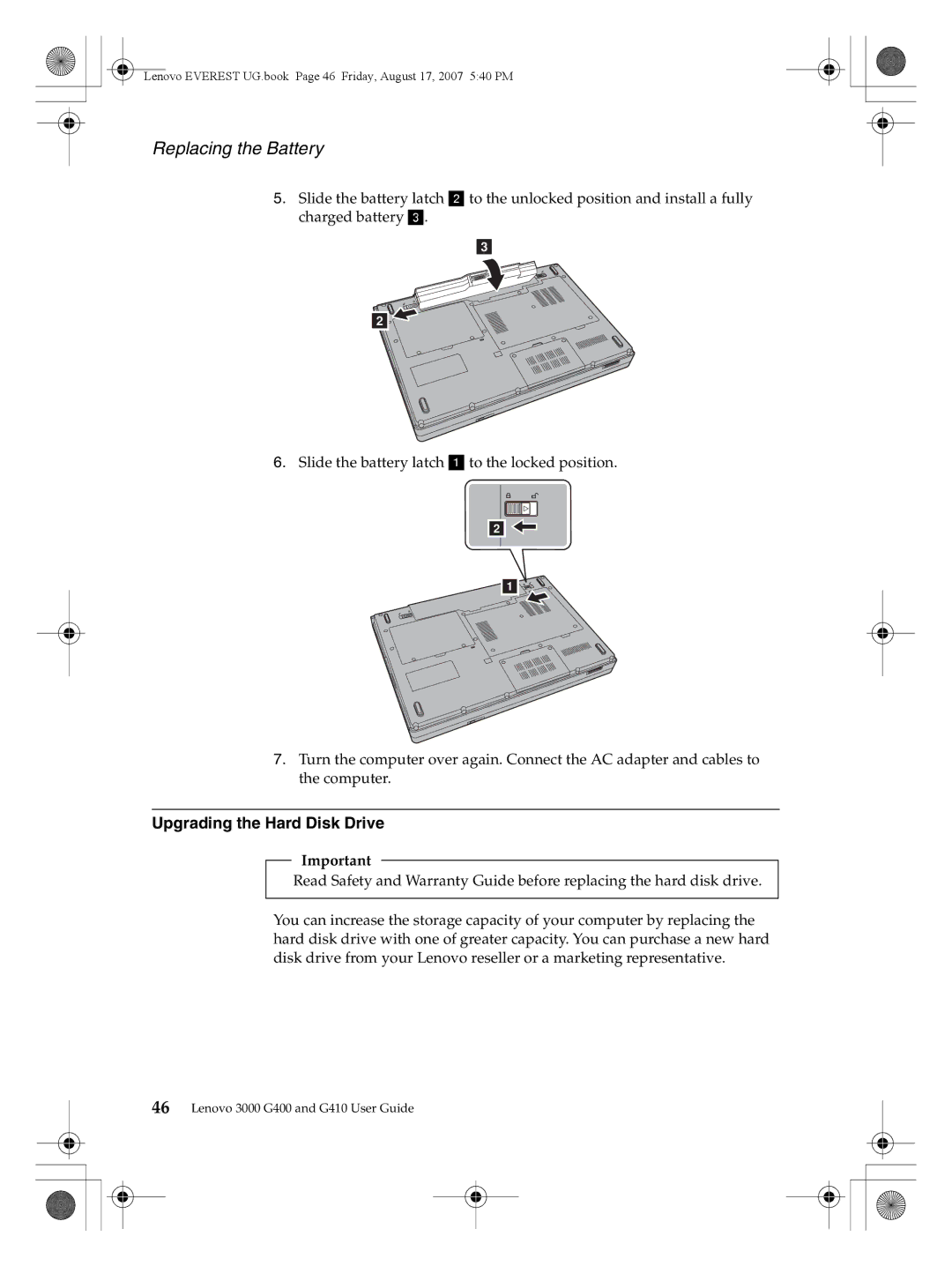Lenovo EVEREST UG.book Page 46 Friday, August 17, 2007 5:40 PM
Replacing the Battery
5.Slide the battery latch b to the unlocked position and install a fully charged battery c.
c
b![]()
6.Slide the battery latch a to the locked position.
b ![]()
a ![]()
![]()
7.Turn the computer over again. Connect the AC adapter and cables to the computer.
Upgrading the Hard Disk Drive
Important
Read Safety and Warranty Guide before replacing the hard disk drive.
You can increase the storage capacity of your computer by replacing the hard disk drive with one of greater capacity. You can purchase a new hard disk drive from your Lenovo reseller or a marketing representative.
46Lenovo 3000 G400 and G410 User Guide