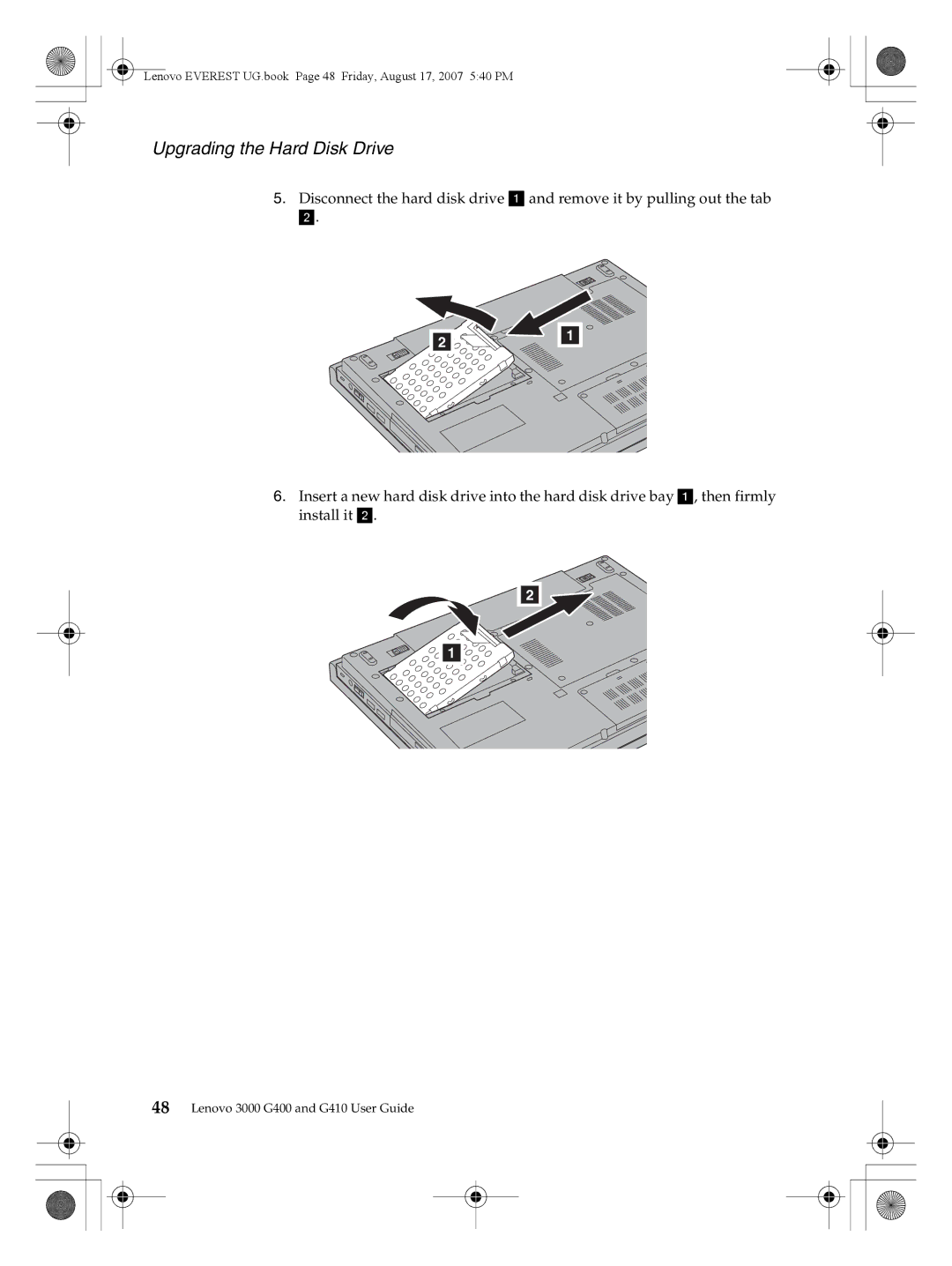Lenovo EVEREST UG.book Page 48 Friday, August 17, 2007 5:40 PM
Upgrading the Hard Disk Drive
5.Disconnect the hard disk drive a and remove it by pulling out the tab b.
21
6.Insert a new hard disk drive into the hard disk drive bay a, then firmly install it b.
2
1
48Lenovo 3000 G400 and G410 User Guide