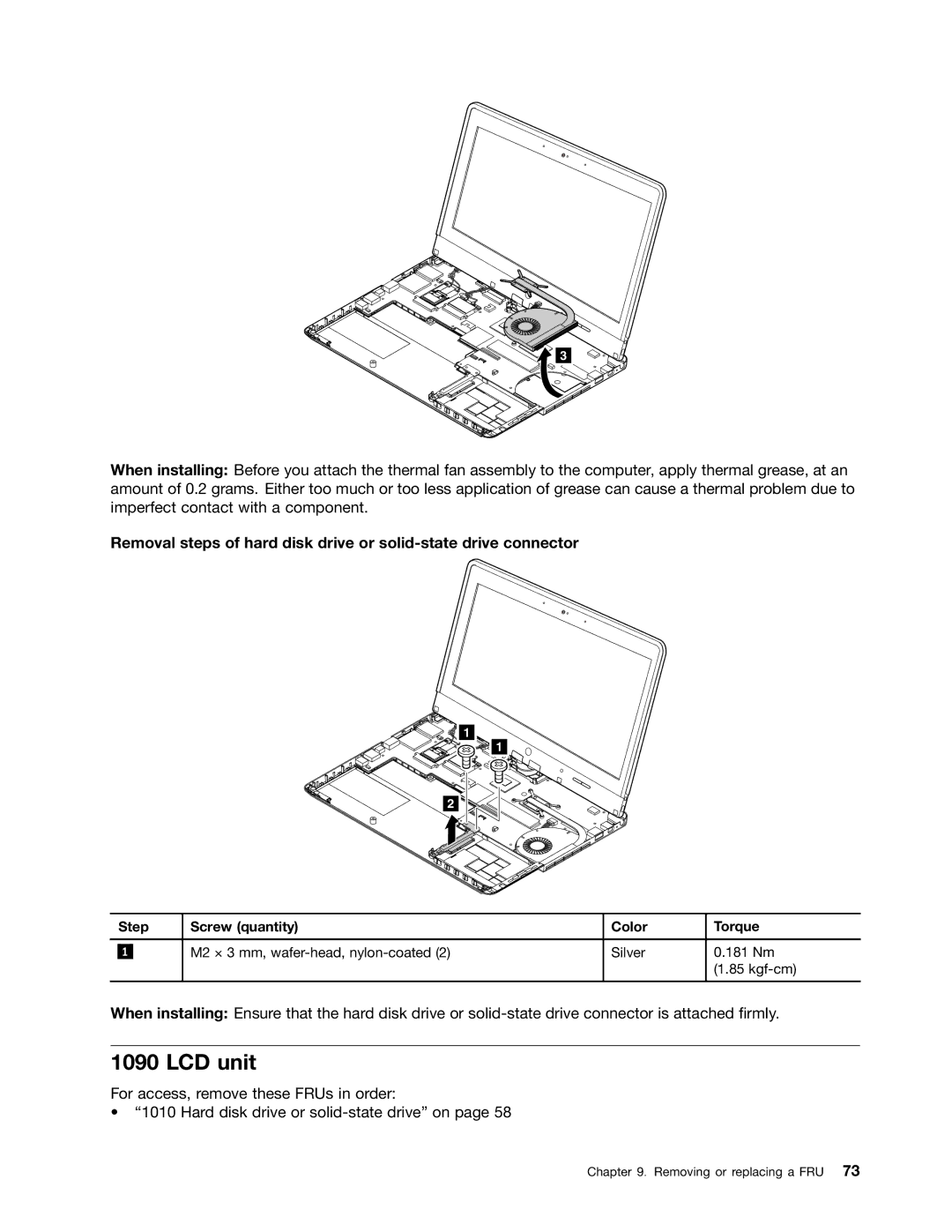3 |
When installing: Before you attach the thermal fan assembly to the computer, apply thermal grease, at an amount of 0.2 grams. Either too much or too less application of grease can cause a thermal problem due to imperfect contact with a component.
Removal steps of hard disk drive or
1 |
1 |
2 |
| Step | Screw (quantity) | Color | Torque | |
|
|
|
|
|
|
|
|
| M2 × 3 mm, | Silver | 0.181 Nm |
| 1 |
| |||
|
|
|
|
| (1.85 |
|
|
|
|
|
|
When installing: Ensure that the hard disk drive or
1090 LCD unit
For access, remove these FRUs in order:
•“1010 Hard disk drive or