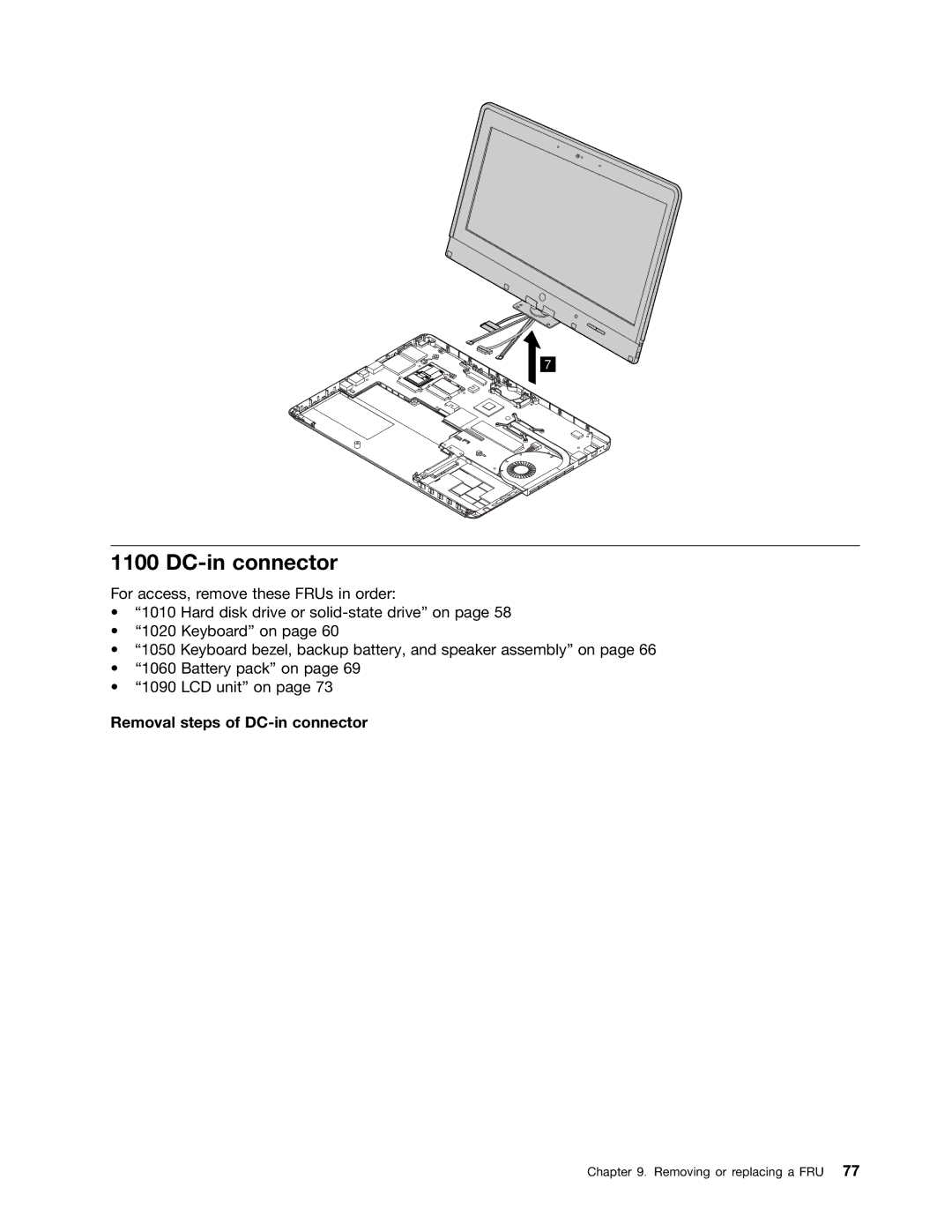7
1100 DC-in connector
For access, remove these FRUs in order:
•“1010 Hard disk drive or
•“1020 Keyboard” on page 60
•“1050 Keyboard bezel, backup battery, and speaker assembly” on page 66
•“1060 Battery pack” on page 69
•“1090 LCD unit” on page 73
Removal steps of DC-in connector
2
3
1
4