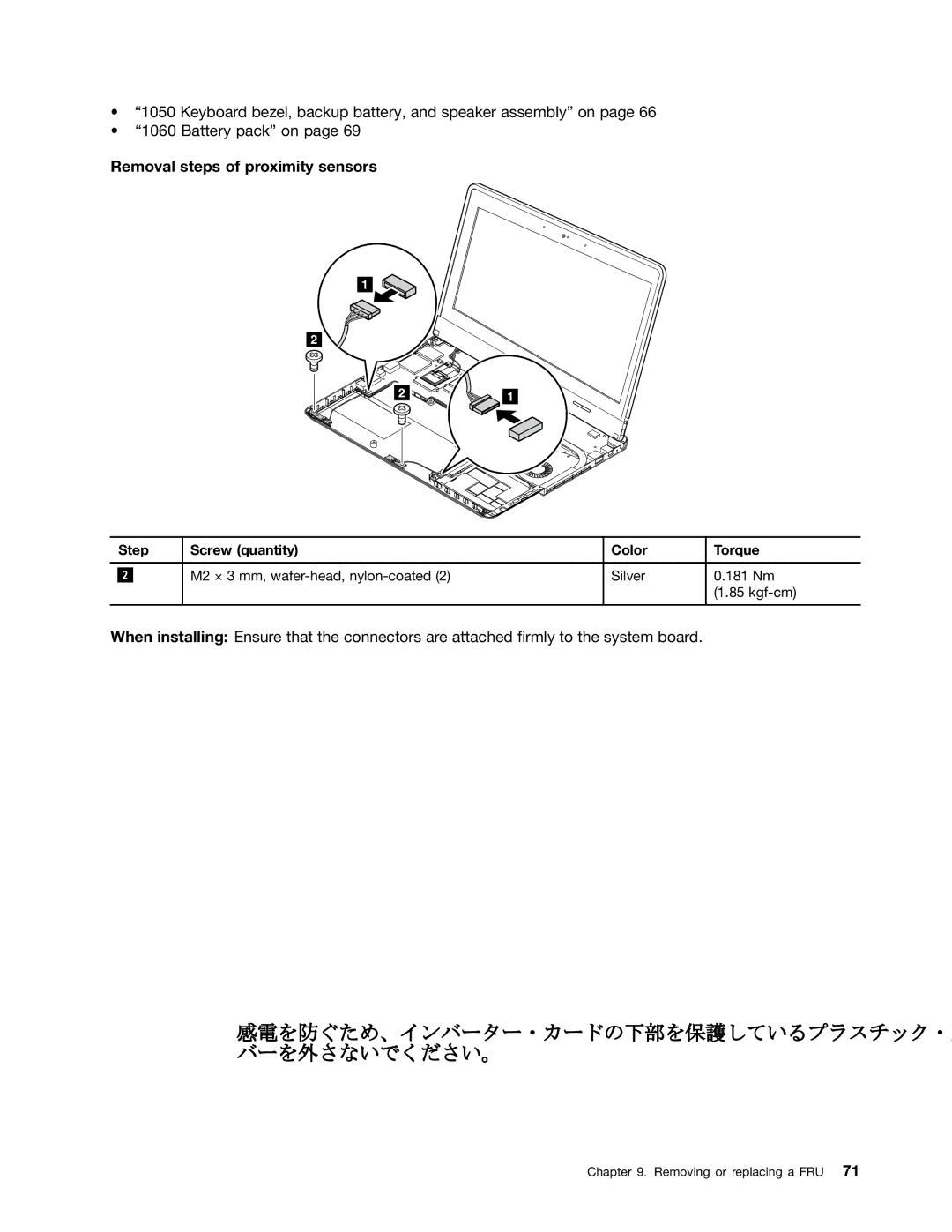•“1050 Keyboard bezel, backup battery, and speaker assembly” on page 66
•“1060 Battery pack” on page 69
Removal steps of proximity sensors
1
2
2 | 1 |
|
Step | Screw (quantity) | Color | Torque |
2 | M2 × 3 mm, | Silver | 0.181 Nm |
|
|
| (1.85 |
When installing: Ensure that the connectors are attached firmly to the system board.
3
3