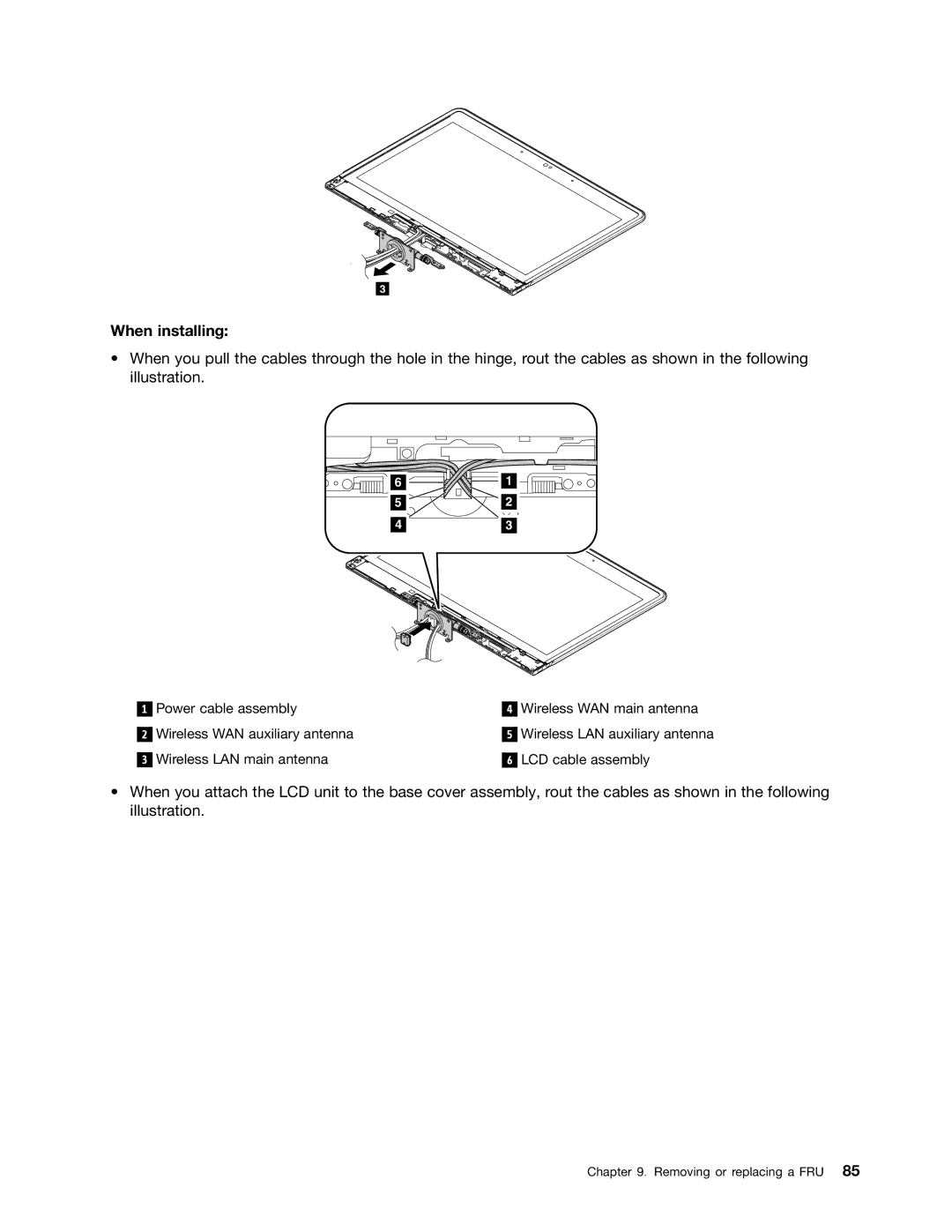ThinkPad S230u
Hardware Maintenance Manual
First Edition September Copyright Lenovo
Contents
Appendix A. Notices
Iii
About this manual
Iv Hardware Maintenance Manual
General safety
Safety information
Electrical safety
Safety inspection guide
Grounding requirements
Safety notices multilingual translations
Safety information
Hardware Maintenance Manual
Safety information
Perigo
Perigo
Vorsicht
Vorsicht
Vorsicht
Safety information
Hardware Maintenance Manual
Safety information
Hardware Maintenance Manual
Safety information
Hardware Maintenance Manual
Safety information
Hardware Maintenance Manual
Select Drivers & Software
Important service information
Before replacing parts
Strategy for replacing FRUs
Dynamic Configure To Order CTO
How to use error message
Important notice for replacing a system board
Custom Model Variant CMV
Using PEW
Click Warranty & Services Click Check Warranty Status
FRU identification for CTO, CMV, and GAV products
Click Product & Parts Detail
Click Parts & Accessories
What to do first
General checkout
Quick test programs
Lenovo Solution Center
Following are not covered under warranty
Checkout guide
Bootable diagnostic programs
Uefi diagnostic program
Tests Tools
Checking the ac power adapter
Power system checkout
Click Lenovo Bootable Diagnostics
Checking operational charging
Checking the battery pack
Checking the backup battery
Wire Voltage V dc
Hardware Maintenance Manual
Restoring the factory contents by using Recovery Disc Set
Related service information
Refreshing the computer
Power-on password
Passwords
Hard-disk password
Select Power-On Password
Supervisor password
How to remove the power-on password
How to remove the hard-disk password
Select Master HDP
Power management
Sleep mode
Hibernation mode
Symptom-to-FRU index
Wireless off mode
Numeric error codes
0199 Run the ThinkPad Setup program, and then save
Symptom or error FRU or action, in sequence 0189
0190 Charge the battery pack
0191 Run the ThinkPad Setup program, and then save
No-beep symptoms
Error messages
Beep symptoms
Reseat the LCD connectors
LCD-related symptoms
Intermittent problems
Undetermined problems
Hardware Maintenance Manual
Indicator Meaning
Status indicators
Indicator Meaning
Special key Description
Special keys
Special key Description
Locations
Locating computer controls, connectors, and indicators
Front view
Bottom view
Rear view
Locating FRUs and CRUs
CRU statement for customers
Major FRUs and CRUs
Description Self-service CRU Optional-service
CRU
LCD FRUs
Hinge Button board
Looking up FRU information
Hardware Maintenance Manual
Logic card to plastic
FRU replacement notices
Screw notices
Plastic to plastic
Restoring the serial number of the system unit
Retaining serial numbers
MTM on rear label
Reading or writing the ECA information
Retaining the Uuid
Product ID on rear label
Hardware Maintenance Manual
General guidelines
Removing or replacing a FRU
Hard disk drive or solid-state drive
Disabling the built-in battery
Before servicing the computer
Removing the SIM card
Removing or replacing a FRU
Removal steps of keyboard
Keyboard
Step Screw quantity Color Torque
Removing or replacing a FRU
When installing
PCI Express Mini Card for wireless LAN
Removal steps of PCI Express Mini Card for wireless LAN
Removal steps of PCI Express Mini Card for wireless WAN
Removal steps of mSATA solid-state drive
Removal steps of keyboard bezel
Keyboard bezel, backup battery, and speaker assembly
Step Screw cap Screw quantity Color Torque
M2 × 3 mm, wafer-head, nylon-coated Silver 181 Nm Kgf-cm
Hardware Maintenance Manual
Battery pack
Proximity sensors
Important notices for replacing a battery pack
Removal steps of proximity sensors
Removal steps of thermal fan assembly
LCD unit
Removal steps of LCD unit
When installing
M2.5 × 3 mm, wafer-head, nylon-coated Silver 181 Nm Kgf-cm
Removal steps of DC-in connector
DC-in connector
Removal steps of system board and base cover assembly
System board and base cover assembly
Important notices for handling the system board
Applying labels to the base cover
Following illustration shows the location of each label
LCD panel
Button bezel
Removal steps of button bezel
Removal steps of LCD panel
Button board
Removal steps of button board
Integrated camera
Removal steps of integrated camera
Hinge
Removal steps of hinge
When installing
Removal steps of wireless antenna assembly
Removing or replacing a FRU
Hardware Maintenance Manual
Appendix A. Notices
Trademarks
Electronic emissions notices
Page
1P0B48943