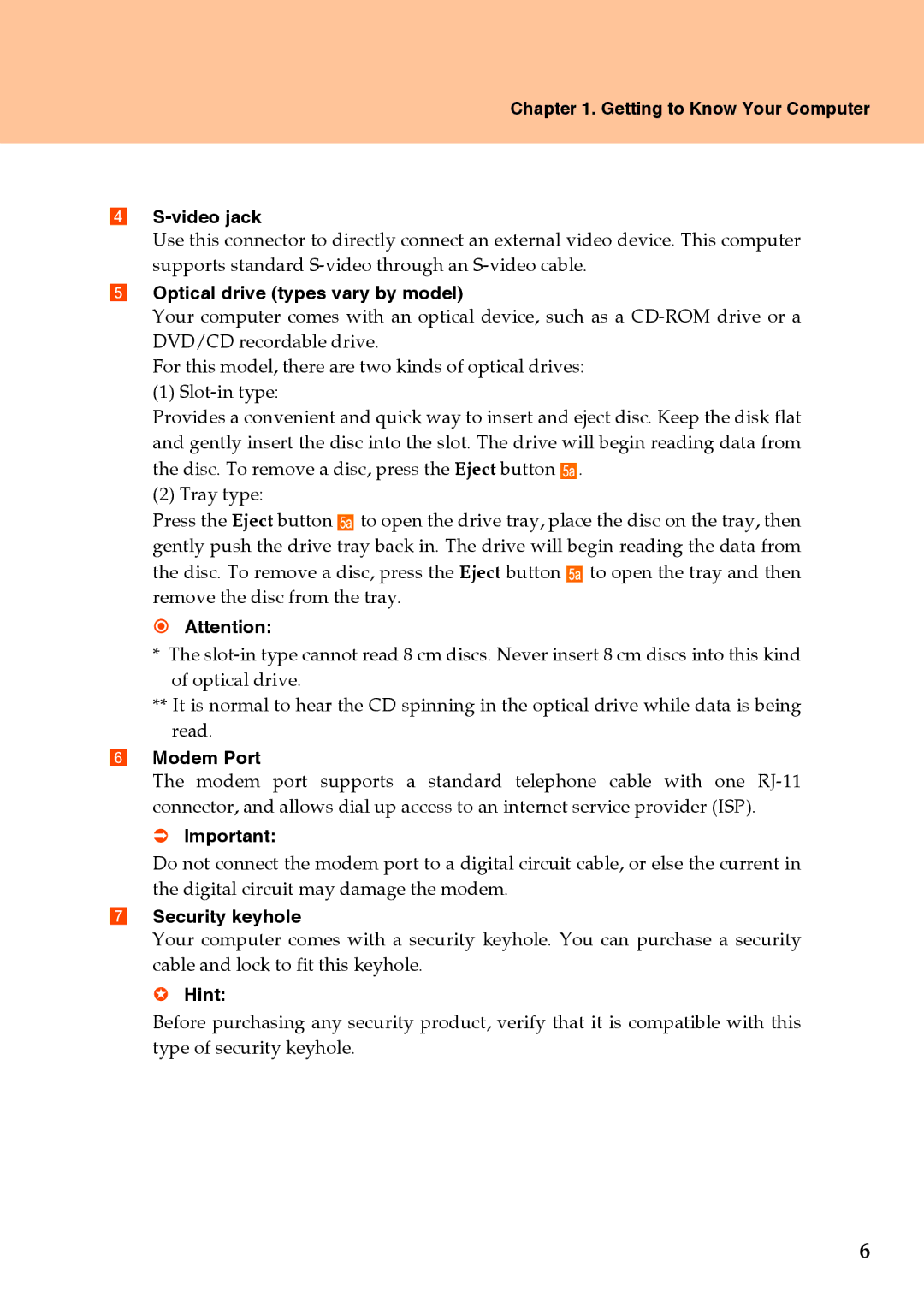Chapter 1. Getting to Know Your Computer
dS-video jack
Use this connector to directly connect an external video device. This computer supports standard
eOptical drive (types vary by model)
Your computer comes with an optical device, such as a
DVD/CD recordable drive.
For this model, there are two kinds of optical drives:
(1)
Provides a convenient and quick way to insert and eject disc. Keep the disk flat and gently insert the disc into the slot. The drive will begin reading data from the disc. To remove a disc, press the Eject button ![]() .
.
(2) Tray type:
Press the Eject button ![]() to open the drive tray, place the disc on the tray, then gently push the drive tray back in. The drive will begin reading the data from the disc. To remove a disc, press the Eject button
to open the drive tray, place the disc on the tray, then gently push the drive tray back in. The drive will begin reading the data from the disc. To remove a disc, press the Eject button ![]() to open the tray and then remove the disc from the tray.
to open the tray and then remove the disc from the tray.
Attention:
*The
**It is normal to hear the CD spinning in the optical drive while data is being read.
fModem Port
The modem port supports a standard telephone cable with one
ÂImportant:
Do not connect the modem port to a digital circuit cable, or else the current in the digital circuit may damage the modem.
gSecurity keyhole
Your computer comes with a security keyhole. You can purchase a security cable and lock to fit this keyhole.
Hint:
Before purchasing any security product, verify that it is compatible with this type of security keyhole.
6