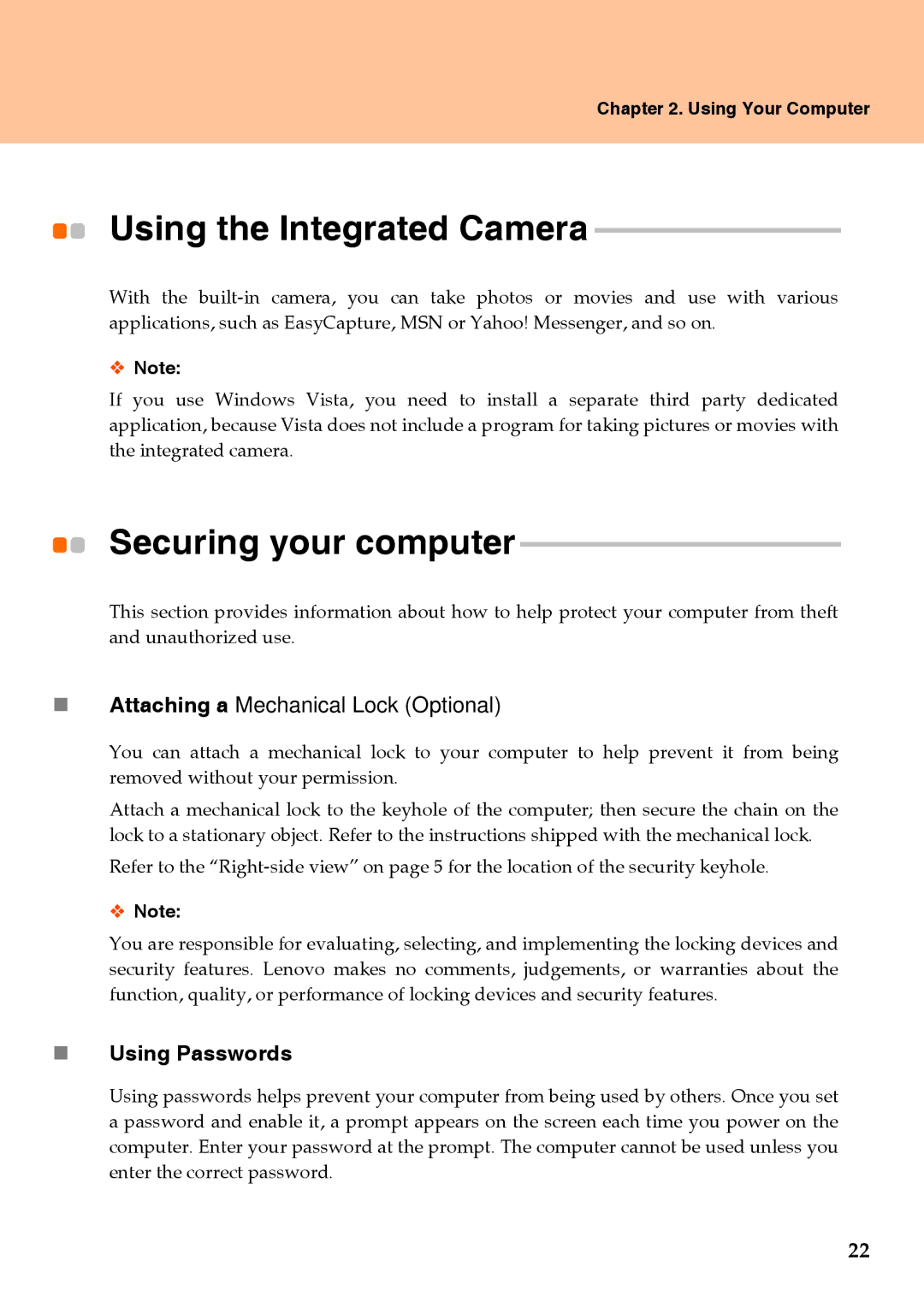Chapter 2. Using Your Computer
Using the Integrated Camera ---------------------------------
With the
Note:
If you use Windows Vista, you need to install a separate third party dedicated application, because Vista does not include a program for taking pictures or movies with the integrated camera.
Securing your computer-------------------------------------------
This section provides information about how to help protect your computer from theft and unauthorized use.
Attaching a Mechanical Lock (Optional)
You can attach a mechanical lock to your computer to help prevent it from being removed without your permission.
Attach a mechanical lock to the keyhole of the computer; then secure the chain on the lock to a stationary object. Refer to the instructions shipped with the mechanical lock.
Refer to the
Note:
You are responsible for evaluating, selecting, and implementing the locking devices and security features. Lenovo makes no comments, judgements, or warranties about the function, quality, or performance of locking devices and security features.
Using Passwords
Using passwords helps prevent your computer from being used by others. Once you set a password and enable it, a prompt appears on the screen each time you power on the computer. Enter your password at the prompt. The computer cannot be used unless you enter the correct password.
22