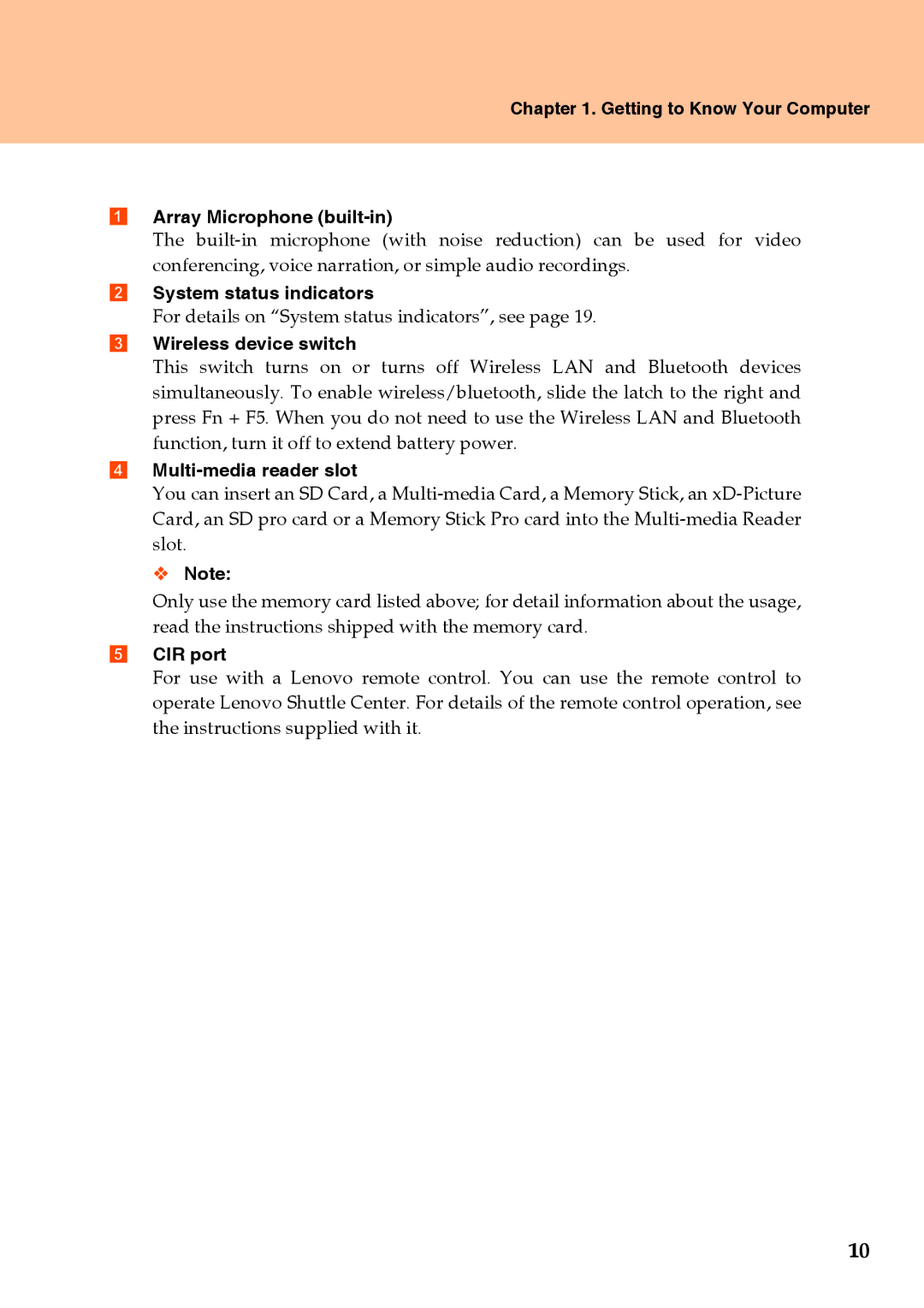Chapter 1. Getting to Know Your Computer
aArray Microphone (built-in)
The
bSystem status indicators
For details on “System status indicators”, see page 19.
cWireless device switch
This switch turns on or turns off Wireless LAN and Bluetooth devices simultaneously. To enable wireless/bluetooth, slide the latch to the right and press Fn + F5. When you do not need to use the Wireless LAN and Bluetooth function, turn it off to extend battery power.
dMulti-media reader slot
You can insert an SD Card, a
Note:
Only use the memory card listed above; for detail information about the usage, read the instructions shipped with the memory card.
eCIR port
For use with a Lenovo remote control. You can use the remote control to operate Lenovo Shuttle Center. For details of the remote control operation, see the instructions supplied with it.
10