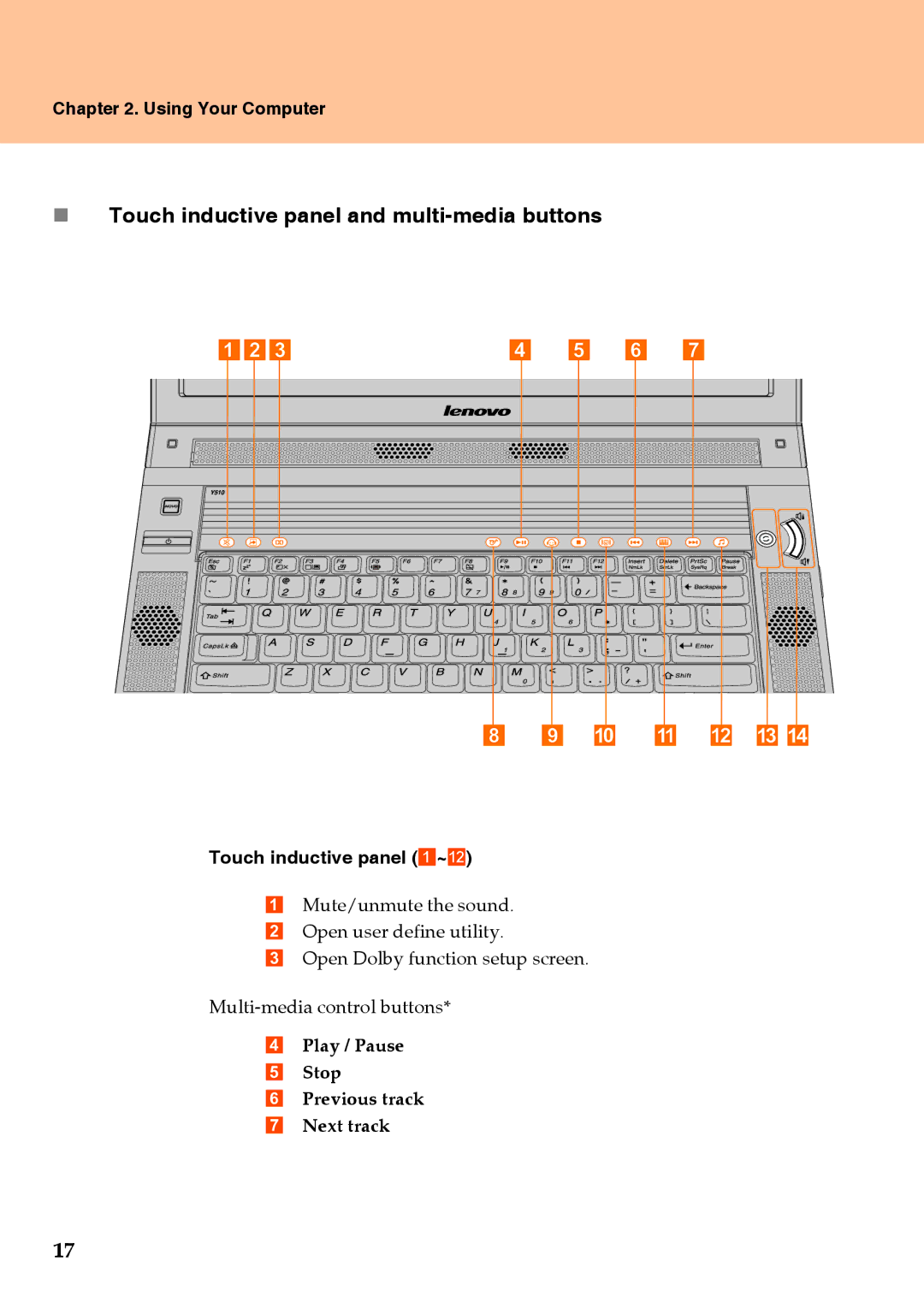Chapter 2. Using Your Computer
Touch inductive panel and multi-media buttons
Touch inductive panel (a~l)
aMute/unmute the sound. b Open user define utility.
c Open Dolby function setup screen.
dPlay / Pause e Stop
f Previous track g Next track
17