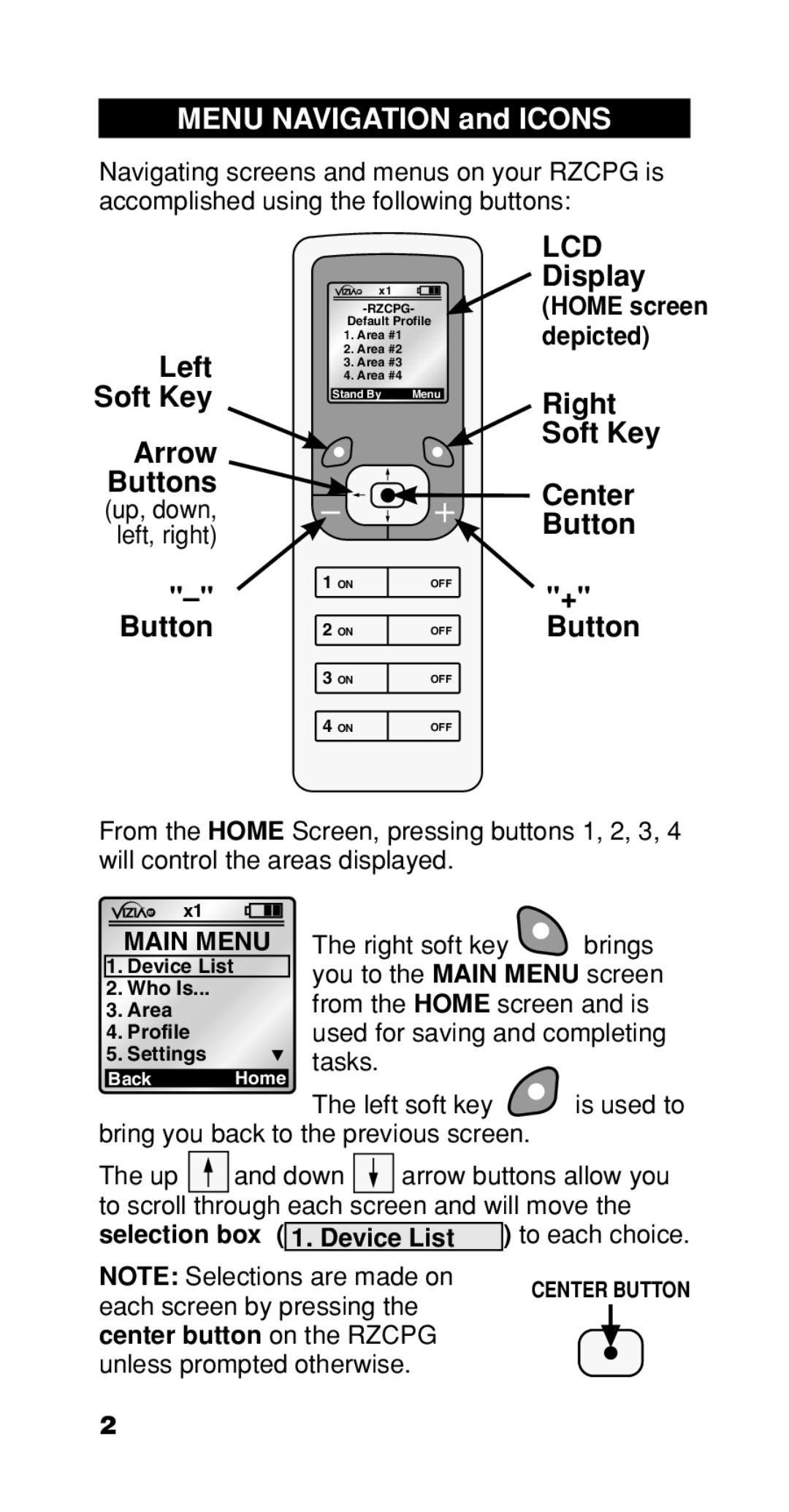MENU NAVIGATION and ICONS
Navigating screens and menus on your RZCPG is accomplished using the following buttons:
| x1 |
| |
| Default Profile |
| 1. Area #1 |
Left | 2. Area #2 |
4. Area #4 | |
| 3. Area #3 |
Soft Key | Stand By | Menu |
Arrow |
|
|
Buttons |
|
|
(up, down, |
|
|
left, right) |
|
|
1 ON | OFF | |
|
| |
Button | 2 ON | OFF |
| 3 ON | OFF |
| 4 ON | OFF |
LCD
Display
(HOME screen depicted)
Right
Soft Key
Center
Button
"+" Button
From the HOME Screen, pressing buttons 1, 2, 3, 4 will control the areas displayed.
| x1 |
|
|
|
|
|
|
|
|
| |||
|
|
|
|
|
|
|
|
|
|
|
| ||
| MAIN MENU |
| The right soft key | brings | |||||||||
| 1. Device List |
|
| you to the MAIN MENU screen | |||||||||
| 2. Who Is... |
|
| ||||||||||
|
|
| from the HOME screen and is | ||||||||||
| 3. Area |
|
| ||||||||||
| 4. Profile |
|
| used for saving and completing | |||||||||
| 5. Settings |
|
| tasks. |
|
|
|
| |||||
| Back | Home |
|
|
|
| |||||||
|
|
|
|
|
|
| The left soft key |
| is used to | ||||
bring you back to the previous screen. |
|
| |||||||||||
The up |
|
|
| and down |
|
| arrow buttons allow you | ||||||
| |||||||||||||
to scroll |
|
|
|
|
| ||||||||
through each | screen and will move the | ||||||||||||
selection box ( | 1. Device List | ) to each choice. | |||||||||||
NOTE: Selections are made on |
| CENTER BUTTON | |||||||||||
each screen by pressing the |
| ||||||||||||
|
|
| |||||||||||
center button on the RZCPG |
|
|
| ||||||||||
unless prompted otherwise. |
|
|
| ||||||||||
2