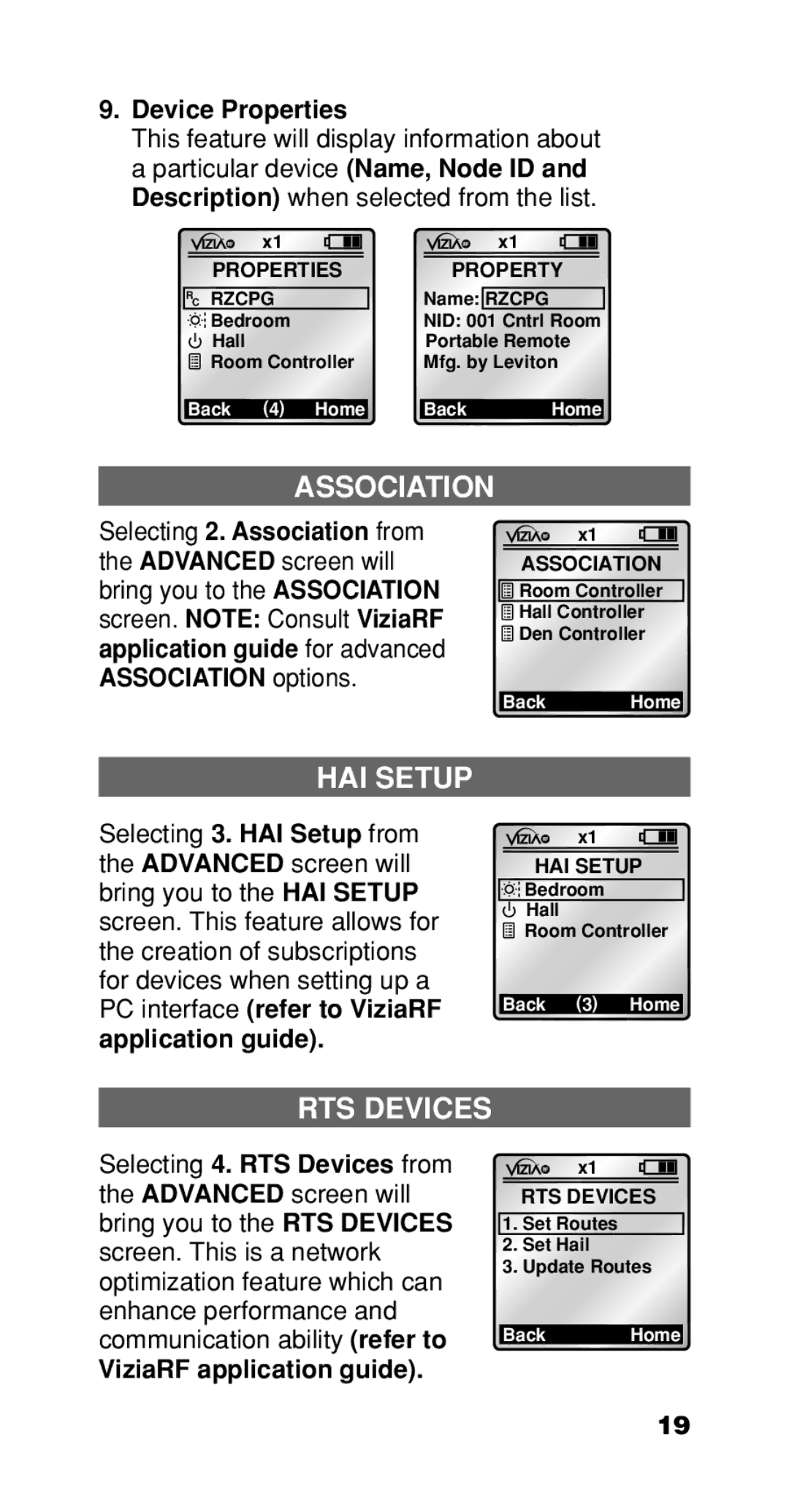9.Device Properties
This feature will display information about a particular device (Name, Node ID and Description) when selected from the list.
x1
PROPERTIES
RC RZCPG
![]()
![]()
![]() Bedroom
Bedroom
Hall
![]() Room Controller
Room Controller
Back (4) Home
x1
PROPERTY
Name: RZCPG
NID: 001 Cntrl Room Portable Remote Mfg. by Leviton
Back Home
ASSOCIATION
Selecting 2. Association from the ADVANCED screen will bring you to the ASSOCIATION screen. NOTE: Consult ViziaRF application guide for advanced ASSOCIATION options.
x1
ASSOCIATION
Room Controller
Hall Controller
Den Controller
Back Home
HAI SETUP
Selecting 3. HAI Setup from the ADVANCED screen will bring you to the HAI SETUP screen. This feature allows for the creation of subscriptions for devices when setting up a PC interface (refer to ViziaRF application guide).
x1
HAI SETUP
![]()
![]()
![]() Bedroom
Bedroom
Hall
![]() Room Controller
Room Controller
Back (3) Home
RTS DEVICES
Selecting 4. RTS Devices from the ADVANCED screen will bring you to the RTS DEVICES screen. This is a network optimization feature which can enhance performance and communication ability (refer to
ViziaRF application guide).
x1
RTS DEVICES
1.Set Routes
2.Set Hail
3.Update Routes
Back Home
19