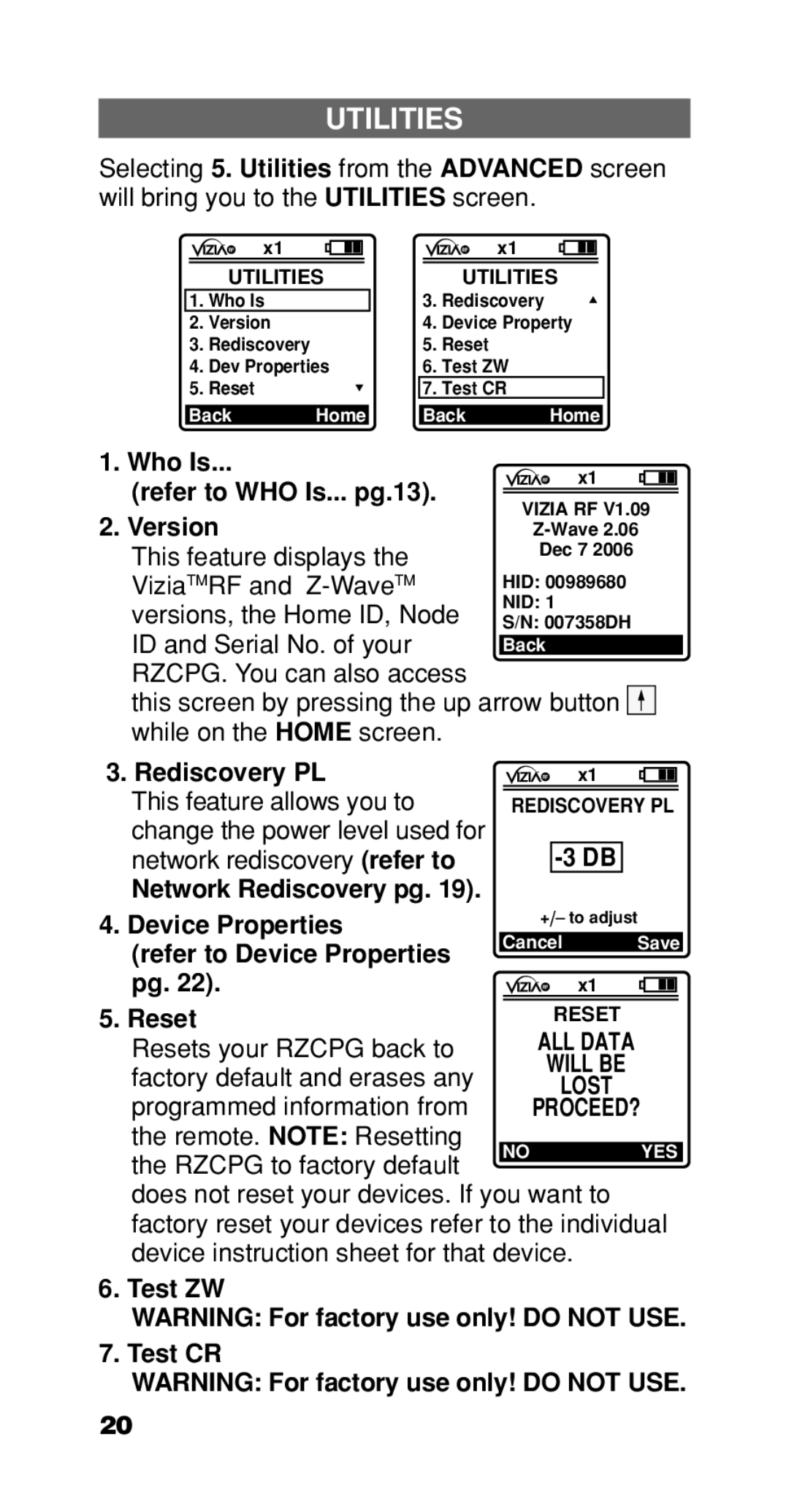UTILITIES
Selecting 5. Utilities from the ADVANCED screen will bring you to the UTILITIES screen.
x1
UTILITIES
1.Who Is
2.Version
3.Rediscovery
4.Dev Properties
5.Reset
x1
UTILITIES
3. Rediscovery
4.Device Property
5.Reset
6.Test ZW
7.Test CR
Back Home Back
1. Who Is...
(refer to WHO Is... pg.13).
2. Version
This feature displays the ViziaTMRF and
this screen by pressing the up arrow button ![]()
![]()
![]() while on the HOME screen.
while on the HOME screen.
3.Rediscovery PL
This feature allows you to change the power level used for network rediscovery (refer to
Network Rediscovery pg. 19).
4.Device Properties
(refer to Device Properties pg. 22).
x1
REDISCOVERY PL
+/– to adjust
Cancel Save
5. Reset
Resets your RZCPG back to factory default and erases any programmed information from the remote. Note: Resetting
the RZCPG to factory default NO YES does not reset your devices. If you want to factory reset your devices refer to the individual device instruction sheet for that device.
6. Test ZW
WARNING: For factory use only! DO NOT USE.
7. Test CR
WARNING: For factory use only! DO NOT USE.
20