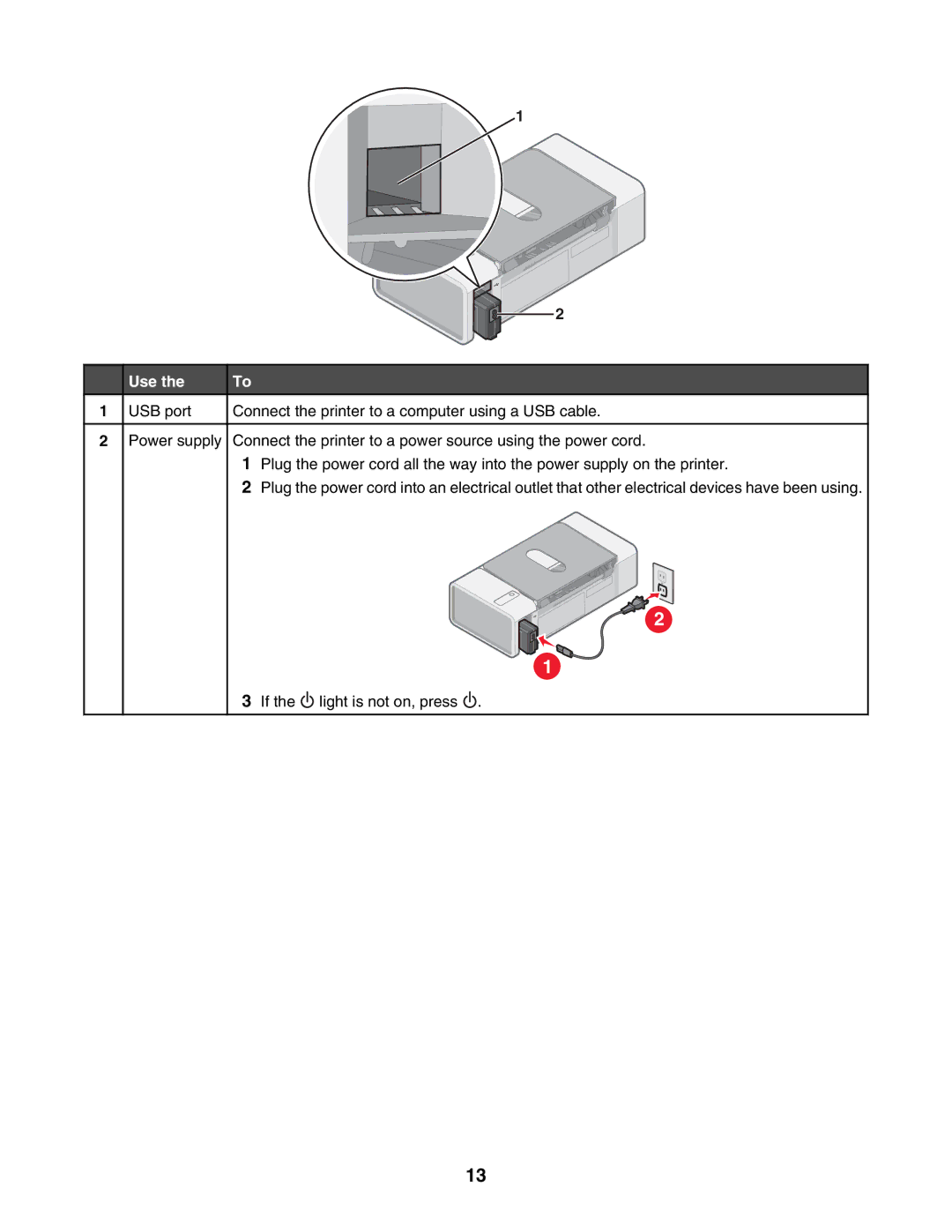1
2
1
2
Use the
USB port
Power supply
To
Connect the printer to a computer using a USB cable.
Connect the printer to a power source using the power cord.
1Plug the power cord all the way into the power supply on the printer.
2Plug the power cord into an electrical outlet that other electrical devices have been using.
2
1
3If the ![]() light is not on, press
light is not on, press ![]() .
.
13