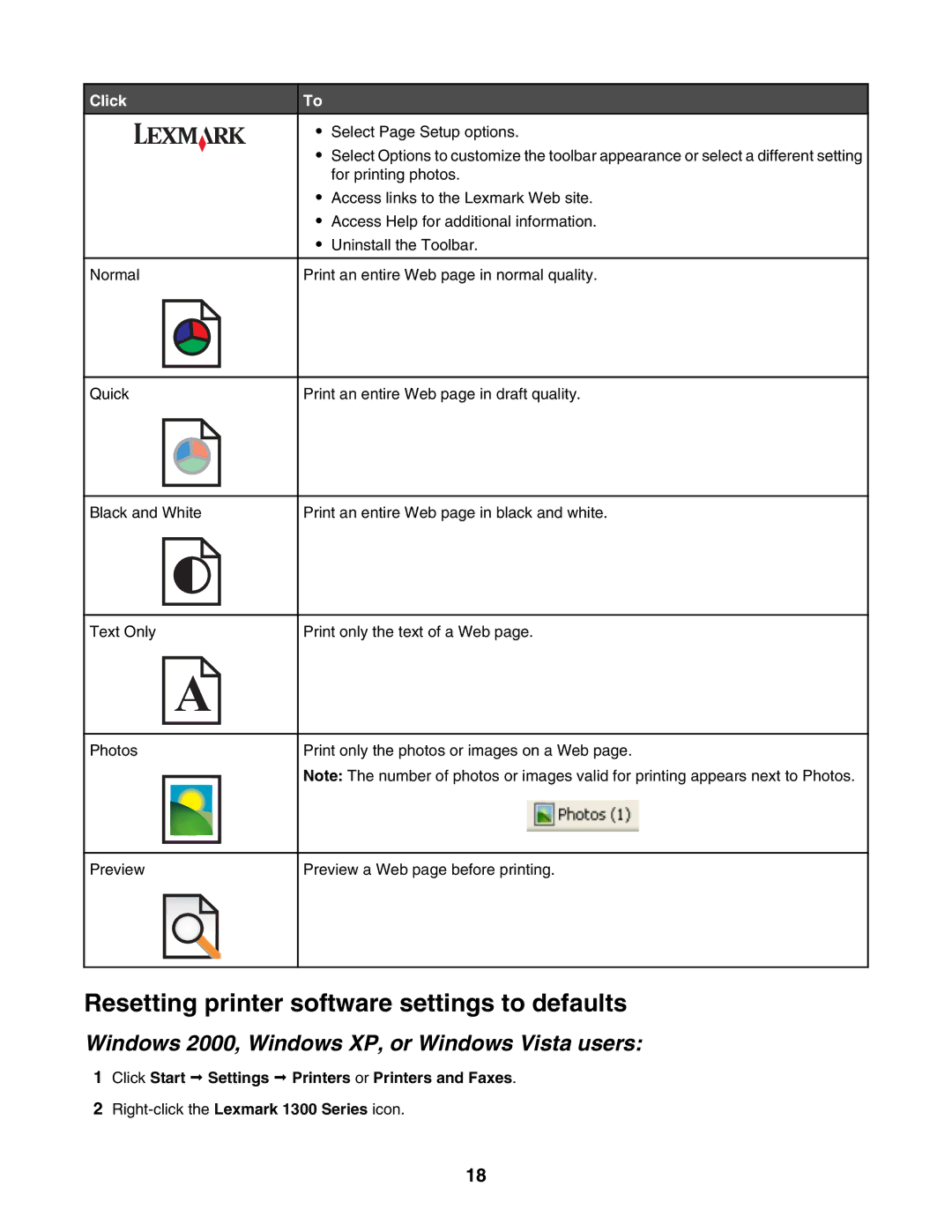Click |
| To |
|
|
|
| • | Select Page Setup options. |
|
|
| • Select Options to customize the toolbar appearance or select a different setting | ||
|
|
| for printing photos. | |
|
| • | Access links to the Lexmark Web site. | |
|
| • | Access Help for additional information. | |
|
| • | Uninstall the Toolbar. | |
|
|
|
|
|
Normal |
| Print an entire Web page in normal quality. | ||
|
|
|
|
|
Quick | Print an entire Web page in draft quality. |
Black and White | Print an entire Web page in black and white. |
Text Only | Print only the text of a Web page. |
A
Photos | Print only the photos or images on a Web page. |
| Note: The number of photos or images valid for printing appears next to Photos. |
Preview
Preview a Web page before printing.
Resetting printer software settings to defaults
Windows 2000, Windows XP, or Windows Vista users:
1Click Start Settings Printers or Printers and Faxes.
2
18