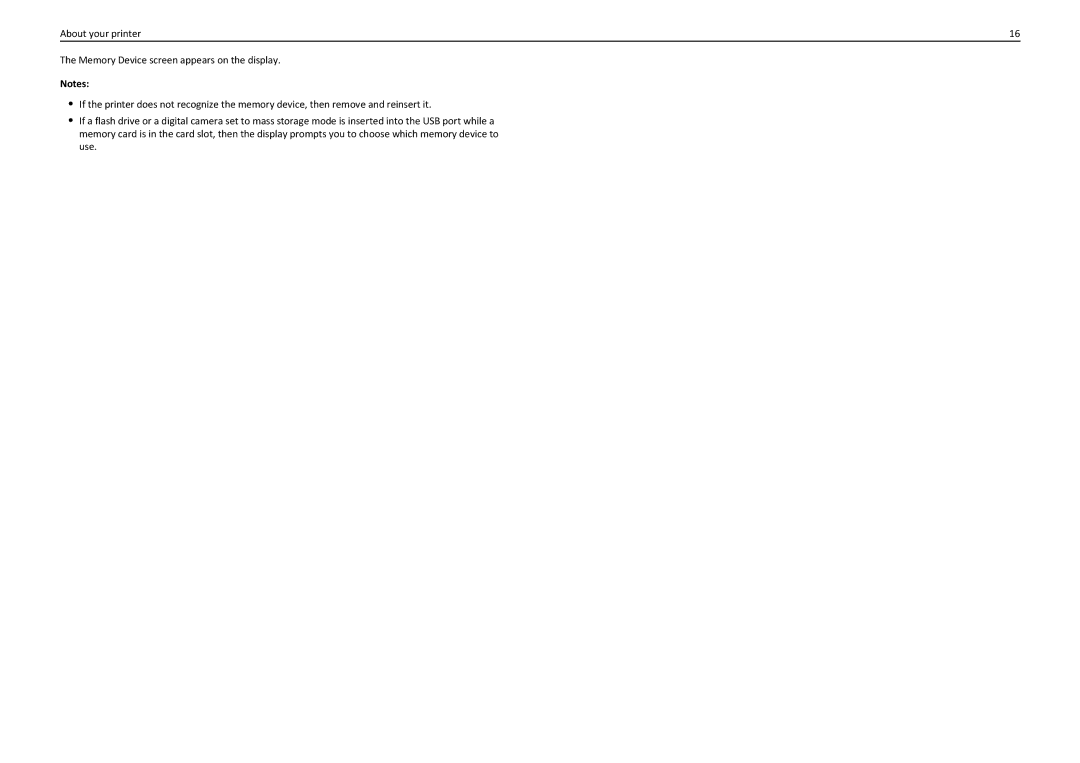About your printer | 16 |
The Memory Device screen appears on the display.
Notes:
•If the printer does not recognize the memory device, then remove and reinsert it.
•If a flash drive or a digital camera set to mass storage mode is inserted into the USB port while a memory card is in the card slot, then the display prompts you to choose which memory device to use.