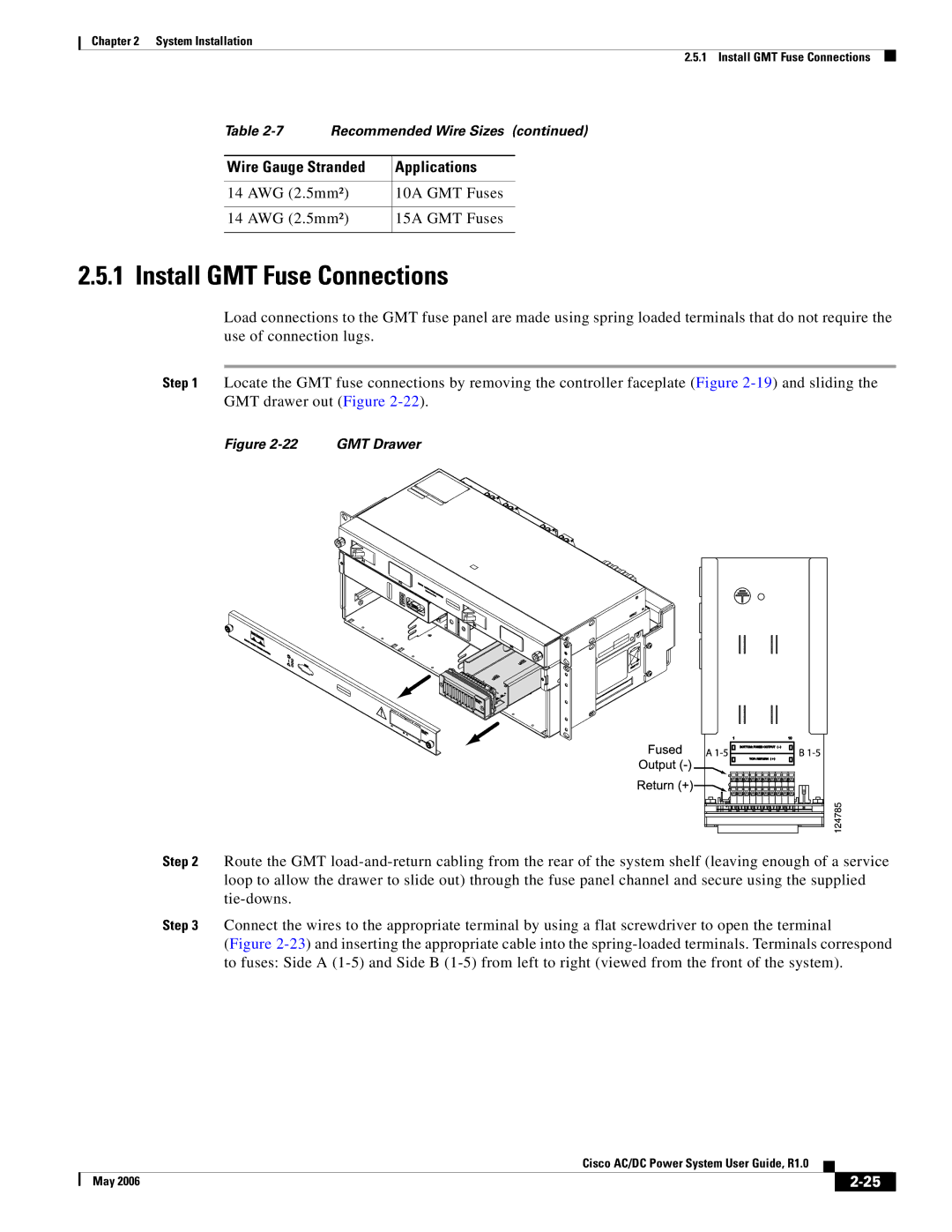Chapter 2 System Installation
2.5.1 Install GMT Fuse Connections
Table
Wire Gauge Stranded | Applications |
|
|
14 AWG (2.5mm²) | 10A GMT Fuses |
|
|
14 AWG (2.5mm²) | 15A GMT Fuses |
|
|
2.5.1 Install GMT Fuse Connections
Load connections to the GMT fuse panel are made using spring loaded terminals that do not require the use of connection lugs.
Step 1 Locate the GMT fuse connections by removing the controller faceplate (Figure
Figure | GMT Drawer |
Step 2 Route the GMT
Step 3 Connect the wires to the appropriate terminal by using a flat screwdriver to open the terminal (Figure
Cisco AC/DC Power System User Guide, R1.0
May 2006 |