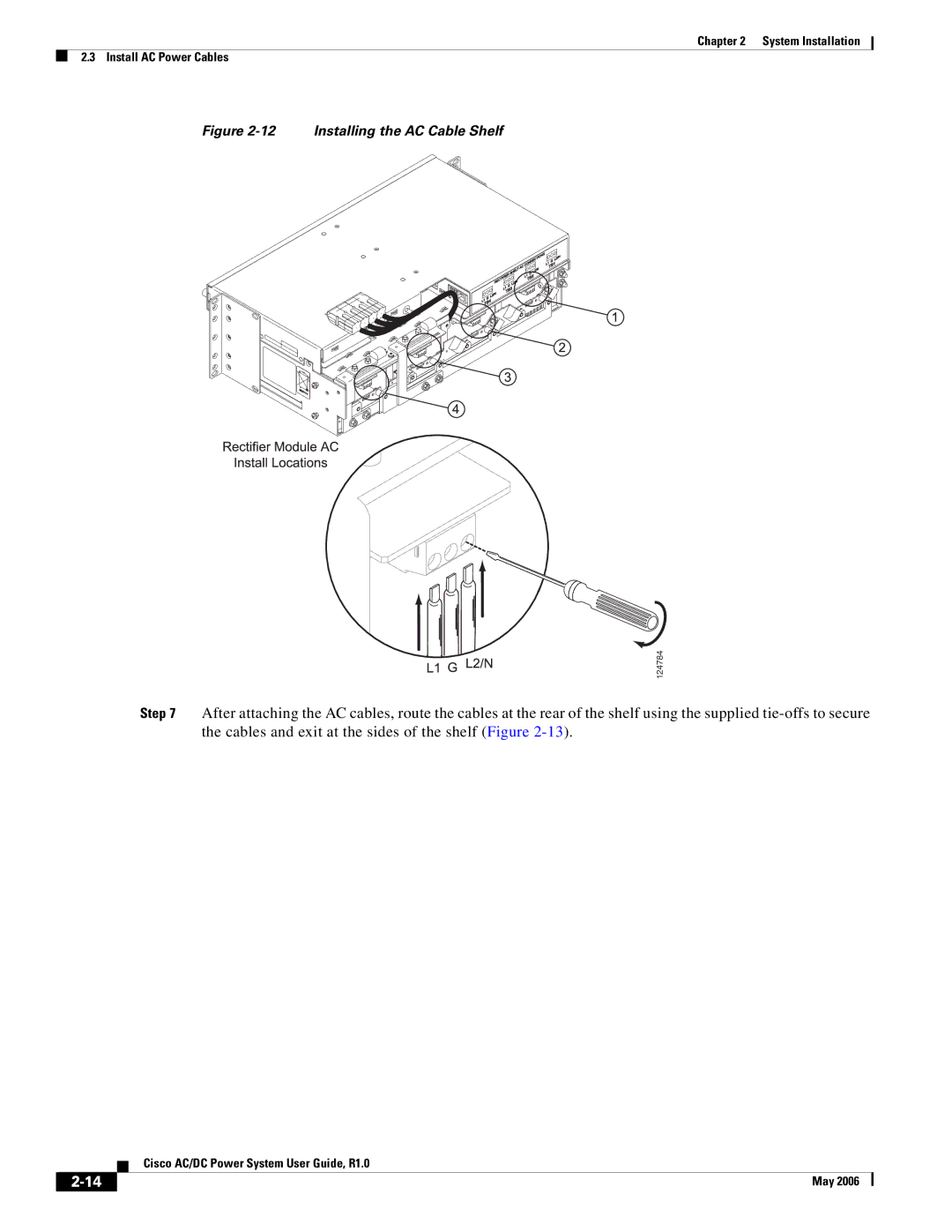Chapter 2 System Installation
2.3 Install AC Power Cables
Figure 2-12 Installing the AC Cable Shelf
124784
Step 7 After attaching the AC cables, route the cables at the rear of the shelf using the supplied
Cisco AC/DC Power System User Guide, R1.0
May 2006 |
| |
|