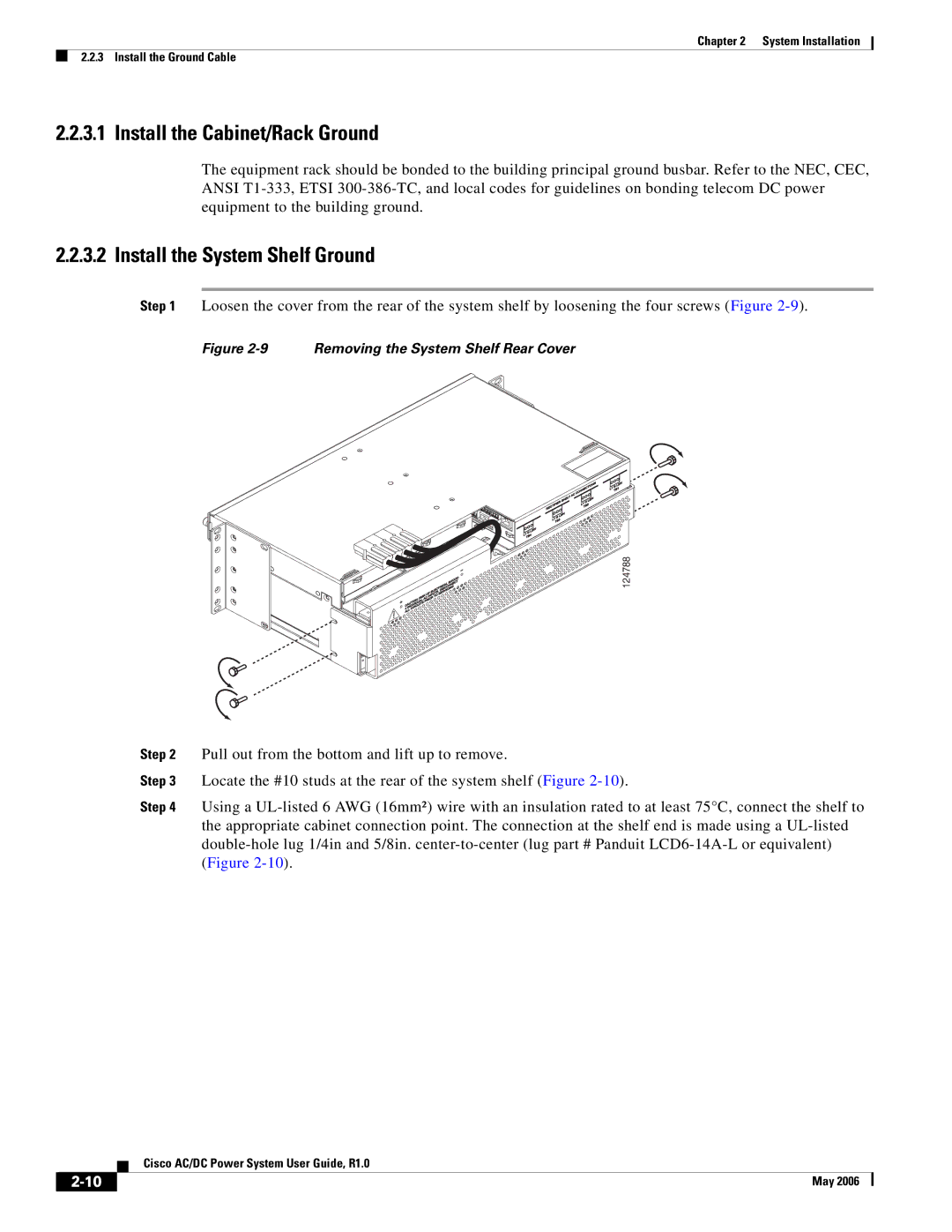Chapter 2 System Installation
2.2.3 Install the Ground Cable
2.2.3.1 Install the Cabinet/Rack Ground
The equipment rack should be bonded to the building principal ground busbar. Refer to the NEC, CEC, ANSI
2.2.3.2 Install the System Shelf Ground
Step 1 Loosen the cover from the rear of the system shelf by loosening the four screws (Figure
Figure 2-9 Removing the System Shelf Rear Cover
124788
Step 2 Pull out from the bottom and lift up to remove.
Step 3 Locate the #10 studs at the rear of the system shelf (Figure
Step 4 Using a
Cisco AC/DC Power System User Guide, R1.0
May 2006 |
| |
|