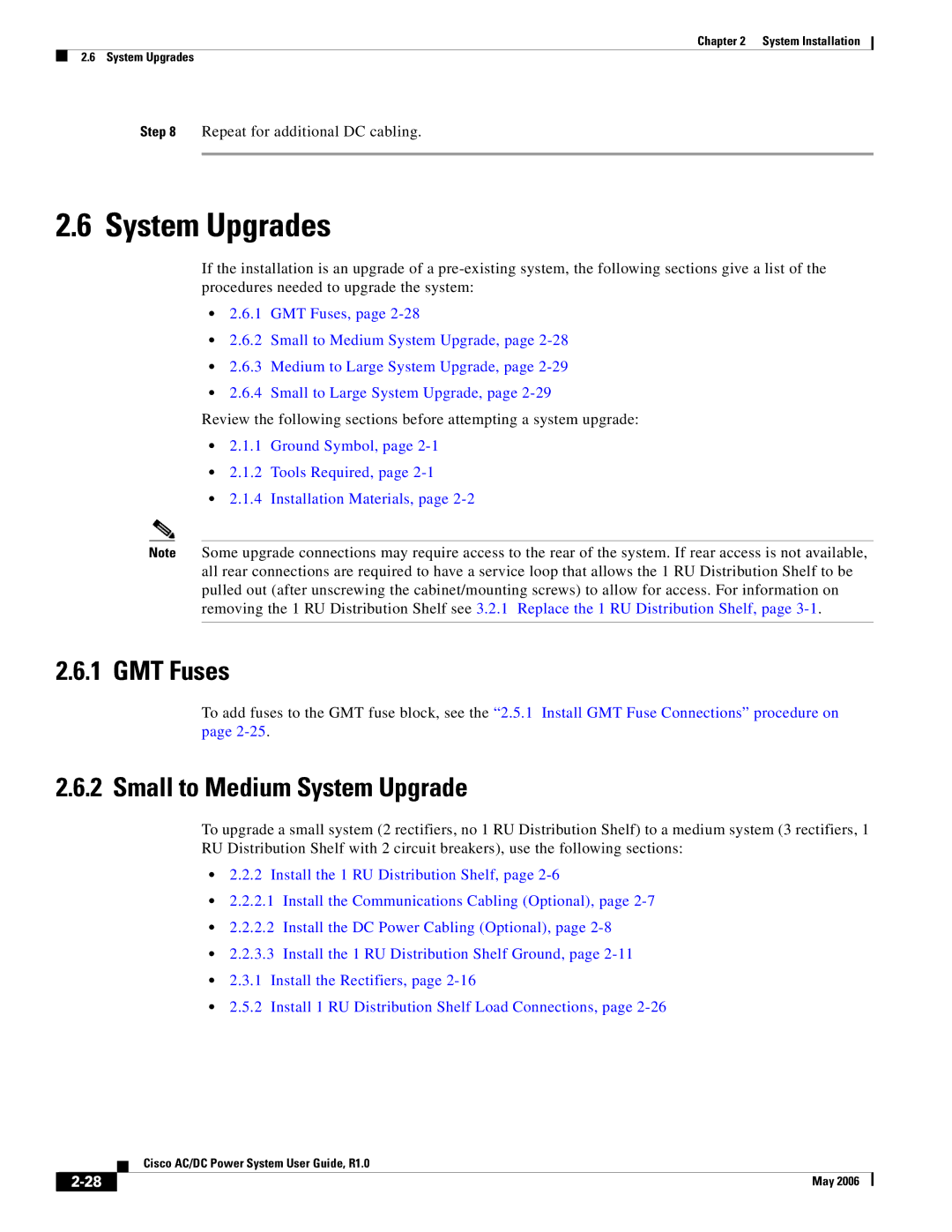Chapter 2 System Installation
2.6 System Upgrades
Step 8 Repeat for additional DC cabling.
2.6 System Upgrades
If the installation is an upgrade of a
•2.6.1 GMT Fuses, page
•2.6.2 Small to Medium System Upgrade, page
•2.6.3 Medium to Large System Upgrade, page
•2.6.4 Small to Large System Upgrade, page
Review the following sections before attempting a system upgrade:
•2.1.1 Ground Symbol, page
•2.1.2 Tools Required, page
•2.1.4 Installation Materials, page
Note Some upgrade connections may require access to the rear of the system. If rear access is not available, all rear connections are required to have a service loop that allows the 1 RU Distribution Shelf to be pulled out (after unscrewing the cabinet/mounting screws) to allow for access. For information on removing the 1 RU Distribution Shelf see 3.2.1 Replace the 1 RU Distribution Shelf, page
2.6.1 GMT Fuses
To add fuses to the GMT fuse block, see the “2.5.1 Install GMT Fuse Connections” procedure on page
2.6.2 Small to Medium System Upgrade
To upgrade a small system (2 rectifiers, no 1 RU Distribution Shelf) to a medium system (3 rectifiers, 1 RU Distribution Shelf with 2 circuit breakers), use the following sections:
•2.2.2 Install the 1 RU Distribution Shelf, page
•2.2.2.1 Install the Communications Cabling (Optional), page
•2.2.2.2 Install the DC Power Cabling (Optional), page
•2.2.3.3 Install the 1 RU Distribution Shelf Ground, page
•2.3.1 Install the Rectifiers, page
•2.5.2 Install 1 RU Distribution Shelf Load Connections, page
Cisco AC/DC Power System User Guide, R1.0
May 2006 |