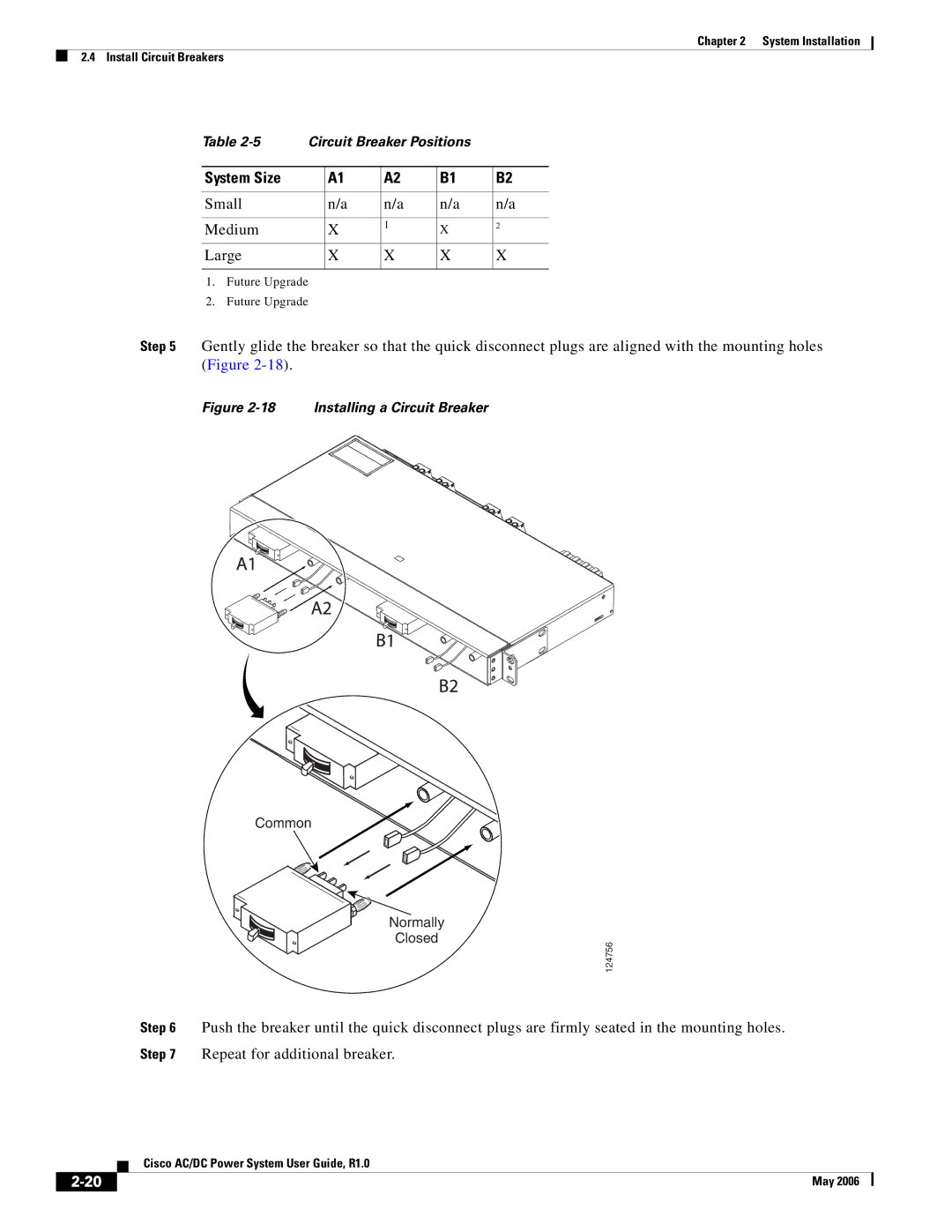Chapter 2 System Installation
2.4 Install Circuit Breakers
Table
System Size | A1 | A2 | B1 | B2 |
|
|
|
|
|
Small | n/a | n/a | n/a | n/a |
|
|
|
|
|
Medium | X | 1 | X | 2 |
|
| |||
|
|
|
|
|
Large | X | X | X | X |
|
|
|
|
|
1.Future Upgrade
2.Future Upgrade
Step 5 Gently glide the breaker so that the quick disconnect plugs are aligned with the mounting holes (Figure
Figure 2-18 Installing a Circuit Breaker
Common
Normally
Closed
124756
Step 6 Push the breaker until the quick disconnect plugs are firmly seated in the mounting holes. Step 7 Repeat for additional breaker.
Cisco AC/DC Power System User Guide, R1.0
May 2006 |
| |
|