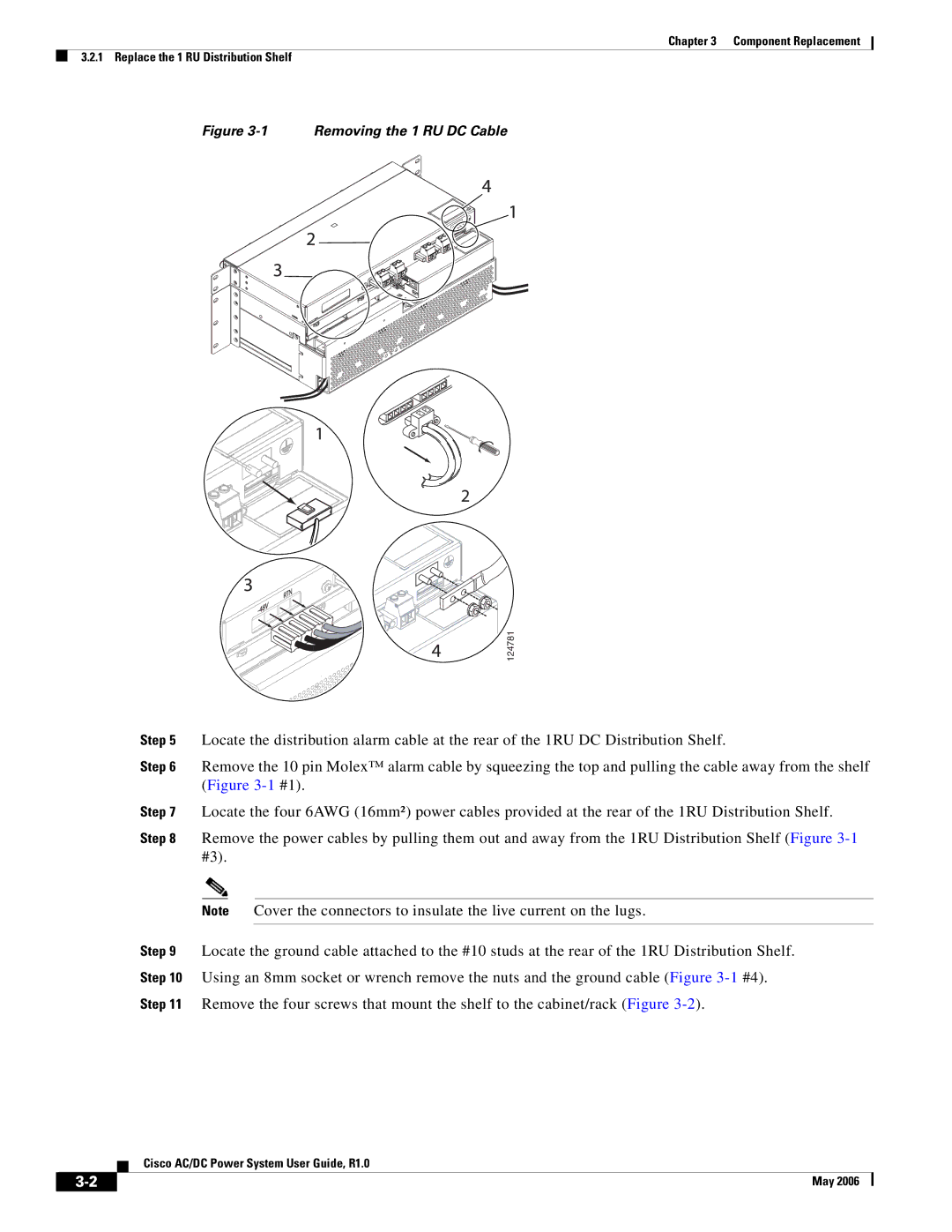Chapter 3 Component Replacement
3.2.1 Replace the 1 RU Distribution Shelf
Figure 3-1 Removing the 1 RU DC Cable
124781
Step 5 Locate the distribution alarm cable at the rear of the 1RU DC Distribution Shelf.
Step 6 Remove the 10 pin Molex™ alarm cable by squeezing the top and pulling the cable away from the shelf (Figure
Step 7 Locate the four 6AWG (16mm²) power cables provided at the rear of the 1RU Distribution Shelf.
Step 8 Remove the power cables by pulling them out and away from the 1RU Distribution Shelf (Figure
Note Cover the connectors to insulate the live current on the lugs.
Step 9 Locate the ground cable attached to the #10 studs at the rear of the 1RU Distribution Shelf. Step 10 Using an 8mm socket or wrench remove the nuts and the ground cable (Figure
Cisco AC/DC Power System User Guide, R1.0
May 2006 |
| |
|