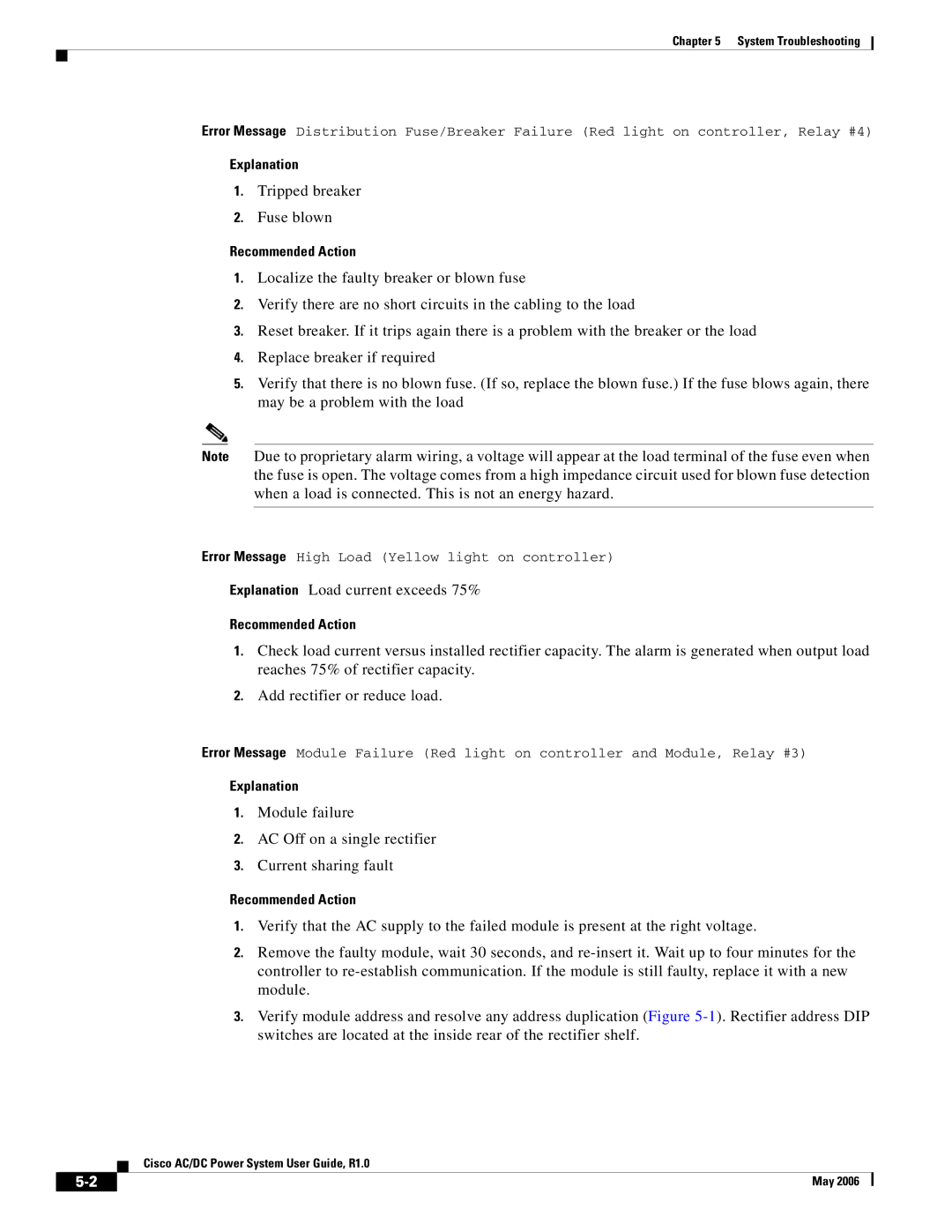Chapter 5 System Troubleshooting
Error Message Distribution Fuse/Breaker Failure (Red light on controller, Relay #4)
Explanation
1.Tripped breaker
2.Fuse blown
Recommended Action
1.Localize the faulty breaker or blown fuse
2.Verify there are no short circuits in the cabling to the load
3.Reset breaker. If it trips again there is a problem with the breaker or the load
4.Replace breaker if required
5.Verify that there is no blown fuse. (If so, replace the blown fuse.) If the fuse blows again, there may be a problem with the load
Note Due to proprietary alarm wiring, a voltage will appear at the load terminal of the fuse even when the fuse is open. The voltage comes from a high impedance circuit used for blown fuse detection when a load is connected. This is not an energy hazard.
Error Message High Load (Yellow light on controller)
Explanation Load current exceeds 75%
Recommended Action
1.Check load current versus installed rectifier capacity. The alarm is generated when output load reaches 75% of rectifier capacity.
2.Add rectifier or reduce load.
Error Message Module Failure (Red light on controller and Module, Relay #3)
Explanation
1.Module failure
2.AC Off on a single rectifier
3.Current sharing fault
Recommended Action
1.Verify that the AC supply to the failed module is present at the right voltage.
2.Remove the faulty module, wait 30 seconds, and
3.Verify module address and resolve any address duplication (Figure
Cisco AC/DC Power System User Guide, R1.0
May 2006 |
| |
|