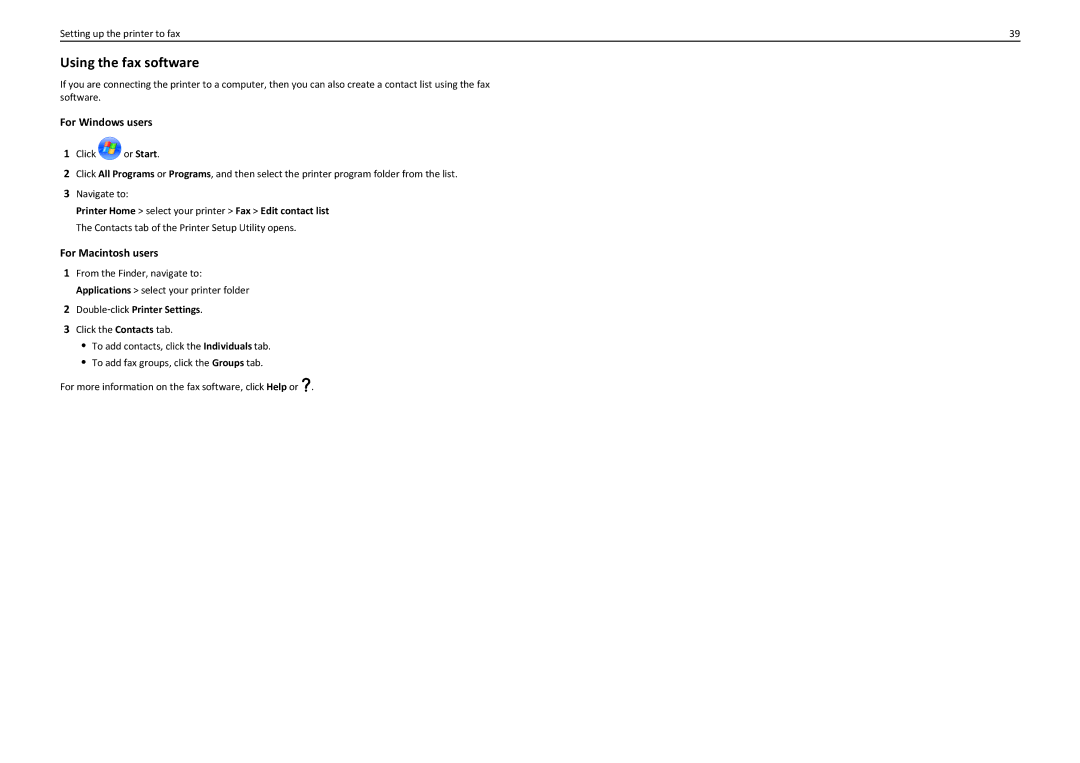Setting up the printer to fax | 39 |
Using the fax software
If you are connecting the printer to a computer, then you can also create a contact list using the fax software.
For Windows users
1Click ![]() or Start.
or Start.
2Click All Programs or Programs, and then select the printer program folder from the list.
3Navigate to:
Printer Home > select your printer > Fax > Edit contact list The Contacts tab of the Printer Setup Utility opens.
For Macintosh users
1From the Finder, navigate to: Applications > select your printer folder
2Double‑click Printer Settings.
3Click the Contacts tab.
•To add contacts, click the Individuals tab.
•To add fax groups, click the Groups tab.
For more information on the fax software, click Help or ![]() .
.